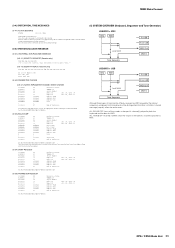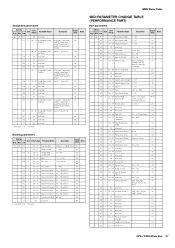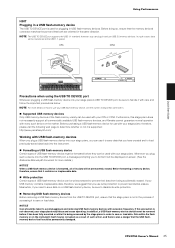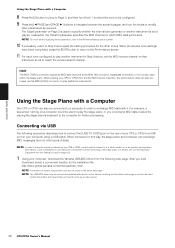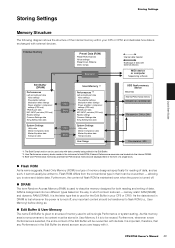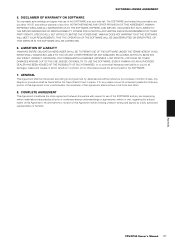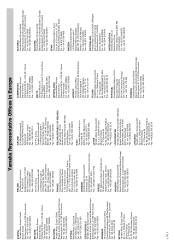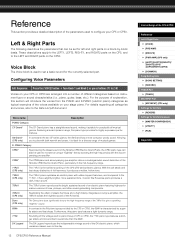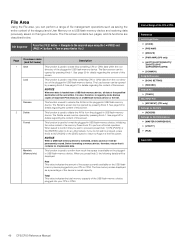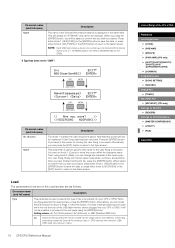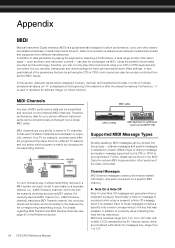Yamaha CP5 Support Question
Find answers below for this question about Yamaha CP5.Need a Yamaha CP5 manual? We have 3 online manuals for this item!
Question posted by fsieffert on May 24th, 2013
'all Data File' On Yamaha Cp5
What is the procedure to save all 120 User files to USB stick on Yamaha CP5 and then transfer these files to a different Yamaha CP5. I have two CP5 boards but only wish to program one of them, and then transfer that data to the other via USB. One CP5 is in my studio and the other I use on stage.
Current Answers
Answer #1: Posted by TommyKervz on May 24th, 2013 10:51 AM
Greetings - I would suggest you obtain your deves' User's Manual on the link below for close referrence on this (page 25 for example discusses USB tranfer) -
Hope this helps
Related Yamaha CP5 Manual Pages
Similar Questions
How To Switch Wx5 To Continuous Midi Note Data Out Mode. For Use With Vocoder?
Hi I want to use my wx5 with a vocoder but need to send continuous midi note messages. How do you ge...
Hi I want to use my wx5 with a vocoder but need to send continuous midi note messages. How do you ge...
(Posted by gjhampro 3 years ago)
Clp-120 Transfer Data
Hi How do I transfer data from my Yamaha CLP-120 to Computer for editing and what software do I need...
Hi How do I transfer data from my Yamaha CLP-120 to Computer for editing and what software do I need...
(Posted by Anonymous-127675 10 years ago)
Yamaha Cp5 Manual
is there a list of sounds that the cp5 has posted anywhere
is there a list of sounds that the cp5 has posted anywhere
(Posted by geresti 10 years ago)
Possible To Transfer The Mellow Piano (cp300) To Cp5?
I have just sold my CP300 and got me a CP5. I really miss the pianosound "Mellow Piano" from the CP3...
I have just sold my CP300 and got me a CP5. I really miss the pianosound "Mellow Piano" from the CP3...
(Posted by hovsenga 12 years ago)