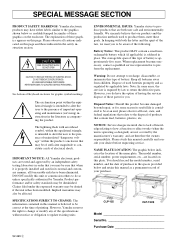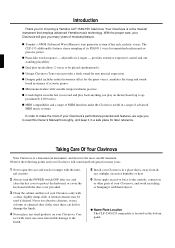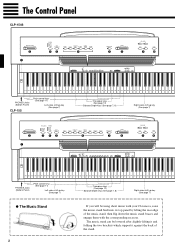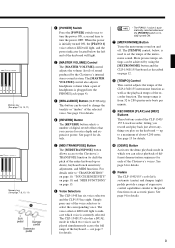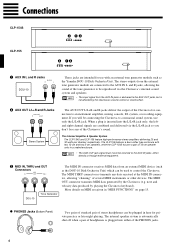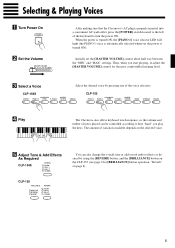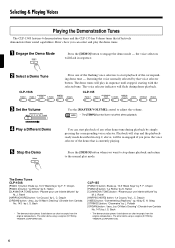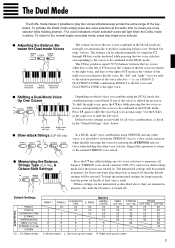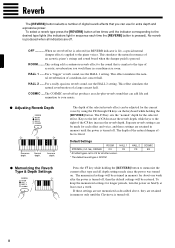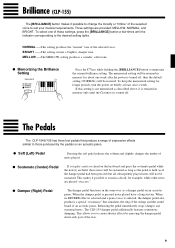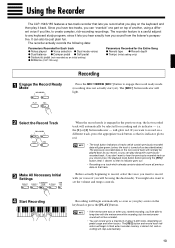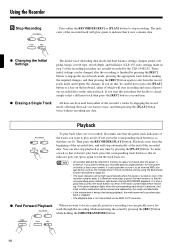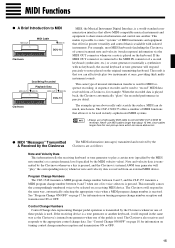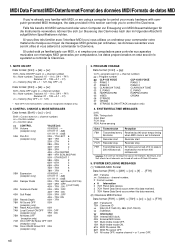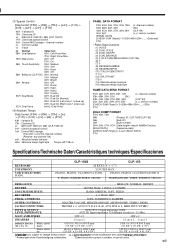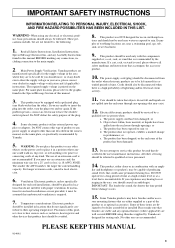Yamaha CLP-154S Support Question
Find answers below for this question about Yamaha CLP-154S.Need a Yamaha CLP-154S manual? We have 1 online manual for this item!
Question posted by willyp31 on September 21st, 2022
Hello Are Parts Available To Replace The Plastic And Metal Feet?
The person who posted this question about this Yamaha product did not include a detailed explanation. Please use the "Request More Information" button to the right if more details would help you to answer this question.
Current Answers
Answer #1: Posted by hzplj9 on September 21st, 2022 12:33 PM
You could try this website. I have no connection to them but they may have the parts you need.
http://www.spareparts.plus/Electronics/Professional_Audio/Yamaha/CLP-154/spareparts/
Hope that helps you solve your problem.
Related Yamaha CLP-154S Manual Pages
Similar Questions
Clp-154s Parts
I need new plastic feet covers for Yamaha Clavanova CLP-154S. Can you help. Do they have a part numb...
I need new plastic feet covers for Yamaha Clavanova CLP-154S. Can you help. Do they have a part numb...
(Posted by lurivara 5 years ago)
Yamaha Clavinova Cvp-79 A Parts
The music rack on our CVP-79A is cracked and needs replaced. Is this part available to purchase?
The music rack on our CVP-79A is cracked and needs replaced. Is this part available to purchase?
(Posted by Smlmakr 9 years ago)
Feet Broken For Clp-155 And Need Replacement.
I would like to replace the feet but do not have a part number to order replacement - and not sure r...
I would like to replace the feet but do not have a part number to order replacement - and not sure r...
(Posted by pmuraco 9 years ago)
Need To Replace Several Keys On My Clavinova Clp-100, Where To Buy Online? Tks/r
Need to replace several keys on my Clavinova CLP-100, where to buy online? Tks/Rgds
Need to replace several keys on my Clavinova CLP-100, where to buy online? Tks/Rgds
(Posted by myd 11 years ago)