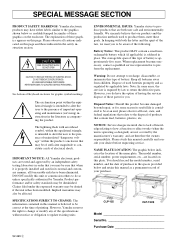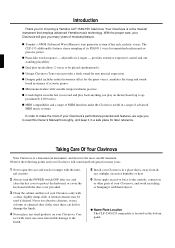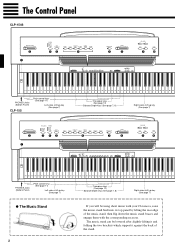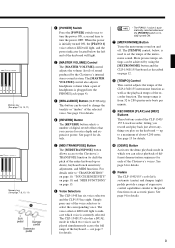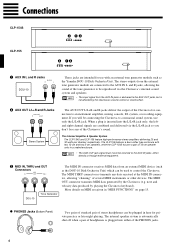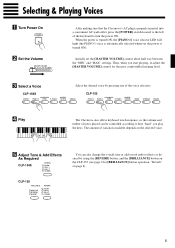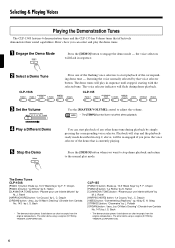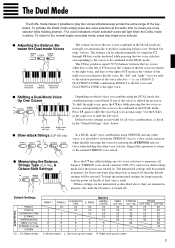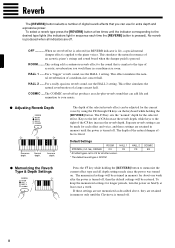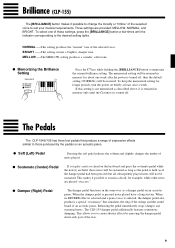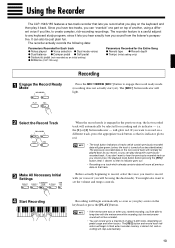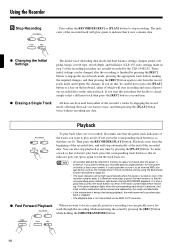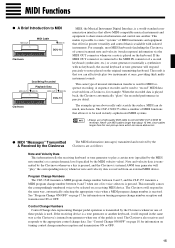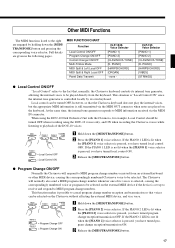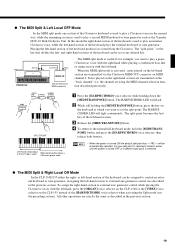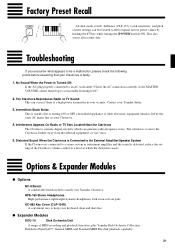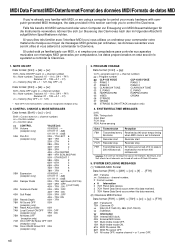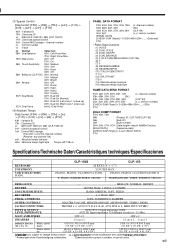Yamaha CLP-154S Support Question
Find answers below for this question about Yamaha CLP-154S.Need a Yamaha CLP-154S manual? We have 1 online manual for this item!
Question posted by lurivara on November 2nd, 2018
Clp-154s Parts
Current Answers
Answer #1: Posted by BusterDoogen on November 2nd, 2018 10:49 AM
I hope this is helpful to you!
Please respond to my effort to provide you with the best possible solution by using the "Acceptable Solution" and/or the "Helpful" buttons when the answer has proven to be helpful. Please feel free to submit further info for your question, if a solution was not provided. I appreciate the opportunity to serve you!
Related Yamaha CLP-154S Manual Pages
Similar Questions
Dear readers, after many days of trying and investing in stupid stuff as usbc-to USB adapters and hu...
Hi! I received this product from a school event, and would appreciate some help fixing the pedal. Th...
Hi How do I transfer data from my Yamaha CLP-120 to Computer for editing and what software do I need...
HELLO FROM MALTA I JUST PURCHASED A 1976 YAMAHA YHR 662 HORN FROM A RETIRED PLAYER AND HE SAID THAT...