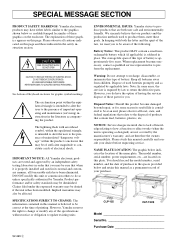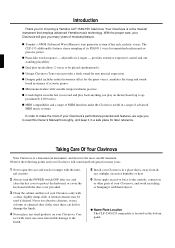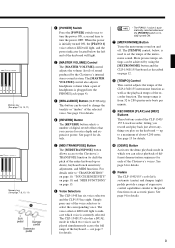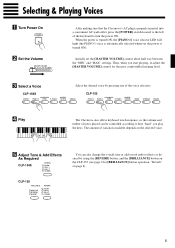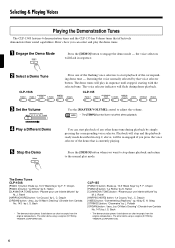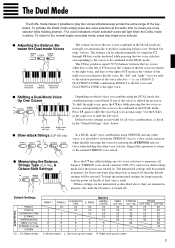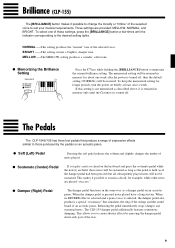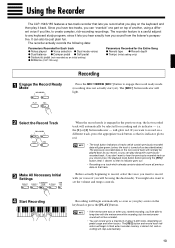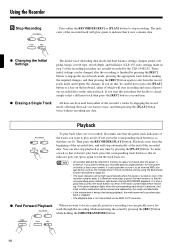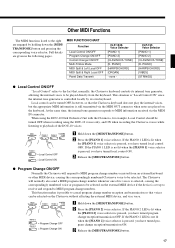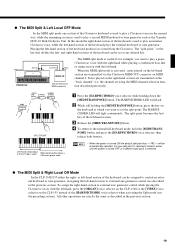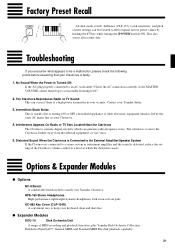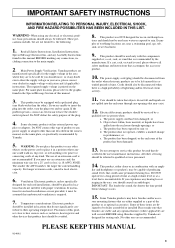Yamaha CLP-154S Support and Manuals
Get Help and Manuals for this Yamaha item

View All Support Options Below
Free Yamaha CLP-154S manuals!
Problems with Yamaha CLP-154S?
Ask a Question
Free Yamaha CLP-154S manuals!
Problems with Yamaha CLP-154S?
Ask a Question
Most Recent Yamaha CLP-154S Questions
Hello Are Parts Available To Replace The Plastic And Metal Feet?
(Posted by willyp31 1 year ago)
Clp-154s Parts
I need new plastic feet covers for Yamaha Clavanova CLP-154S. Can you help. Do they have a part numb...
I need new plastic feet covers for Yamaha Clavanova CLP-154S. Can you help. Do they have a part numb...
(Posted by lurivara 5 years ago)
New Feet
(Posted by peggottie 11 years ago)
Popular Yamaha CLP-154S Manual Pages
Yamaha CLP-154S Reviews
We have not received any reviews for Yamaha yet.