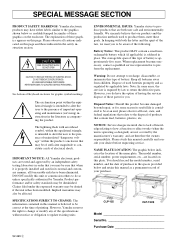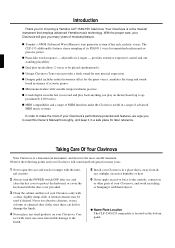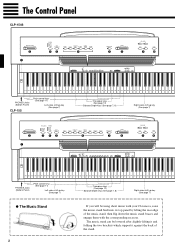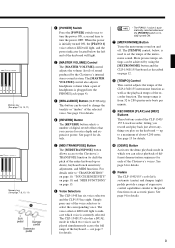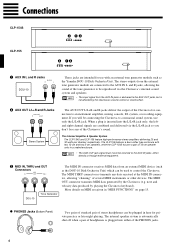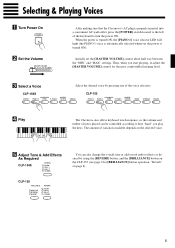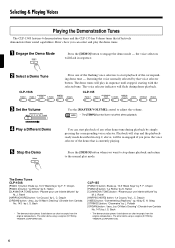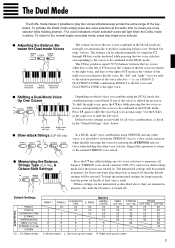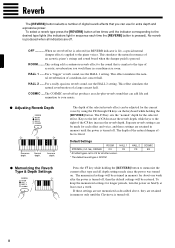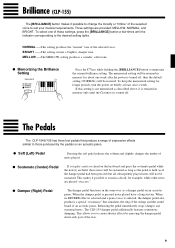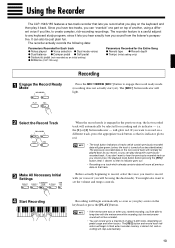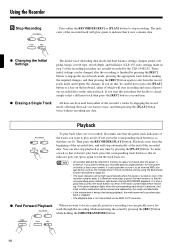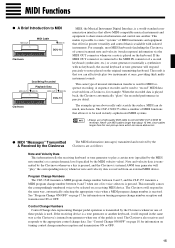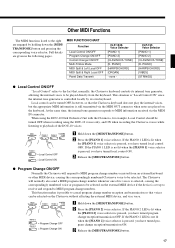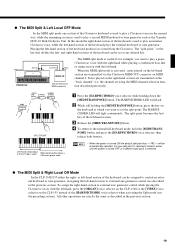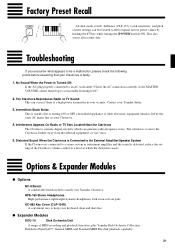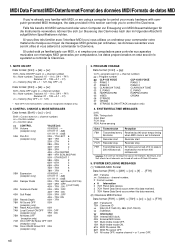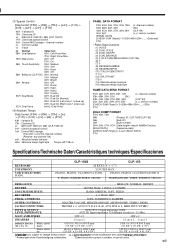Yamaha CLP-154S Support Question
Find answers below for this question about Yamaha CLP-154S.Need a Yamaha CLP-154S manual? We have 1 online manual for this item!
Question posted by peggottie on July 10th, 2012
New Feet
The person who posted this question about this Yamaha product did not include a detailed explanation. Please use the "Request More Information" button to the right if more details would help you to answer this question.
Current Answers
Related Yamaha CLP-154S Manual Pages
Similar Questions
Its 2022 - Can I Still Use My Yamaha Clp-150 To Record Midi On Latest Macbook?
Dear readers, after many days of trying and investing in stupid stuff as usbc-to USB adapters and hu...
Dear readers, after many days of trying and investing in stupid stuff as usbc-to USB adapters and hu...
(Posted by angelikaborn 1 year ago)
Hello Are Parts Available To Replace The Plastic And Metal Feet?
(Posted by willyp31 1 year ago)
Clp-154s Parts
I need new plastic feet covers for Yamaha Clavanova CLP-154S. Can you help. Do they have a part numb...
I need new plastic feet covers for Yamaha Clavanova CLP-154S. Can you help. Do they have a part numb...
(Posted by lurivara 5 years ago)
Feet Broken For Clp-155 And Need Replacement.
I would like to replace the feet but do not have a part number to order replacement - and not sure r...
I would like to replace the feet but do not have a part number to order replacement - and not sure r...
(Posted by pmuraco 9 years ago)
Clp-120 Transfer Data
Hi How do I transfer data from my Yamaha CLP-120 to Computer for editing and what software do I need...
Hi How do I transfer data from my Yamaha CLP-120 to Computer for editing and what software do I need...
(Posted by Anonymous-127675 10 years ago)