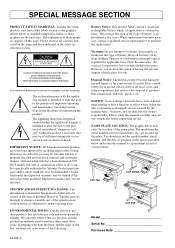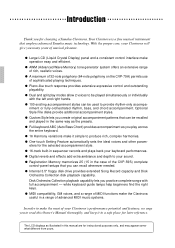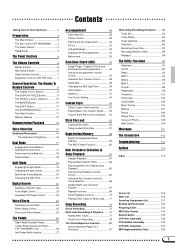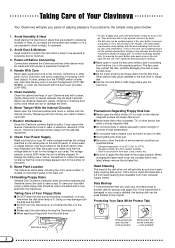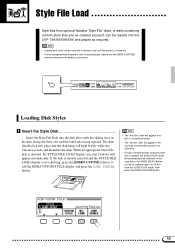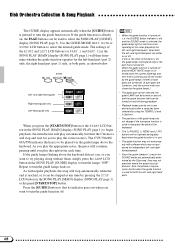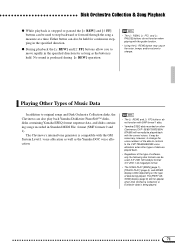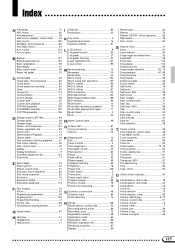Yamaha CVP-79A Support Question
Find answers below for this question about Yamaha CVP-79A.Need a Yamaha CVP-79A manual? We have 1 online manual for this item!
Question posted by Smlmakr on December 17th, 2014
Yamaha Clavinova Cvp-79 A Parts
The music rack on our CVP-79A is cracked and needs replaced. Is this part available to purchase?
Current Answers
Answer #1: Posted by TommyKervz on December 18th, 2014 2:43 AM
order the part below https://www.yamaha24x7.com/YamahaOMSMI/Landing.aspx
click here for ordering assistance
Related Yamaha CVP-79A Manual Pages
Similar Questions
Clavinova Cvp 65 Not Working Anymore
I Turned my Yamaha Clavinova CVP 65 on today (was working great yesterday) and instead of the white ...
I Turned my Yamaha Clavinova CVP 65 on today (was working great yesterday) and instead of the white ...
(Posted by samborsu 4 years ago)
Yamaha Clavinova Cvp-8
Good morning,I am looking for the supply assembly of one CVP-8 with electronics diagrams or all the ...
Good morning,I am looking for the supply assembly of one CVP-8 with electronics diagrams or all the ...
(Posted by ferrieubruno 7 years ago)
Yamaha Clavinova Cvp-900 Has No Sound/volume.
My Yamaha Clavinova CVP-900 which was working fine suddenly lost all sound. It powers up and everyth...
My Yamaha Clavinova CVP-900 which was working fine suddenly lost all sound. It powers up and everyth...
(Posted by cschatzberg 9 years ago)
Get Songs To Advance With Flash Drive In Clavinova Cvp 309
I have flash drives that I have downloaded from the Yamaha MusicSoft website. However, when they ar...
I have flash drives that I have downloaded from the Yamaha MusicSoft website. However, when they ar...
(Posted by hulsecw 11 years ago)
Where Can I Find Spare Parts For A Yamaha Clavinova Cvp 69?
(Posted by david17031 12 years ago)