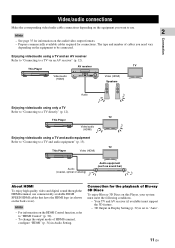Yamaha BD-S677 Support Question
Find answers below for this question about Yamaha BD-S677.Need a Yamaha BD-S677 manual? We have 1 online manual for this item!
Question posted by bsbj on September 23rd, 2015
How Do You Update Firmware?
The person who posted this question about this Yamaha product did not include a detailed explanation. Please use the "Request More Information" button to the right if more details would help you to answer this question.
Current Answers
Answer #1: Posted by TommyKervz on September 24th, 2015 12:13 AM
Download the software upgrade here and follow the instructions on page 85 of the owners manual from this link: http://www.manualslib.com/manual/900033/Yamaha-Bd-S677.html?page=85#manual.
Answer #2: Posted by TechSupport101 on September 24th, 2015 12:15 AM
Firmware/Software is listed first here http://download.yamaha.com/search/product/?language=en&site=europe.yamaha.com&category_id=16493&product_id=1899128 (with 74.2 MB size). Download your manual from thereon for a walk through.
Related Yamaha BD-S677 Manual Pages
Similar Questions
Adjusting Display Brightness Cdc 575 Cd Player
I have cdc 575, but no remote. Is there a way to adjust the display brightness with out the remote. ...
I have cdc 575, but no remote. Is there a way to adjust the display brightness with out the remote. ...
(Posted by ghibbert1 7 years ago)
Everytime I Put In A New Dvd The Sound And The Picture Are Out Of Sync?
(Posted by bsbj 8 years ago)
Can You Connect Both A Dvd Player And A Blu-ray Player To A Yamaha Htr-5560
receiver
receiver
(Posted by scquan 10 years ago)