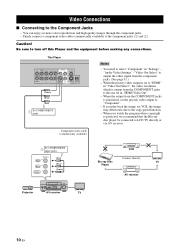Yamaha BD-S1065 Support Question
Find answers below for this question about Yamaha BD-S1065.Need a Yamaha BD-S1065 manual? We have 1 online manual for this item!
Question posted by mashz28 on January 27th, 2013
Can I Get Netflix On My Yamaha Bd-1065?
The person who posted this question about this Yamaha product did not include a detailed explanation. Please use the "Request More Information" button to the right if more details would help you to answer this question.
Current Answers
Related Yamaha BD-S1065 Manual Pages
Similar Questions
Adjusting Display Brightness Cdc 575 Cd Player
I have cdc 575, but no remote. Is there a way to adjust the display brightness with out the remote. ...
I have cdc 575, but no remote. Is there a way to adjust the display brightness with out the remote. ...
(Posted by ghibbert1 7 years ago)
Can You Connect Both A Dvd Player And A Blu-ray Player To A Yamaha Htr-5560
receiver
receiver
(Posted by scquan 10 years ago)
Why Didn't The Dts Engage On The Yamaha Unit When I Was Watching 'jaws' Blu-ray?
Why didn't the DTS engage on the YamahaATS-1010 when I was watching "JAWS" blu-ray and I had the aud...
Why didn't the DTS engage on the YamahaATS-1010 when I was watching "JAWS" blu-ray and I had the aud...
(Posted by jbkjr2 11 years ago)
No Picture From Samsung Blu Ray 5900
I have a converter for the hdmi to component and works with my laptop but not the Samsung blu ray pl...
I have a converter for the hdmi to component and works with my laptop but not the Samsung blu ray pl...
(Posted by Cathodery 11 years ago)