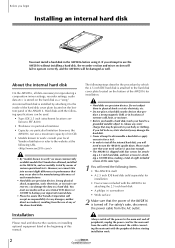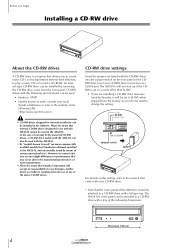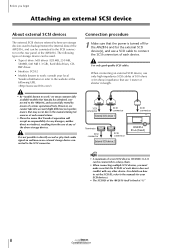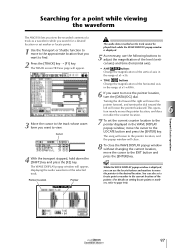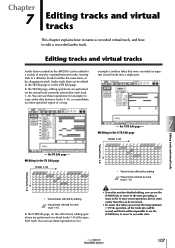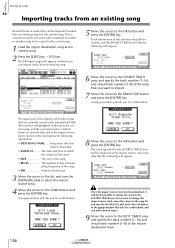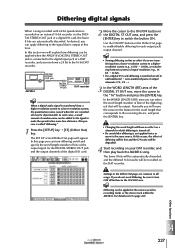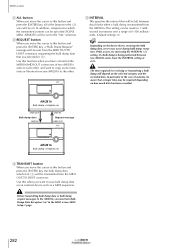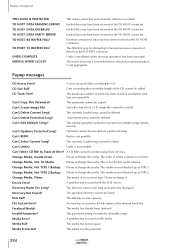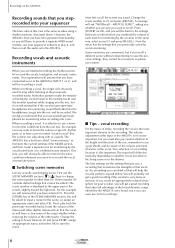Yamaha AW2816 Support Question
Find answers below for this question about Yamaha AW2816.Need a Yamaha AW2816 manual? We have 4 online manuals for this item!
Current Answers
Answer #1: Posted by waleq on January 15th, 2022 4:40 PM
Press the cd button, in that screen in the upper section dial in cd-ew and press enter. Then press shift and F2, this should open the drive. Put your cd in and hit play.
Please respond to my effort for providing you with possible solution to your question by "accepting the answer" and clicking the "helpful"
Yours regard,
Waleq.
Answer #2: Posted by hzplj9 on January 15th, 2022 4:44 PM
Refer to page 16 in the manual for emergency eject of the CD.
https://www.manualslib.com/download/267259/Yamaha-Aw2816.html
Hope that helps.
Related Yamaha AW2816 Manual Pages
Similar Questions
When L Turn On My Workstation Recorder Yamaha Aw 4416. The Screen Apear Flashing
warning low battery.
warning low battery.
(Posted by raulcavazos62 3 years ago)
Using Aw2816 As Live Mixer
hi.how can I use my aw2816 as a live mixerRegardingsPreben Falk
hi.how can I use my aw2816 as a live mixerRegardingsPreben Falk
(Posted by phiselknast 4 years ago)
How Do I Remove And Replace Battery,aw2816
How to remove and replace battery for aw2816
How to remove and replace battery for aw2816
(Posted by mrnat12 4 years ago)
Aw 2816 'low Battery'
What happens if I continue to operate the AW 2816 with a low battery?
What happens if I continue to operate the AW 2816 with a low battery?
(Posted by brzezickichris 6 years ago)
Internal Battery Replacement
I need the battery replaced in this unit...Where can I have this done and what would be the cost?
I need the battery replaced in this unit...Where can I have this done and what would be the cost?
(Posted by carsonleighton 9 years ago)