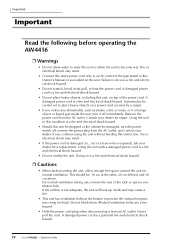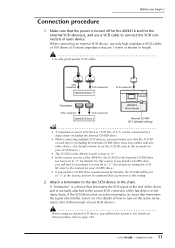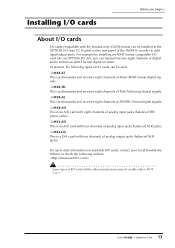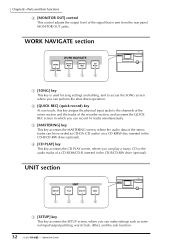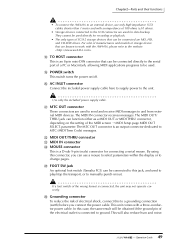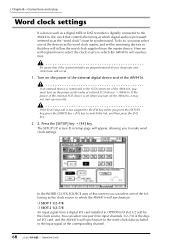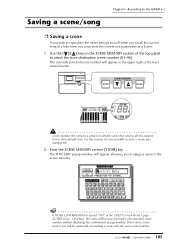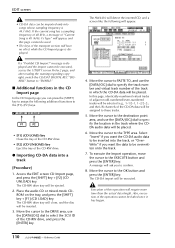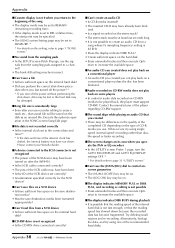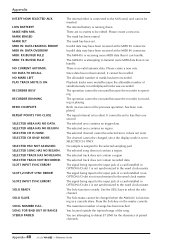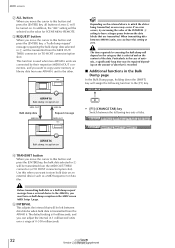Yamaha AW4416 Support Question
Find answers below for this question about Yamaha AW4416.Need a Yamaha AW4416 manual? We have 6 online manuals for this item!
Question posted by raulcavazos62 on November 11th, 2020
When L Turn On My Workstation Recorder Yamaha Aw 4416. The Screen Apear Flashing
Current Answers
Answer #1: Posted by Odin on November 11th, 2020 1:28 PM
If the issue persists or if you require further advice--or if the instructions don't seem to apply--you'll have to consult the company; use the contact information at https://www.contacthelp.com/yamaha/customer-service.
Hope this is useful. Please don't forget to click the Accept This Answer button if you do accept it. My aim is to provide reliable helpful answers, not just a lot of them. See https://www.helpowl.com/profile/Odin.
Related Yamaha AW4416 Manual Pages
Similar Questions
I got a message flashing that says "Low Battery" on my AW4416 mixing board. It doesn't affect any re...
What happens if I continue to operate the AW 2816 with a low battery?
why wont redirecting high Z guitar line sig. using channel 8 into bus 3? work? Instead i get a sig. ...
I Can't record or set up to record on the odd number tracks,but can record on even numbered tracks. ...
When I turn on the AW2816, appears an error message "low battery".