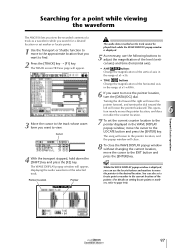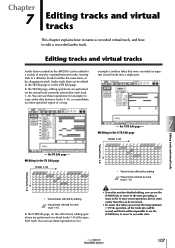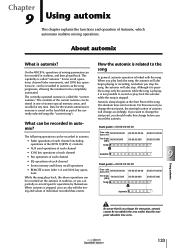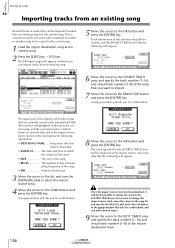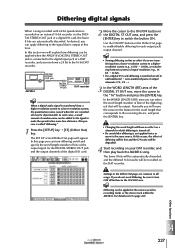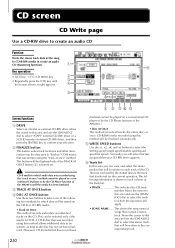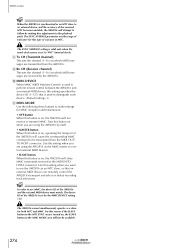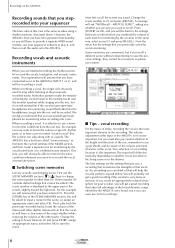Yamaha AW2816 Support Question
Find answers below for this question about Yamaha AW2816.Need a Yamaha AW2816 manual? We have 4 online manuals for this item!
Question posted by brzezickichris on September 3rd, 2017
Aw 2816 'low Battery'
What happens if I continue to operate the AW 2816 with a low battery?
Current Answers
Related Yamaha AW2816 Manual Pages
Similar Questions
Aw4416 Low Battery
Hi! warning "low battery" on my unit. Whats the solution? Will i be able to replace the battery myse...
Hi! warning "low battery" on my unit. Whats the solution? Will i be able to replace the battery myse...
(Posted by jbsstudio7 2 years ago)
When L Turn On My Workstation Recorder Yamaha Aw 4416. The Screen Apear Flashing
warning low battery.
warning low battery.
(Posted by raulcavazos62 3 years ago)
Internal Battery Replacement
I need the battery replaced in this unit...Where can I have this done and what would be the cost?
I need the battery replaced in this unit...Where can I have this done and what would be the cost?
(Posted by carsonleighton 9 years ago)
Low Battery Error
When I turn on the AW2816, appears an error message "low battery".
When I turn on the AW2816, appears an error message "low battery".
(Posted by humbertobruni 12 years ago)