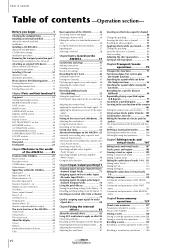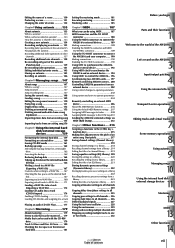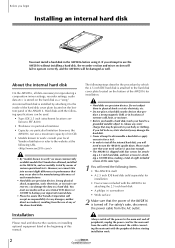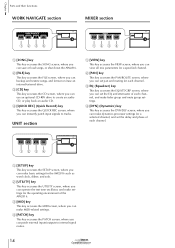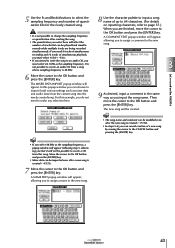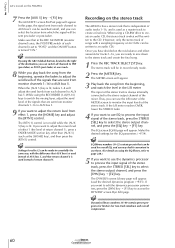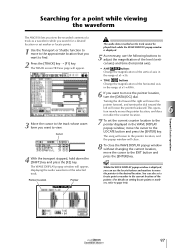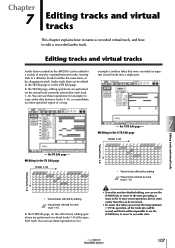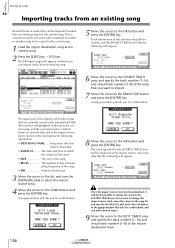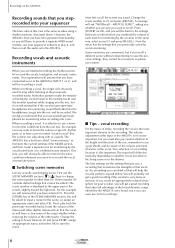Yamaha AW2816 Support Question
Find answers below for this question about Yamaha AW2816.Need a Yamaha AW2816 manual? We have 4 online manuals for this item!
Question posted by phiselknast on January 15th, 2020
Using Aw2816 As Live Mixer
hi.how can I use my aw2816 as a live mixerRegardingsPreben Falk
Current Answers
Answer #1: Posted by Troubleshooter101 on March 10th, 2020 12:19 PM
Please check the user manual of the product. Which will tell you how you can use it.
https://usa.yamaha.com/files/download/other_assets/0/318580/AW2816E2.pdf
Thanks
Please respond to my effort to provide you with the best possible solution by using the "Acceptable Solution" and/or the "Helpful" buttons when the answer has proven to be helpful. Please feel free to submit further info for your question, if a solution was not provided. I appreciate the opportunity to serve you!
Troublshooter101
Related Yamaha AW2816 Manual Pages
Similar Questions
How Do You Replace The Internal Battery On The Aw2816
(Posted by mtomblin1961 3 years ago)
How Do I Remove And Replace Battery,aw2816
How to remove and replace battery for aw2816
How to remove and replace battery for aw2816
(Posted by mrnat12 4 years ago)
Yamaha Aw2816
How do I start recording? It says "Error digital-st-in rec prohibit.
How do I start recording? It says "Error digital-st-in rec prohibit.
(Posted by Ryan37j 10 years ago)
Aw2816 -int/ext Hard Drives
please advise which 2.5ide 60gb is compatible & which ext scsi 2 drive 73gb is compatible
please advise which 2.5ide 60gb is compatible & which ext scsi 2 drive 73gb is compatible
(Posted by musestudiosiom 12 years ago)