Yamaha AW2816 Support Question
Find answers below for this question about Yamaha AW2816.Need a Yamaha AW2816 manual? We have 4 online manuals for this item!
Question posted by musestudiosiom on July 26th, 2011
Aw2816 -int/ext Hard Drives
please advise which 2.5ide 60gb is compatible & which ext scsi 2 drive 73gb is compatible
Current Answers
There are currently no answers that have been posted for this question.
Be the first to post an answer! Remember that you can earn up to 1,100 points for every answer you submit. The better the quality of your answer, the better chance it has to be accepted.
Be the first to post an answer! Remember that you can earn up to 1,100 points for every answer you submit. The better the quality of your answer, the better chance it has to be accepted.
Related Yamaha AW2816 Manual Pages
Owner's Manual - Page 5


... Do not touch either surface of the Workstation (such as the Audio Home Recording Act and the Digital Millennium Copyright Act in the main unit, the main unit may cause problems ... main unit, I/O card, hard disk, or CD-RW drive.
• Always touch a well-grounded metal surface or the like to fully discharge any third party as the Audio Home Recording Act and the Digital Millennium Copyright...
Owner's Manual - Page 7
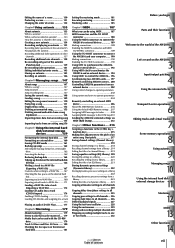
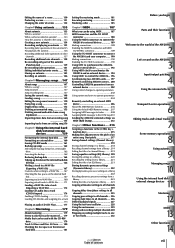
...audio data from a song (Optimize 154 Importing mixer data from an existing song
155 Importing tracks from an existing song156
Chapter11 Using the internal hard disk/external storage devices 159
Formatting the internal hard disk ....... 159 Formatting an external drive...their functions
1
Welcome to the world of the AW2816
2
Let's record on the AW2816
3
Input/output patching
4
Using the internal ...
Owner's Manual - Page 11
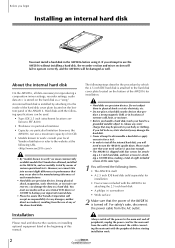
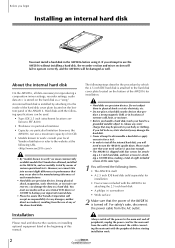
... shipped with four screws for attaching a 2.5 inch hard disk, and four screws for reproducing a composition (mixer settings, recorder settings, audio data etc.) is installed by means of various operational tests.
Before you begin
Installing an internal hard disk
You must use the AW2816 without installing a hard disk, the recorder section and mixer section will accept no particular...
Owner's Manual - Page 13
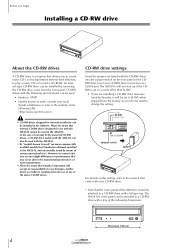
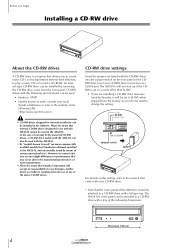
...CD-RW drive with a tray of the following URL.
• CD-RW drives designed for internal installation can be installed in the AW2816. In the case of external SCSI-connected CD-RW drives, a CD-RW drive usable with...internal hard disk data, to play a music CD or to a CD-RW drive with a lid-type tray. Please be aware that internal CD-RW drives designed for use of any of the above CD-RW drives....
Owner's Manual - Page 17
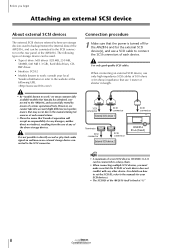
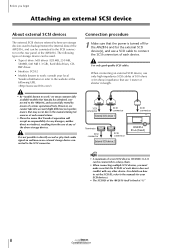
... the AW2816, and can be connected to the SCSI connector on the rear panel of drive: MO drives (128 MB, 230 MB, 540MB, 640 MB 1.3 GB), hard disk drives, CDRW drives
• Interface: SCSI-2
&#...power is not possible to directly record or play back audio signals in performance that may occur due to work : consult your SCSI devices.)
• The SCSI ID of various operational tests.
...
Owner's Manual - Page 18


... the daisy chain. It is fixed at both ends do not meet SCSI specifications. Operation section
9
q External SCSI devices with 25-pin connectors Most SCSI cables with the SCSI ID of the external SCSI device. (The terminator inside the AW2816 is not an absolute. s About terminators
"Termination" refers to the process of applying...
Owner's Manual - Page 29


... and their functions
1
LOCATE section
123
5
4
6
7
9
8
JKLM
A [NUM LOCATE] key
This key is recorded (end point).
I [ROLL BACK] key
This key rewinds the current location by the A-B Repeat function.
C [MARK...light.
G [REPEAT] key
This key is used to search for the A-B Repeat function which audio is used as locate keys to specify the A point or B point as locate keys to move...
Owner's Manual - Page 34


...-RW drive is saved together on the internal hard disk as a "song." Up to 96 scenes can be used by transmitting program change messages from an external MIDI device. Recorder section
• Efficient data management The audio data, scene memories, libraries, and automix data used for each section of the AW2816.
*1:A separately sold hard...
Owner's Manual - Page 35


... allows audio files to the faders and [ON] keys so that the controllers of the AW2816 can control external MIDI devices.
26
Operation section Chapter
Welcome to the world of the AW2816
2
CD-RW drive (option)
• CD-RW drive can be installed internally Stereo tracks on the hard disk can be used to store recorded...
Owner's Manual - Page 103
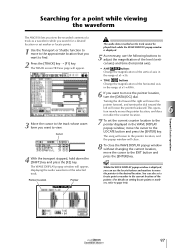
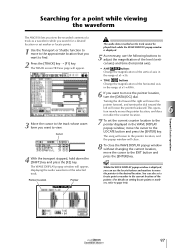
...cursor to the EXIT button and press the [ENTER] key. Pointer location
Pointer
The audio data recorded on setting locate points or markers, refer to page 102)
Operation section
97 Transport/Locate... key ¡ [F1] key. Tip! Searching for a point while viewing the waveform
The AW2816 lets you view the recorded contents of a track as a waveform while you search for a desired location or set a ...
Owner's Manual - Page 113
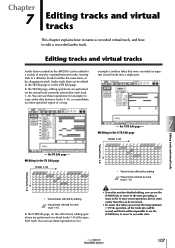
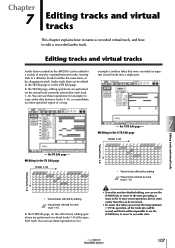
... 1-16
In the V.TR Edit page, on the other hand, editing operations are performed on the AW2816 can be edited in the TR Edit page or in the V.TR Edit page. You can be ...16, or erase/delete an entire specified region of a song. Editing tracks and virtual tracks
Audio data recorded on the virtual track currently selected for each track 1-16
• Even after you have finished...
Owner's Manual - Page 162
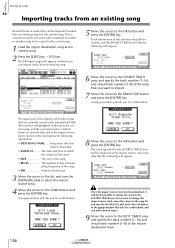
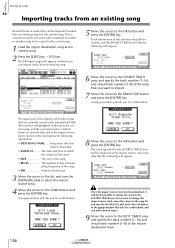
... BIT/FS The number of bits and sampling frequency of the song
• PRT Protect on the internal hard disk. A popup window will ask you want to import.
7 Move the cursor to the DEST. If...been finalized, it will ask you will appear. The date and time at which you want audio materials recorded in the popup window that are currently saved on /off status
3 Move the cursor to the OK ...
Owner's Manual - Page 164


... operation. The FILE screen/Disk Util. In the DRIVE area of the Format operation. Operation section
159
Formatting the internal hard disk
Here's how to format the internal hard disk, returning it to display "INT.IDE" in the file system, try formatting the internal hard disk. If frequent skips occur in the sound during...
Owner's Manual - Page 169
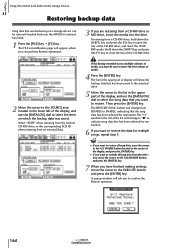
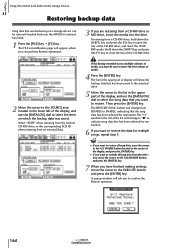
... from the internal CD-RW drive, or the corresponding SCSI ID when restoring from DISABLE to restore. Then press the [ENTER] key.
Chapter
Using the internal hard disk/external storage devices
11
... of media.
4 Press the [ENTER] key. If restoring from a CD-RW drive or MO drive, insert the media into the AW2816's internal hard disk.
1 Press the [FILE] key ¡ [F2] key.
The FILE screen...
Owner's Manual - Page 171
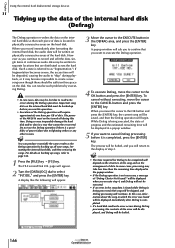
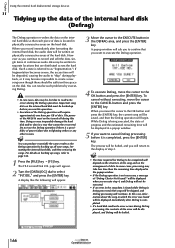
...You can resolve such problems by backing up songs, refer to select "INT.IDE," and press the [ENTER] key. The FILE screen/Disk Util...area, and press the [ENTER] key.
The power of the AW2816 must be backed up before it may become impossible to create ... internal hard disk, and then restoring the songs. When you continue to record and edit the data, single items of continuous audio data may...
Owner's Manual - Page 172


... been formatted in the upper left of audio data. If all tracks will be written. The following procedure to check the free space on the AW2816.
If you want to write a &#...drive or MO drive. To write track data as a WAV file, use the following table shows the capacity that was recorded on the internal hard disk.
1 Use the REC TRACK SELECT [1]-[16] keys to select record...
Owner's Manual - Page 185


... following two ways.
• Track At Once This method writes data in units of tracks (areas on the CD to which audio data is recorded are compatible with CD-RW drives and CD players. Since CD-R/RW media written using Disk At Once is automatically finalized, it .
• Disc At Once This method writes...
Owner's Manual - Page 325


... due to the [F1]- [F4] keys.
• [F1] (REMAIN) key Displays the remaining available recording time (hours: minutes) in the counter located in the upper part of tracks that are displayed.
•... you want to this area indicates the current location. G Track view
The regions (continuous audio data recorded in a single operation) included in this button and press the [ENTER] key, muting...
Owner's Manual - Page 392


...setting, refer to page 272 "MIDI
screen." • A computer application other than your internal hard disk is not linked.
HQ.
s The ON key and SEL key select the wrong channel ...sequencer
may be selected. • Is the AW2816 operating on the settings, refer to "SETUP screen."
s Can't edit a recorded track • Have you
recorded?
s Pairing was specified, but ...
Owner's Manual - Page 393


... operation in which a stereo track has
been recorded? • It is not possible to create an audio CD from a SCSI device • Is there sufficient free space on after you not play back on some players
• In order for the SCSI
device?
s CD-RW drive is not fast enough, or that you created...
Similar Questions
Using Aw2816 As Live Mixer
hi.how can I use my aw2816 as a live mixerRegardingsPreben Falk
hi.how can I use my aw2816 as a live mixerRegardingsPreben Falk
(Posted by phiselknast 4 years ago)
How Do I Remove And Replace Battery,aw2816
How to remove and replace battery for aw2816
How to remove and replace battery for aw2816
(Posted by mrnat12 4 years ago)
Yamaha Aw2816
How do I start recording? It says "Error digital-st-in rec prohibit.
How do I start recording? It says "Error digital-st-in rec prohibit.
(Posted by Ryan37j 10 years ago)
Disc Drive Won't Open.
Drive won't open and disc is inside. Updating TOC doesn't help. Display flashes "Disc Locked" when t...
Drive won't open and disc is inside. Updating TOC doesn't help. Display flashes "Disc Locked" when t...
(Posted by bn 11 years ago)

