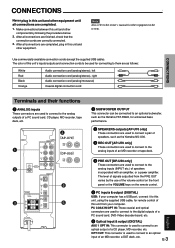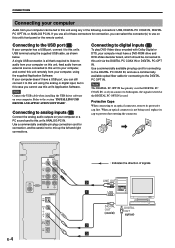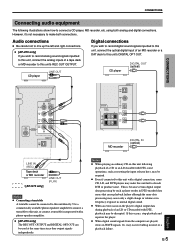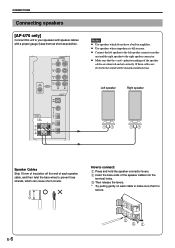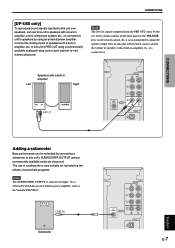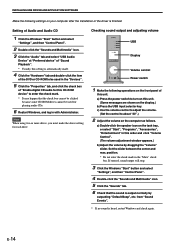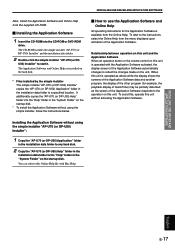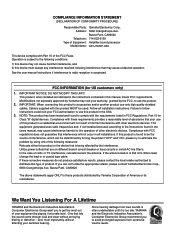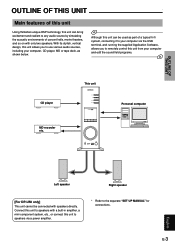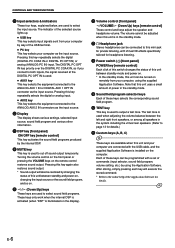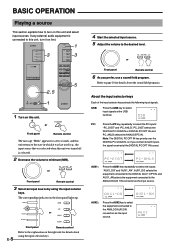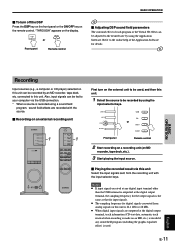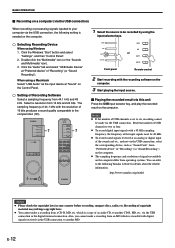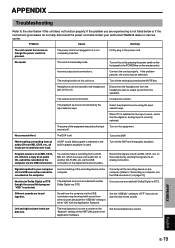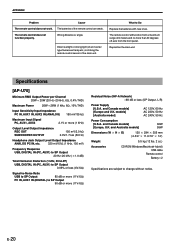Yamaha AP-U70 Support Question
Find answers below for this question about Yamaha AP-U70.Need a Yamaha AP-U70 manual? We have 1 online manual for this item!
Question posted by timecaptive on August 4th, 2011
Pc Input
the pc input was working with windows 7 untill i switched in on today now it does not work, i have a signal there from the pc out put , i tested with head phones. any ideas why it has failed now?
Current Answers
Related Yamaha AP-U70 Manual Pages
Similar Questions
Yamaha Multi Media Speakers Yst-ms201
Speakers worked fine until my computer upgraded to Windows 10. On my screen there is a red X across ...
Speakers worked fine until my computer upgraded to Windows 10. On my screen there is a red X across ...
(Posted by jmayell 3 years ago)
220-240v Input Power Supply For Yst-m8
Please provide an information how (where) I can acquire the power supply with 220-240 V input (outpu...
Please provide an information how (where) I can acquire the power supply with 220-240 V input (outpu...
(Posted by hotovson 10 years ago)
About My Speaker Yst Ms50
i need the borad thats inside ther speaker that has the on and off button it has a red - blue-white ...
i need the borad thats inside ther speaker that has the on and off button it has a red - blue-white ...
(Posted by slowkisser2000 11 years ago)
Control Satellite Speaker On Yamaha Yst-ms50 Doesn't Produce Sound
Hello. I have a set of these speakers and have used them for years. They are great little computer s...
Hello. I have a set of these speakers and have used them for years. They are great little computer s...
(Posted by pyne 12 years ago)
Power Supply For Yst-m10 Pc Speakers
what are the specs for the power supply?
what are the specs for the power supply?
(Posted by bfoxenberg 12 years ago)