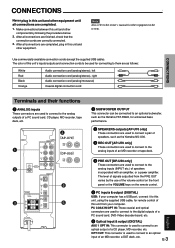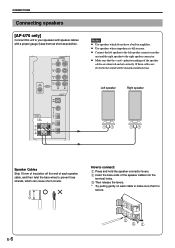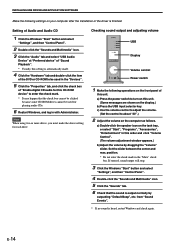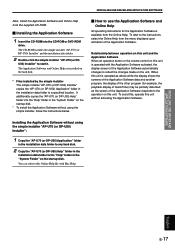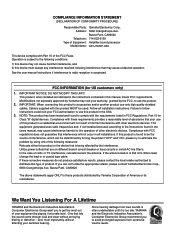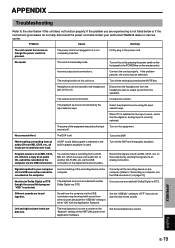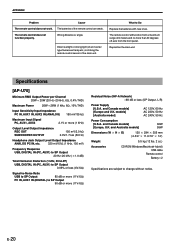Yamaha AP-U70 Support and Manuals
Get Help and Manuals for this Yamaha item

View All Support Options Below
Free Yamaha AP-U70 manuals!
Problems with Yamaha AP-U70?
Ask a Question
Free Yamaha AP-U70 manuals!
Problems with Yamaha AP-U70?
Ask a Question
Most Recent Yamaha AP-U70 Questions
Pc Input
the pc input was working with windows 7 untill i switched in on today now it does not work, i have a...
the pc input was working with windows 7 untill i switched in on today now it does not work, i have a...
(Posted by timecaptive 12 years ago)
Yamaha AP-U70 Videos
Popular Yamaha AP-U70 Manual Pages
Yamaha AP-U70 Reviews
We have not received any reviews for Yamaha yet.