Yamaha DP-U50 Support and Manuals
Get Help and Manuals for this Yamaha item
This item is in your list!

View All Support Options Below
Free Yamaha DP-U50 manuals!
Problems with Yamaha DP-U50?
Ask a Question
Free Yamaha DP-U50 manuals!
Problems with Yamaha DP-U50?
Ask a Question
Popular Yamaha DP-U50 Manual Pages
Owner's Manual - Page 5
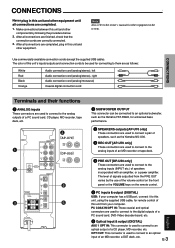
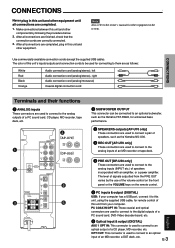
...optical connectors are correctly connected. 3. E-3
English
CONNECTIONS
Note Also, refer to the owner's manual for other
components by the use of the volume control on the front panel or the ...Yamaha YST-SW45, for connecting to them are as the Yamaha NS-U30.
4 REC OUT [AP-U70 only]
These connectors are used to connect to the analog inputs of an MD recorder or tape deck.
4 PRE OUT [DP-U50...
Owner's Manual - Page 9
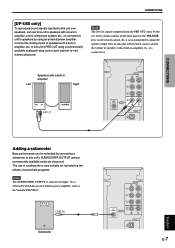
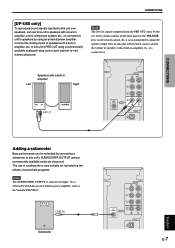
CONNECTIONS
CONNECTIONS
[DP-U50 only]
To ...and fix the volume of speakers with a built-in power amplifier, such as the Yamaha YST-SW45. at a certain level. The use of sound field programs.
Note ...The SUBWOOFER OUTPUT is a line-level output.
STANDBY/ON
HIGH CUT
VOLUME
50Hz 150Hz
0
10
SUPERWOOFER SYSTEM YST-SW45
LINE IN
Subwoofer
ANALOG
R
L
PC IN
AUX 1 IN
AUX 2 IN...
Owner's Manual - Page 12


.... ● If "!" Notes ● The device list on your computer may take a longer time depending on
the system environment. The Control Panel window appears.
5 Double-click the "System" icon. INSTALLING USB DRIVER AND APPLICATION SOFTWARE
Installing the software
Microsoft Windows 98/98SE or Windows Me
Ⅵ Installing and checking the USB driver
1 Turn on your computer and, if it again.
Owner's Manual - Page 13


...installation of "Enable digital CD audio for each drive. INSTALLING USB DRIVER AND APPLICATION SOFTWARE
INSTALLING USB DRIVER AND APPLICATION SOFTWARE
Make the following operations on the computer as follows. Checking sound output and adjusting volume [Windows 98/98SE and Windows...When using Windows 98SE, restart Windows, first.
1 Click the Windows "Start" button and select
"Settings", and ...
Owner's Manual - Page 14


... installation method is highlighted.
5 Click the "Add/Remove Programs" button and
continue as prompted. If disconnected, the computer may hang.
The Application Software starts.
2 To view the online help .
2 Click the Windows "Start" button and select
"Settings", and then "Control Panel". The online help .
1 Click the Windows "Start" button and select
"Programs", "YAMAHA AP-U70 (or DP-U50...
Owner's Manual - Page 15


...click the "Devices by following the procedure below.
4 Click the Windows "Start" button and select
"Settings", and then "Control Panel". English
E-13 Then try again. INSTALLING USB DRIVER AND APPLICATION SOFTWARE
INSTALLING USB DRIVER AND APPLICATION SOFTWARE
Microsoft Windows 2000 Professional
Ⅵ Installing and checking the USB driver
1 Turn on your computer may take a longer time...
Owner's Manual - Page 16
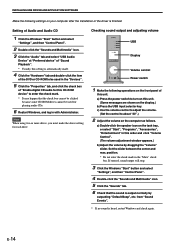
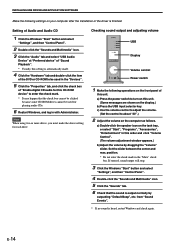
... be used in the "Mute" check box. INSTALLING USB DRIVER AND APPLICATION SOFTWARE
Make the following operations on your computer after the installation of "Sound Playback". * Usually, this unit.
(Some messages are shown on the computer as follows. Setting of Audio and Audio CD
1 Click the Windows "Start" button and select
"Settings", and then "Control Panel".
2 Double-click...
Owner's Manual - Page 17


... order. The online help .
2 Click the Windows "Start" button and select
"Settings", and then "Control Panel".
The installation method is turned on "Readme.txt.". The "Add/Remove Programs" window appears.
4 Select "YAMAHA AP-U70 (or DP-U50) Application"
in this order. INSTALLING USB DRIVER AND APPLICATION SOFTWARE
English
E-15 The Application Software starts.
2 To view the online help...
Owner's Manual - Page 19
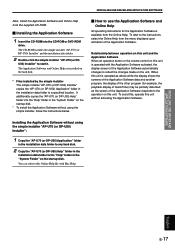
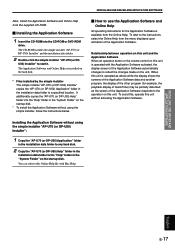
...refer to the instructions, select the Online Help from the supplied CD-ROM.
Ⅵ Installing the Application Software
1 Insert the CD-ROM into the "Help" folder in the "System Folder" on the startup disk.
* To install the Application Software without using the simple installer "AP-U70 (or DP-U50) Installer":
1 Copy the "AP-U70 (or DP-U50) Application" folder
in the installation data folder to...
Owner's Manual - Page 20


...
Remedy
The unit cannot be installed successfully.
Firmly plug in the power cord.
Connect the cords properly.
Firmly plug in the power cord. http://www.yamaha.co.jp/audio/
E-18 If the problem you are experiencing is pressed. This unit and the computer is not completely inserted. The driver software cannot be turned on though...
Owner's Manual - Page 24
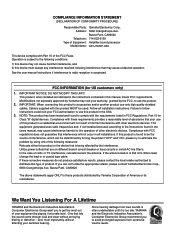
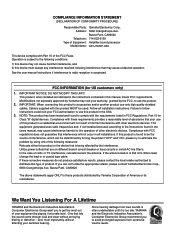
...problem by Yamaha Corporation of other electronic devices. We Want You Listening For A Lifetime
YAMAHA and the Electronic Industries Association's Consumer Electronics Group want you can be used according to the instructions found in FCC Regulations, Part...522-9105 Type of Equipment: Amplifier/sound processor
Model Name: AP-U70/DP-U50
This device complies with these corrective measures do...
Owner's Manual - Page 28
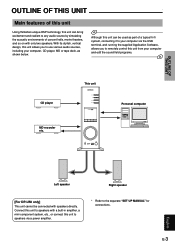
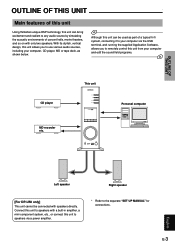
...Application Software, allows you to remotely control this unit allows you to use various audio sources, including your computer, CD player, MD or tape deck, as part of concert halls, movie theaters, and so on with speakers directly. DSP
PROLOGIC FM AM ST
VOL
DSP
MUTE
Personal computer
Left speaker
Right speaker
[For DP-U50....
* Refer to the separate "SET UP MANUAL" for connections.
Owner's Manual - Page 34


... to the headphone jack.
Note [DP-U50 only] The PRE OUT terminals on the remote control.
Ⅵ When you have finished using the A, B, C keys on the rear panel will automatically be adjusted. * Refer to the online help of the Application Software for details.
Ⅵ Setting graphic equalizer You can be set to the mixed signals from...
Owner's Manual - Page 39


... for the first time,
the device driver for about two seconds). E-14
4 Hold down the USB input selector key until the
selected number of Windows also do not support the six
and/or four-channel modes.
Some versions of channels disappears (for the USB audio is installed in the setting. or four-channel mode. When...
Owner's Manual - Page 44
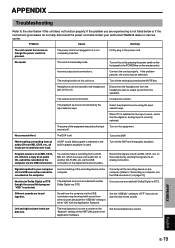
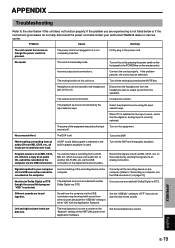
..." setting is not listed below or if the instructions given...Set the level balance to another CD-R, MD, etc. APPENDIX
APPENDIX
Troubleshooting
Refer to the chart below do not want to hear mixed sounds. Problem
Cause
Remedy
The unit cannot be mixed with the Application Software...
Correctly set to your authorized YAMAHA dealer or service center.
which is set the recording...
Yamaha DP-U50 Reviews
Do you have an experience with the Yamaha DP-U50 that you would like to share?
Earn 750 points for your review!
We have not received any reviews for Yamaha yet.
Earn 750 points for your review!
