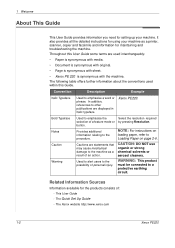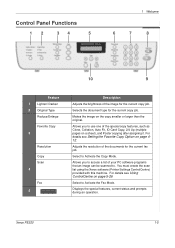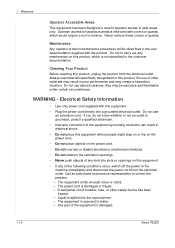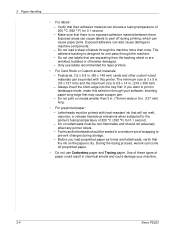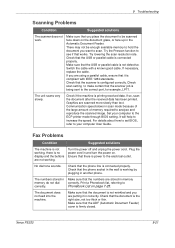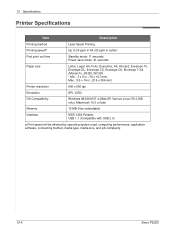Xerox PE220 Support Question
Find answers below for this question about Xerox PE220 - WorkCentre B/W Laser.Need a Xerox PE220 manual? We have 3 online manuals for this item!
Question posted by hemantmandsaur on December 25th, 2011
Xerox Pe220 Printer Always On 'warming Up' Mode - Cannot Use
xerox pe220 printer always on 'warming up' mode - cannot use
Current Answers
Related Xerox PE220 Manual Pages
Similar Questions
Fan Not Turn On And Warm Up Failed To Ready In Xerox Pe220
wen star printer to warm up i see the fan not turn on and warm up failed and the printer not trady t...
wen star printer to warm up i see the fan not turn on and warm up failed and the printer not trady t...
(Posted by mokbel 8 years ago)
Pe220 Xerox Printer Does Not Work After Installing Windows 7 Driver
(Posted by 2mooJA 9 years ago)
Which Printer Driver To Use For Xerox 3300
(Posted by MagnuAkell 10 years ago)
How To Use Scanner Button At Printer?
how to use scanner button at printer fuji xerox 3200mfp? can it auto scan when i push the scan butt...
how to use scanner button at printer fuji xerox 3200mfp? can it auto scan when i push the scan butt...
(Posted by angiedit 11 years ago)
Windows 7 64bit For Xerox Pe220 Printer Can Not Set Paper Options Size.
Windows 7 64bit for Xerox PE220 printer can not set paper Options Size.
Windows 7 64bit for Xerox PE220 printer can not set paper Options Size.
(Posted by lydavidchan 11 years ago)