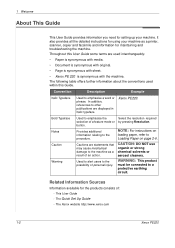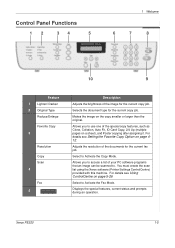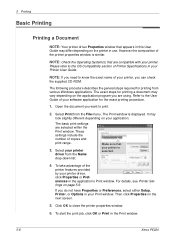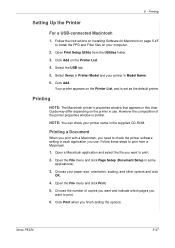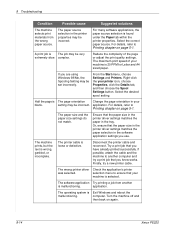Xerox PE220 Support Question
Find answers below for this question about Xerox PE220 - WorkCentre B/W Laser.Need a Xerox PE220 manual? We have 3 online manuals for this item!
Question posted by lydavidchan on July 18th, 2012
Windows 7 64bit For Xerox Pe220 Printer Can Not Set Paper Options Size.
Windows 7 64bit for Xerox PE220 printer can not set paper Options Size.
Current Answers
Related Xerox PE220 Manual Pages
Similar Questions
Xerox Phaser 3200mpf Pf Envelope Jam
Envelopes Jam 95% of the time. Is there a dirty roller that I should clean? What do I clean it with?...
Envelopes Jam 95% of the time. Is there a dirty roller that I should clean? What do I clean it with?...
(Posted by drusso 9 years ago)
Pe220 Xerox Printer Does Not Work After Installing Windows 7 Driver
(Posted by 2mooJA 9 years ago)
Problem With Workcentre Pe220
hi im having a proble with my workcentre pe220 its setting a error " Out of Range " someone tolded m...
hi im having a proble with my workcentre pe220 its setting a error " Out of Range " someone tolded m...
(Posted by edonkrasniqi 11 years ago)
I Have A Xerox 6115mfp Printer The Paper Is Not Feeding,what Is The Cause.
(Posted by firazdean1942 12 years ago)
Xerox Pe220 Printer Always On 'warming Up' Mode - Cannot Use
xerox pe220 printer always on 'warming up' mode - cannot use
xerox pe220 printer always on 'warming up' mode - cannot use
(Posted by hemantmandsaur 12 years ago)