Xerox M20I Support Question
Find answers below for this question about Xerox M20I - WorkCentre B/W Laser.Need a Xerox M20I manual? We have 4 online manuals for this item!
Question posted by fano on February 1st, 2014
How To Set The Time Out On A Xerox Workcentre M20i
The person who posted this question about this Xerox product did not include a detailed explanation. Please use the "Request More Information" button to the right if more details would help you to answer this question.
Current Answers
There are currently no answers that have been posted for this question.
Be the first to post an answer! Remember that you can earn up to 1,100 points for every answer you submit. The better the quality of your answer, the better chance it has to be accepted.
Be the first to post an answer! Remember that you can earn up to 1,100 points for every answer you submit. The better the quality of your answer, the better chance it has to be accepted.
Related Xerox M20I Manual Pages
User Guide - Page 8


...Stand are available as options.
Welcome
Introduction
The Xerox CopyCentre C20, WorkCentre M20 or WorkCentre M20i are a family of digital devices capable of being used for use the Quick ... Sided copying.
Page 1-2
Xerox CopyCentre C20, WorkCentre M20 and WorkCentre M20i User Guide The features and functions available on your machine depend on unpacking and setting up the machine ready for...
User Guide - Page 47


...directly to "Making Connections" starting on a local workstation: ¾ Install the driver. For Xerox WorkCentre M20i network connections, it is the same for installing direct printing and scanning via the appropriate port... the drivers at the same time or as many as you contact your System Administrator or refer to ensure the WorkCentre M20i has been installed and configured correctly.
User Guide - Page 110
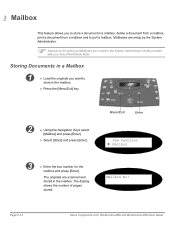
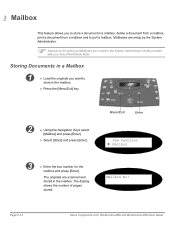
... provided with your Xerox WorkCentre M20i.
Fax
Mailbox
This feature allows you want to poll a mailbox. Mailboxes are setup by the System Administrator.
) Instructions for the
mailbox and press [Enter]. The display shows the number of pages stored.
Menu/Exit
Enter
Fax Features Æ Mailbox
3
¾ Enter the box number for setting up Mailboxes...
User Guide - Page 121
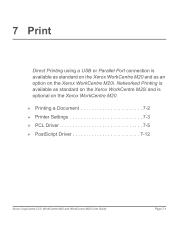
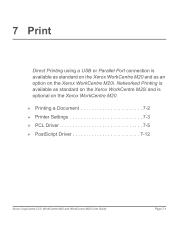
Networked Printing is optional on the Xerox WorkCentre M20i. 7 Print
Direct Printing using a USB or Parallel Port connection is available as standard on the Xerox WorkCentre M20 and as standard on the Xerox WorkCentre M20i and is available as an option on the Xerox WorkCentre M20. ¾ Printing a Document 7-2 ¾ Printer Settings 7-3 ¾ PCL Driver 7-5 ¾ PostScript Driver ...
User Guide - Page 148
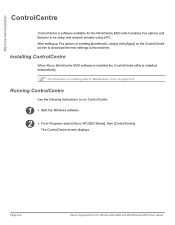
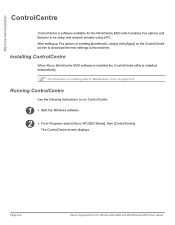
..., simply click [Apply] on the ControlCentre screen to download the new settings to "Maintenance Tools" on installing refer to the machine. The ControlCentre screen displays. Installing ControlCentre
When Xerox WorkCentre M20i software is installed the ControlCentre utility is software available for the WorkCentre M20i which enables Fax options and features to run ControlCentre:
1 ¾ Start...
User Guide - Page 150


Downloads the settings made in the
WorkCentre M20i then refreshes
ControlCentre with the machine's current settings.
Page 9-10
Xerox CopyCentre C20, WorkCentre M20 and WorkCentre M20i User Guide
Advanced Tab
Click on the [Settings] tab to configure Fax settings. Reads the current settings in ControlCentre to the WorkCentre M20i. Machine Administration
Settings Tab
Click on the [...
System Administration Guide - Page 3


... Setup 2-8 Workstation Setup 2-12 Test Print 2-13
Xerox WorkCentre M20i System Administration Guide
Page i UK ONLY 1-11
Regulations - Table of Contents
1 Welcome 1-1
Introduction 1-2
About This Guide 1-3
Related Information Sources 1-4
Customer Support 1-5
Safety ...1-6 Safety Standards 1-8
Regulatory Information 1-9 Laser Safety 1-10 The Electricity at Work Regulations - USA...
System Administration Guide - Page 4


... 5-3
Installation Procedure 5-3 Network Communication Setup 5-3 Printer Driver Installation (Mac OS 8x,9x only 5-5 Installation Procedure 5-5 Setting the Printer Driver (Mac OS 8x,9x only 5-6 Printer Driver Installation (Mac OSX only 5-7 Installation Procedure 5-7 Setting the Printer Driver (Mac OSX only 5-8 Test Print ...5-9
Page ii
Xerox WorkCentre M20i System Administration Guide
System Administration Guide - Page 6


... Contents
Maximum Mail Size 9-6 Authentication 9-7 Add Authenticated Users 9-9 Delete Authenticated Users 9-11
Configuring Email Settings 9-13 Default Subject 9-14 Default From 9-15 Guest User Access 9-16 Auto Send to Self 9-... Codes 11-2 Creating Departments 11-2 Printing Department Data 11-4 Managing Departments 11-5
Page iv
Xerox WorkCentre M20i System Administration Guide
System Administration Guide - Page 7
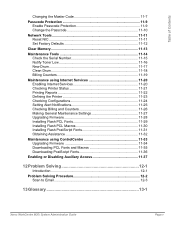
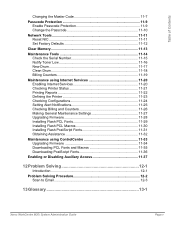
... Protection 11-9 Enable Passcode Protection 11-9 Change the Passcode 11-10
Network Tools 11-11 Reset NIC 11-11 Set Factory Defaults 11-12
Clear Memory 11-13
Maintenance Tools 11-14 Check the Serial Number 11-15 Notify Toner Low... Solving 12-1
Introduction 12-1
Problem Solving Procedure 12-2 Scan to Email 12-3
13 Glossary 13-1
Xerox WorkCentre M20i System Administration Guide
Page v
System Administration Guide - Page 9


Canada 1-17 ¾ Environmental Compliance 1-18
Xerox WorkCentre M20i System Administration Guide
Page 1-1 USA 1-15 ¾ Regulations - These products have been designed for choosing the WorkCentre M20i. Europe 1-14 ¾ Regulations - 1 Welcome
Thank you for ease of use, but to use your machine to its fullest potential take some time to read the User Guide.
¾ Introduction...
System Administration Guide - Page 18
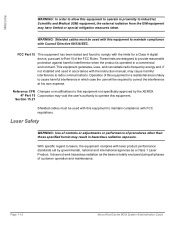
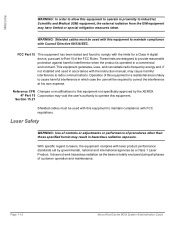
...Xerox WorkCentre M20i System Administration Guide
Laser Safety
WARNING: Use of controls or adjustments or performance of the FCC Rules.
Section 15.21
Shielded cables must be used with this equipment to maintain compliance with laser product performance standards set by the XEROX...the limits for a Class A digital device, pursuant to lasers, the equipment complies with Council Directive...
System Administration Guide - Page 23
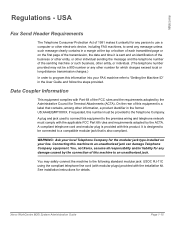
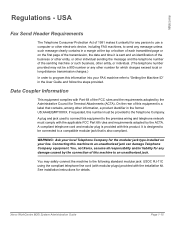
... of this machine to "Setting the Machine ID" in the...device, including FAX machines, to send any other entity, or individual. (The telephone number provided may safely connect the machine to connect this product. You may not be provided to an unauthorized jack can damage Telephone Company equipment. Xerox WorkCentre M20i...transmission, the date and time it unlawful for details....
System Administration Guide - Page 35
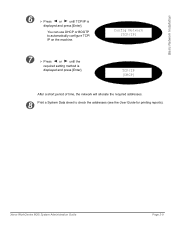
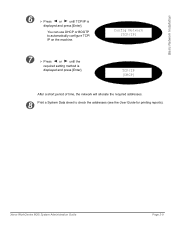
... period of time, the network will allocate the required addresses.
8
Print a System Data sheet to automatically configure TCP/ IP on the machine.
7
¾ Press
or
until TCP/IP is
displayed and press [Enter]. Basic Network Installation
6
¾ Press
or
until the
required setting method is
displayed and press [Enter].
Xerox WorkCentre M20i System Administration Guide...
System Administration Guide - Page 107
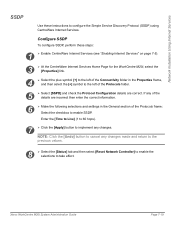
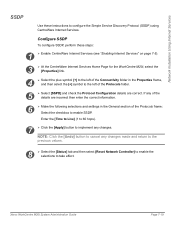
... the Protocols frame: Select the checkbox to take effect. If any changes.
Xerox WorkCentre M20i System Administration Guide
Page 7-19 Configure SSDP
To configure SSDP, perform these instructions to configure the Simple Service Discovery Protocol (SSDP) using CentreWare Internet Services. Enter the [Time to Live] (1 to 60 hops).
7 ¾ Click the [Apply] button to...
System Administration Guide - Page 170
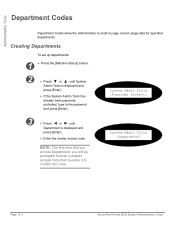
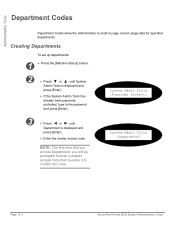
...access code.
NOTE: The first time that you access Department, you will...set up departments:
1 ¾ Press the [Machine Status] button.
2
¾ Press
or
until
Department is displayed and
press [Enter].
¾ If the System Admin Tools has already been passcode protected, type in the password and press [Enter]. System Admin Tools [Department]
Page 11-2
Xerox WorkCentre M20i...
System Administration Guide - Page 172


...until the required report is displayed and press [Enter]. NOTE: The first time that you access Department, you will be prompted to enter a master access... the master access code. Administration Tools
Printing Department Data
This setting is used to confirm the code.
Department [Print]
Page 11-4
Xerox WorkCentre M20i System Administration Guide
To print department data:
1 ¾ Press...
System Administration Guide - Page 173
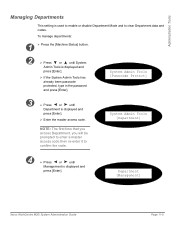
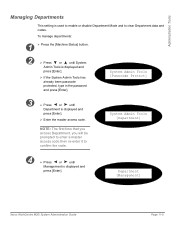
...
Managing Departments
This setting is used to enable or disable Department Mode and to confirm the code. System Admin Tools [Department]
4
¾ Press
or
until System
Admin Tools is displayed and
press [Enter].
¾ Enter the master access code. Department [Management]
Xerox WorkCentre M20i System Administration Guide
Page 11-5
NOTE: The first time that you...
System Administration Guide - Page 195
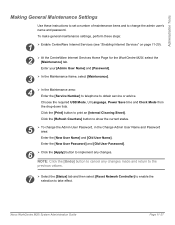
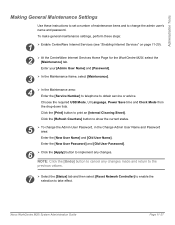
... User Name]. To make general maintenance settings, perform these instructions to set a number of maintenance items and to take effect.
Choose the required USB Mode, UI Language, Power Save time and Clock Mode from the drop-down lists.
Click the [Refresh Counters] button to cancel any changes.
Xerox WorkCentre M20i System Administration Guide
Page 11-27...
System Administration Guide - Page 213
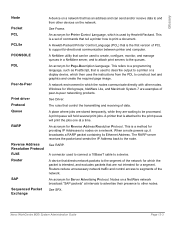
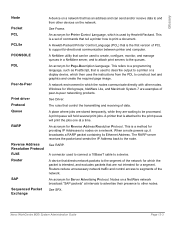
... instructions from other nodes. Xerox WorkCentre M20i System Administration Guide
Page 13-3 A place where jobs are stored temporarily, while they are waiting to be used to connect a 10BaseT cable to -peer networking products.
An acronym for a segment. Nodes on a network.
Windows for which the nodes communicate directly with other devices on the network.
A connector...
Similar Questions
How Do You Change The Smtp Port On A Xerox Workcentre M20i
(Posted by arielhutomo 9 years ago)
How To Set Speed Dial On Xerox Workcentre M20i
(Posted by vanspe 9 years ago)
How To Set Up Email On Workcentre M20i At Home
(Posted by Donrab 10 years ago)
How To Set Up Email On A Xerox Workcentre M20i
(Posted by jacteach 10 years ago)
How To Set Up Emailing Through My Workcentre M20i?
(Posted by shukijorda 10 years ago)

