Xerox M20I Support Question
Find answers below for this question about Xerox M20I - WorkCentre B/W Laser.Need a Xerox M20I manual? We have 4 online manuals for this item!
Question posted by jrobtosh on July 1st, 2014
How To Set Up M20i To Network
The person who posted this question about this Xerox product did not include a detailed explanation. Please use the "Request More Information" button to the right if more details would help you to answer this question.
Current Answers
There are currently no answers that have been posted for this question.
Be the first to post an answer! Remember that you can earn up to 1,100 points for every answer you submit. The better the quality of your answer, the better chance it has to be accepted.
Be the first to post an answer! Remember that you can earn up to 1,100 points for every answer you submit. The better the quality of your answer, the better chance it has to be accepted.
Related Xerox M20I Manual Pages
User Guide - Page 8


... software is provided to "Getting Started" on page 2-1. Welcome
Introduction
The Xerox CopyCentre C20, WorkCentre M20 or WorkCentre M20i are a family of digital devices capable of being used for use the Quick Install Sheets, or refer to support the networked capability and an additional 32MB memory is supported. It comes with the e-mail function.
It...
User Guide - Page 20


... is compliant with Directive 1999/5/EC. This product has been tested to and is set to the analogue public switched telephone network (PSTN) in the product. Please contact your local Xerox representative in the European ... certification.
Europe
Certification to be compatible with other country networks. Page 1-14
Xerox CopyCentre C20, WorkCentre M20 and WorkCentre M20i User Guide
User Guide - Page 47


... driver to be installed on a local workstation: ¾ Install the driver.
Getting Started
Installing Software
There are three stages required to the Xerox WorkCentre M20 or M20i. For Xerox WorkCentre M20i network connections, it is the same for installing direct printing and scanning via the appropriate port to installing the machine on a port on the...
User Guide - Page 84
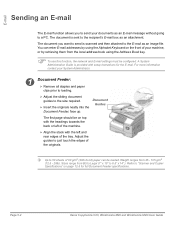
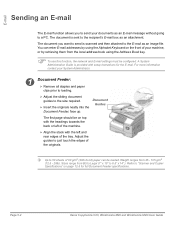
...headings towards the back or left of the originals. Page 5-2
Xerox CopyCentre C20, WorkCentre M20 and WorkCentre M20i User Guide
L Up to just touch the edges of the machine.
¾...contact your machine, or by using the Address Book key.
) To use this function, the network and E-mail settings must be loaded. A System Administration Guide is provided with the left and rear edges of ...
User Guide - Page 121
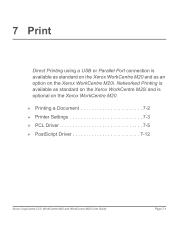
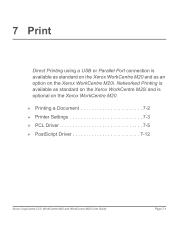
... a USB or Parallel Port connection is optional on the Xerox WorkCentre M20i. Networked Printing is available as standard on the Xerox WorkCentre M20i and is available as standard on the Xerox WorkCentre M20 and as an option on the Xerox WorkCentre M20. ¾ Printing a Document 7-2 ¾ Printer Settings 7-3 ¾ PCL Driver 7-5 ¾ PostScript Driver 7-12
Xerox CopyCentre C20...
User Guide - Page 150


...] tab to configure Fax settings.
Page 9-10
Xerox CopyCentre C20, WorkCentre M20 and WorkCentre M20i User Guide Reads the current settings in ControlCentre to the WorkCentre M20i.
Machine Administration
Settings Tab
Click on the [Advanced] tab to change the Machine Setup options applicable to Fax. Downloads the settings made in the
WorkCentre M20i then refreshes
ControlCentre with the...
WorkCentre M20/M20i Firmware Installation Instructions - Page 1
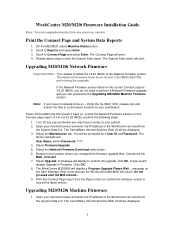
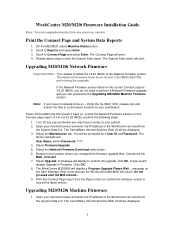
... steps to Reports and select Enter. 3. Upgrading M20/M20i Network Firmware
Important Note: This release includes the v2.22 (M20i) of the WorkCentre as noted from
the System Data List.
Select the Maintenance tab. A pop-up blocker you may have not already done so - The WorkCentre M20/M20i will display Upgrade in Progress. The CentreWare Internet...
System Administration Guide - Page 3


... Installation 2-1
Introduction 2-1
Information Checklist 2-2
Ethernet Port 2-3 Ethernet Port Setup 2-3
Basic TCP/IP Settings 2-5 Installation Procedure 2-5 Enabling or Disabling TCP/IP 2-6 Network Communication Setup 2-8 Workstation Setup 2-12 Test Print 2-13
Xerox WorkCentre M20i System Administration Guide
Page i Table of Contents
1 Welcome 1-1
Introduction 1-2
About This Guide...
System Administration Guide - Page 4


... 5-3
Installation Procedure 5-3 Network Communication Setup 5-3 Printer Driver Installation (Mac OS 8x,9x only 5-5 Installation Procedure 5-5 Setting the Printer Driver (Mac OS 8x,9x only 5-6 Printer Driver Installation (Mac OSX only 5-7 Installation Procedure 5-7 Setting the Printer Driver (Mac OSX only 5-8 Test Print ...5-9
Page ii
Xerox WorkCentre M20i System Administration Guide
System Administration Guide - Page 7
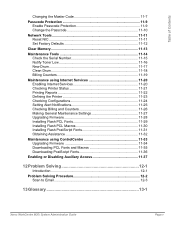
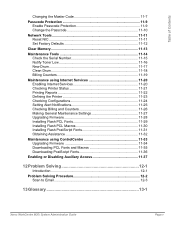
...the Master Code 11-7
Passcode Protection 11-9 Enable Passcode Protection 11-9 Change the Passcode 11-10
Network Tools 11-11 Reset NIC 11-11 Set Factory Defaults 11-12
Clear Memory 11-13
Maintenance Tools 11-14 Check the Serial Number 11-...12-1
Introduction 12-1
Problem Solving Procedure 12-2 Scan to Email 12-3
13 Glossary 13-1
Xerox WorkCentre M20i System Administration Guide
Page v
System Administration Guide - Page 22
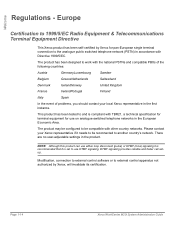
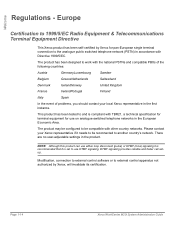
... is recommended that it needs to another country's network. There are no user-adjustable settings in the European Economic Area.
Modification, connection to external control ...contact your Xerox representative if it is compliant with other country networks. Page 1-14
Xerox WorkCentre M20i System Administration Guide Please contact your local Xerox representative in accordance...
System Administration Guide - Page 23
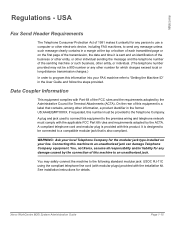
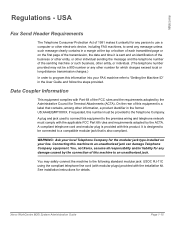
...jack. On the rear of this machine to "Setting the Machine ID" in the format US:AAAEQ##TXXXX...connection of this equipment to the premises wiring and telephone network must be connected to an unauthorized jack can damage ... Xerox WorkCentre M20i System Administration Guide
Page 1-15
See installation instructions for any person to use a computer or other electronic device, including ...
System Administration Guide - Page 27


...Ethernet and the addressing protocols are provided by TCP/IP. 2 Basic Network Installation
Introduction
This chapter explains how to make the basic settings to install the WorkCentre M20i on a network. The physical connection is provided:
¾ Information Checklist 2-2 ¾ Ethernet Port 2-3 ¾ Basic TCP/IP Settings 2-5
Xerox WorkCentre M20i System Administration Guide
Page 2-1
System Administration Guide - Page 48


... that the Basic TCP/IP settings have been passcode protected, type in the password and press [Enter]. Network Communication Setup
At the WorkCentre M20i, perform these steps:
HINT: Xerox CentreWare Internet Services can also be used to setup the network using NetWare utilities:
¾ Network Communication Setup
This procedure will enable the WorkCentre M20i to communicate on the...
System Administration Guide - Page 56


... Xerox
If problems are encountered during the WorkCentre M20i installation, refer to the Problem Solving chapter for Networked Printers
Information Checklist
Before starting the Driver installation procedures, please ensure the following items are available or have been performed:
Item The printer has been installed on the network WorkCentre M20i print drivers are available on CD. Page...
System Administration Guide - Page 58


... not automatically detected, click on a Windows XP Workstation.
The [Community Name] should normally be set to use the default name created).
Double-click on the [Add Printer] icon to display the...SNMP Device Index] should be used for Networked Printers
Windows XP (TCP/IP)
NOTE: Windows XP supports printing via TCP/IP as the Print Protocol. Insert the CD ROM with the WorkCentre M20i ...
System Administration Guide - Page 60


... [Custom] button to setup the network printer port settings.
Enter the IP Address of printer] field (you can optionally enter a friendly name for the printer port you select [RAW] as the Print Protocol.
Double-click on a Windows 2000 Workstation.
Use the Add Printer Wizard to add the WorkCentre M20i to display the Printer Ports...
System Administration Guide - Page 74
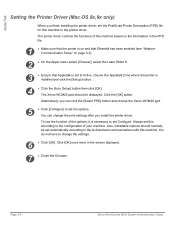
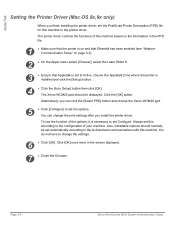
... "Network Communication Setup" on page 5-3).
2
¾ On the Apple menu select [Chooser], select the Laser Writer...set this machine to change the print settings after you install the printer driver. You can click the [Select PPD] button and choose the Xerox WCM20 ppd.
5
¾ Click [Configure] to the configuration of this machine. Always set the options. Page 5-6
Xerox WorkCentre M20i...
System Administration Guide - Page 192


... the plus symbol [+] to the left of the WorkCentre M20i. Page 11-24
Xerox WorkCentre M20i System Administration Guide Administration Tools
Checking Configurations
Use these steps:
1
¾ Enable CentreWare Internet Services (see "Enabling Internet Services" on page 11-20).
2
¾ At the CentreWare Internet Services Home Page for the settings that you want to check.
System Administration Guide - Page 214
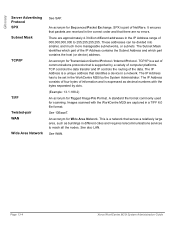
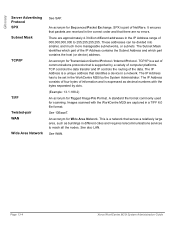
... set of NetWare. The IP Address is expressed as buildings in a network. Images scanned with the bytes separated by a variety of computer platforms. TCP controls the data transfer and IP controls the routing of the IP Address contains the Subnet Address and which part contains the host (or device) address.
Page 13-4
Xerox WorkCentre M20i...
Similar Questions
How To Set Up Email On Workcentre M20i At Home
(Posted by Donrab 9 years ago)
How To Set Up Network Scanning Mac Xerox 3300mfp
(Posted by arnekavval 10 years ago)
How To Set The Time Out On A Xerox Workcentre M20i
(Posted by fano 10 years ago)
How To Set Up Emailing Through My Workcentre M20i?
(Posted by shukijorda 10 years ago)
How To Set Up Network Scanning For Xerox Phaser 3635mfp
(Posted by kemeorich00 10 years ago)

