Xerox 3300MFP Support Question
Find answers below for this question about Xerox 3300MFP - Phaser B/W Laser.Need a Xerox 3300MFP manual? We have 5 online manuals for this item!
Question posted by arnekavval on March 3rd, 2014
How To Set Up Network Scanning Mac Xerox 3300mfp
The person who posted this question about this Xerox product did not include a detailed explanation. Please use the "Request More Information" button to the right if more details would help you to answer this question.
Current Answers
There are currently no answers that have been posted for this question.
Be the first to post an answer! Remember that you can earn up to 1,100 points for every answer you submit. The better the quality of your answer, the better chance it has to be accepted.
Be the first to post an answer! Remember that you can earn up to 1,100 points for every answer you submit. The better the quality of your answer, the better chance it has to be accepted.
Related Xerox 3300MFP Manual Pages
IPv6 Supplement - Page 3


... and address resolution on some Xerox WorkCentre/Phaser mono printers and Xerox WorkCentre/Phaser mono MFP products via CentreWare Internet...Xerox product to use manual configuration, automatic configuration or a combination of the firmware.
The DHCPv6 Address will be obtained and displayed on the screen. Default DHCPv6 (Dynamic Host Configuration Protocol) Settings
The device...
User Guide - Page 20
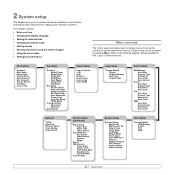
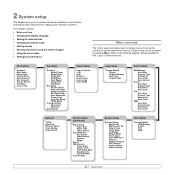
... Copy Erase Bkgd. Copy Setup
Change Default Copies Reduce/Enlarge Darkness Original Type
Scan Feature
USB Memory Scan Size Original Type Resolution Scan Color Scan Format
E-mail Scan Size Original Type Resolution Scan Color
FTP Scan Size Original Type Resolution Scan Color
SMB Scan Size Original Type Resolution Scan Color
Network
TCP/IP EtherTalk Ethernet Speed Clear Setting Network Info.
User Guide - Page 24
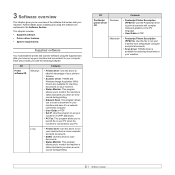
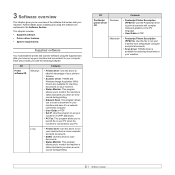
...it to a networkconnected computer.
• User Guide in PDF • Set IP: Use this program to set your
machine's TCP/IP addresses. • PC Fax: This program allows... monitor the machine's status and alerts you when an error occurs during printing.
• Network Scan: This program allows you to scan a document on your machine.
3.1
Each CD provides you with the following software:
CD
...
User Guide - Page 44


... Windows Images Acquisition (WIA) driver. See page 8.4. • To a computer networked via the Network Scan program. Scanning to an application using a local connection
1 Make sure that your machine and computer are turned on and properly connected to each scan job • Changing the default scan settings • Setting up into the USB memory port on your machine. For...
User Guide - Page 45


... machine from the Xerox Network Scan Manager window. If an invalid set of up to 8 characters. Click Properties and set the options in SMTP Requires Authentication to FTP • Setting up SMB servers for the machine. Note The IP address can be changed. • You can enter an ID of credentials was entered the Phaser MFP will...
User Guide - Page 46
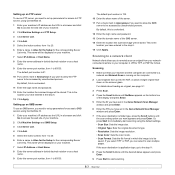
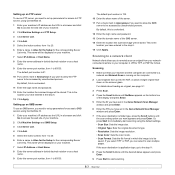
... is 139.
10 Enter the share name of the display and press Enter.
5 Enter the ID you have set in the Xerox Network Scan Manager window and press Enter.
6 Enter the PIN you to remotely scan an original from your networkconnected machine to your machine's IP address as a host name.
9 Enter the server port number...
User Guide - Page 47
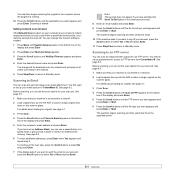
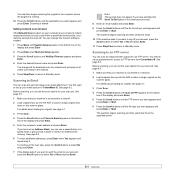
... then sends the file to Standby mode. Setting network scan timeout
If the Network Scan program on your computer does not send a refresh request and does not scan a job within a specified timeout period, your email account in the email account setup.
8 Enter an email subject and press Enter.
9 Press the Scroll buttons until ...
User Guide - Page 48
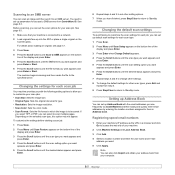
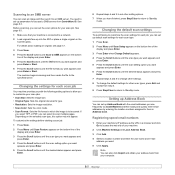
... assigned to them in which the image is connected to a network.
2 Load originals face up parameters for access to SMB servers from your computer.
8.5 The machine begins scanning and then sends the file to an SMB server. Setting up Address Book
You can scan an image and then send it to the specified server.
User Guide - Page 93


... the scanner job is being sent to your computer user guide. Set your computer to scan. Message appears on your computer screen:
• "Device can check the scanned file's destination in the Advanced page in the Network Scan program's Properties screen.
• Check if the scanned file's application is on , Then restart your job again.
• The...
Evaluator Guide - Page 3


... busy work teams a competitive edge. at one great price. • Powerful fax/scan tools bring fax and paper documents easily to the network, for speed, with the printing and scanning performance of larger multifunction devices. • Copying and printing that moves at a Value Price The Phaser 3300MFP is the robust, reliable choice for your docu- print, copy...
Evaluator Guide - Page 7
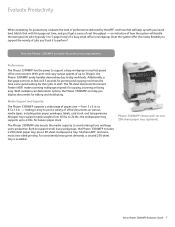
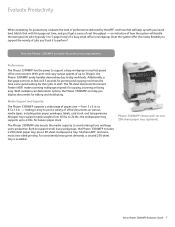
... distributing. to 43 lbs. an indication of paper sizes - the multipurpose tray supports up to 24 lbs.;
Media Support and Capacity
The Phaser 3300MFP supports a wide range of how the system will keep users productive.
Phaser 3300MFP shown with first-page-out time, and you digitize documents for copying, scanning or faxing easy. Xerox Phaser 3300MFP Evaluator Guide 7
Evaluator Guide - Page 8


...?
even the longest copy jobs are finished in which allows the convenience of printing from or scanning to power through their print demands. Does faxing remain a critical office need to any USB memory device. How the Phaser 3300MFP exceeds the versatility requirement:
Print Features
With black-and-white print speeds of up to 30...
Evaluator Guide - Page 9


... released by the intended
recipient at the device • Store up to Email - Plus, color documents are scanned quickly and accurately thanks to support your PC via front-panel port In addition, the Phaser 3300MFP multifunction printer is packaged with authentication and LDAP for
network security • Network Scanning: enables distribution of scan destinations to 24-bit, 4800 x 4800...
Evaluator Guide - Page 10


... ? Settings such as Xerox CentreWare IS or CentreWare Web. There are completed either at just over 41 pounds, can be safely placed in the office by two people. Declared yield in accordance with 8,000-page capacity1
CentreWare IS helps administrators quickly install, configure and troubleshoot the Phaser 3300MFP multifunction printer.
1 Average standard pages. How the Phaser 3300MFP...
Evaluator Guide - Page 12


...Saved settings, ...Network Scan to 4800 x 4800 dpi (enhanced), File formats: BMP, JPG, Multipage PDF, Multipage TIFF; Speed
Phaser 3300MFP Up to 30 ppm (Letter) / 28 ppm (A4)
Duty Cycle
Up to Email (includes up , Cloning, Poster
Fax
33.6 Kbps with user authentication
Warranty
One-year depot warranty, Xerox Total Satisfaction Guarantee
* Analog phone line required
12 Xerox Phaser 3300MFP...
Service Manual - Page 4
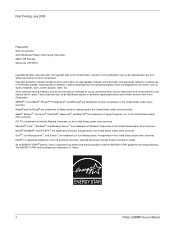
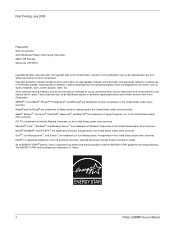
...174;, Bonjour®, ColorSync®, EtherTalk®, Macintosh®, and Mac OS® are trademarks of Hewlett-Packard Corporation in the US and..., Xerox Corporation has determined that this publication may not be reproduced in any form without limitation, material generated from Xerox Corporation. ii
Phaser 3300MFP Service Manual XEROX®, CentreWare®, Phaser®...
Service Manual - Page 20


...Laser Unit 7-4
Maintenance 7-5 RIP (Repair, Inspect, and Prevent) Procedure 7-5
Software Maintenance 7-6 Clearing the Memory 7-6
Flash Upgrade 7-7 USB Connection 7-7 Network Connection 7-8
Resetting Firmware 7-10 USB Connection 7-10 Restoring Printer Setting and Network Setting (Network... 8-41 Pick Up Gear Assembly & Solenoids 8-45 Exit Roller 8-46
xviii
Phaser 3300MFP Service Manual
Service Manual - Page 32
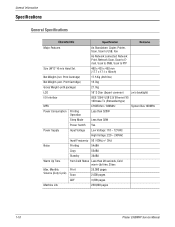
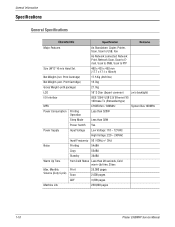
...3,000 pages
Machine Life
250,000 pages
1-10
Phaser 3300MFP Service Manual General Information
Specifications
General Specifications
Characteristic
Specification
Remarks
Major Features
As Standalone: Copier, Printer, Scan, Scan to USB, Fax
As Network connected: Network Print, Network Scan, Scan to Email, Scan to SMB, Scan to FTP
Size (W*D*H) w/o Hand Set
460 x 435 x 450 mm (17.7 x 17...
Service Manual - Page 150


... IS window is printed. 5. Ensure the printer is "0 pages." 6. Type
usblist2 reset_xerox.Lt and press Enter. 4. Restoring Printer Setting and Network Setting (Network Connection)
Two Restore options are available for the Phaser 3300MFP: Restore Printer Default and Restore Network Default. ■ Restore Printer Default - Turn the printer power Off and back On. This function restores all non...
Service Manual - Page 290
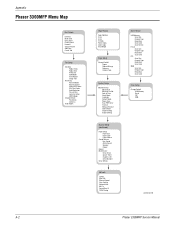
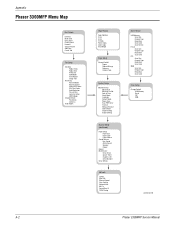
... Speed Clear Setting Network Info. 802.1x CentreWare IS TCP/IP Setup
Scan Feature USB Memory
Scan Size Original Type Resolution Scan Color Scan Format E-mail Scan Size Original Type Resolution Scan Color FTP Scan Size Original Type Resolution Scan Color SMB Scan Size Original Type Resolution Scan Color
Scan Setup Change Default
USB Memory E-mail FTP SMB
s3300mfp-206
A-2
Phaser 3300MFP Service...
Similar Questions
How To Set-up Scanning On Xerox Phaser 3635mfp
(Posted by sotub 9 years ago)
How Do You Set Up Fax On Xerox Phaser 3300mfp
(Posted by alanlnayan1 9 years ago)
Phaser 3300mfp Can't Change Default Network Scan Settings
(Posted by cappibddesh 10 years ago)
How Do I Add The Machine To The Network Scan Program For Scanning To A Network
client opn a phaser 3300
client opn a phaser 3300
(Posted by cawrich 10 years ago)
How To Set Up Network Scanning For Xerox Phaser 3635mfp
(Posted by kemeorich00 10 years ago)

