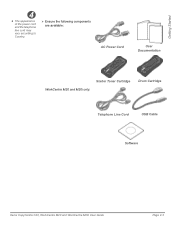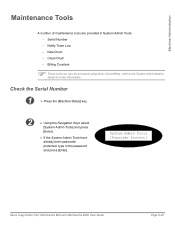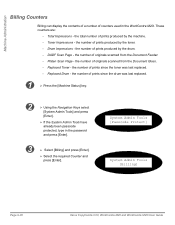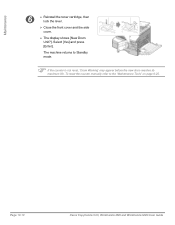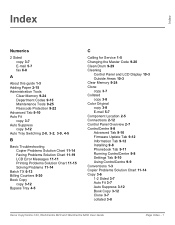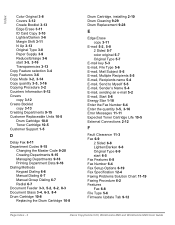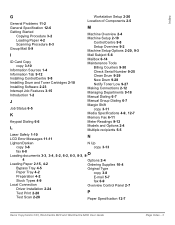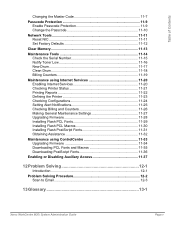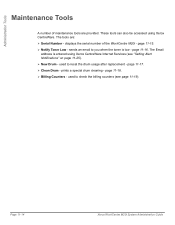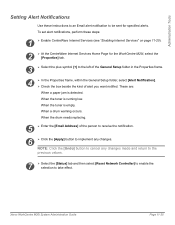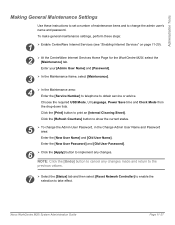Xerox M20I Support Question
Find answers below for this question about Xerox M20I - WorkCentre B/W Laser.Need a Xerox M20I manual? We have 4 online manuals for this item!
Question posted by pascubgras on October 21st, 2014
How To Reset Drum Counter On Xerox M20i?
The person who posted this question about this Xerox product did not include a detailed explanation. Please use the "Request More Information" button to the right if more details would help you to answer this question.
Current Answers
Answer #1: Posted by freginold on January 15th, 2015 6:51 PM
Instructions for resetting the drum counter can be found on page 9-28 of the user guide. If you don't have the user guide, you can download it here:
http://www.ubc.ca/okanagan/itservices/__shared/assets/M20i-userguide334.pdf
If this answer helped you to solve your problem, please let us know by clicking on the “Helpful” icon below. If your question wasn’t answered to your satisfaction, feel free to resubmit your question, with as much information as possible so that we can provide a more complete solution. Thank you for using HelpOwl!
http://www.ubc.ca/okanagan/itservices/__shared/assets/M20i-userguide334.pdf
If this answer helped you to solve your problem, please let us know by clicking on the “Helpful” icon below. If your question wasn’t answered to your satisfaction, feel free to resubmit your question, with as much information as possible so that we can provide a more complete solution. Thank you for using HelpOwl!
Related Xerox M20I Manual Pages
Similar Questions
How To Reset Password For Xerox Workcentre M20i Technical Assistance
(Posted by AkongDanMur 10 years ago)
How To Reset Password On Xerox Workcentre 3210
(Posted by Anostu 10 years ago)
How Do I Perform A Factory Reset On A Xerox Workcentre 6605
the admin password is not what its suppose to be and i need to reset the machine to get rid of it
the admin password is not what its suppose to be and i need to reset the machine to get rid of it
(Posted by stefanpearsonboyce 11 years ago)