Xerox M20I Support Question
Find answers below for this question about Xerox M20I - WorkCentre B/W Laser.Need a Xerox M20I manual? We have 4 online manuals for this item!
Question posted by aheandre on November 15th, 2013
Where Is Fuser On Xerox Workcentre M20i
The person who posted this question about this Xerox product did not include a detailed explanation. Please use the "Request More Information" button to the right if more details would help you to answer this question.
Current Answers
There are currently no answers that have been posted for this question.
Be the first to post an answer! Remember that you can earn up to 1,100 points for every answer you submit. The better the quality of your answer, the better chance it has to be accepted.
Be the first to post an answer! Remember that you can earn up to 1,100 points for every answer you submit. The better the quality of your answer, the better chance it has to be accepted.
Related Xerox M20I Manual Pages
User Guide - Page 8


Xerox WorkCentre M20i
This model has digital copying, direct scanning, and faxing capabilities.
The features and functions available on your machine depend on page 2-1.
A Document Feeder and a single Paper Tray are available as options. Page 1-2
Xerox CopyCentre C20, WorkCentre M20 and WorkCentre M20i User Guide
Documentation and software is provided to "Getting Started" on ...
User Guide - Page 47


... of the drivers at the same time or as many as you contact your System Administrator or refer to the System Administration Guide. Xerox CopyCentre C20, WorkCentre M20 and WorkCentre M20i User Guide
Page 2-23 For Xerox WorkCentre M20i network connections, it is the same for installing direct printing and scanning via the appropriate port to the...
User Guide - Page 83
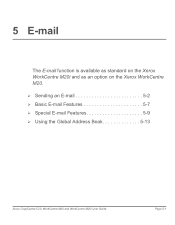
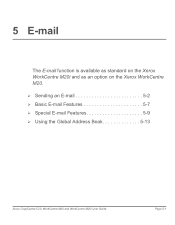
5 E-mail
The E-mail function is available as standard on the Xerox WorkCentre M20i and as an option on the Xerox WorkCentre M20. ¾ Sending an E-mail 5-2 ¾ Basic E-mail Features 5-7 ¾ Special E-mail Features 5-9 ¾ Using the Global Address Book 5-13
Xerox CopyCentre C20, WorkCentre M20 and WorkCentre M20i User Guide
Page 5-1
User Guide - Page 97


6 Fax
The Fax function is available as standard on the Xerox WorkCentre M20i. ¾ Faxing Procedure 6-2 ¾ Dialing Methods 6-6 ¾ Basic Fax Features 6-8 ¾ Special Fax Features 6-10 ¾ Mailbox 6-14 ¾ Fax Setup Options 6-19
Xerox CopyCentre C20, WorkCentre M20 and WorkCentre M20i User Guide
Page 6-1
User Guide - Page 110
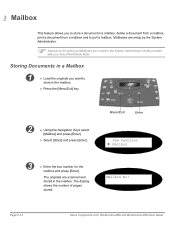
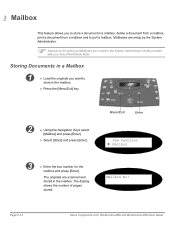
The originals are located in the System Administration Guide provided with your Xerox WorkCentre M20i. Mailboxes are setup by the System Administrator.
) Instructions for the
mailbox and press [Enter].
Storing Documents in a...
Fax
Mailbox
This feature allows you want to poll a mailbox.
Mailbox No:
Page 6-14
Xerox CopyCentre C20, WorkCentre M20 and WorkCentre M20i User Guide
User Guide - Page 121
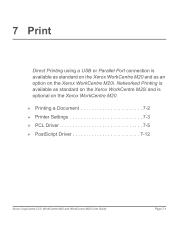
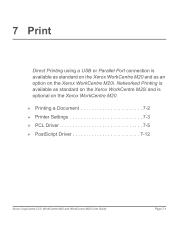
... connection is available as standard on the Xerox WorkCentre M20 and as standard on the Xerox WorkCentre M20i and is available as an option on the Xerox WorkCentre M20. ¾ Printing a Document 7-2 ¾ Printer Settings 7-3 ¾ PCL Driver 7-5 ¾ PostScript Driver 7-12
Xerox CopyCentre C20, WorkCentre M20 and WorkCentre M20i User Guide
Page 7-1 Networked Printing is optional...
User Guide - Page 122
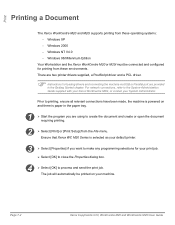
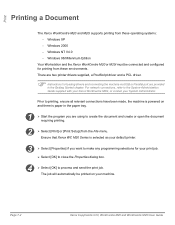
... USB or Parallel port are using to process and send the print job. For network connections, refer to the System Administration Guide supplied with your Xerox WorkCentre M20i, or contact your print job.
¾ Select [OK] to close the Properties dialog box.
4 ¾ Select [OK] to create the document and create or open...
User Guide - Page 148
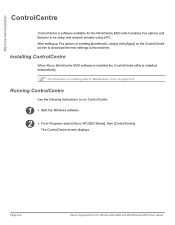
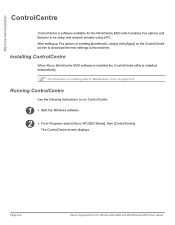
... to the machine. Running ControlCentre
Use the following instructions to be setup and viewed remotely using a PC. Installing ControlCentre
When Xerox WorkCentre M20i software is installed the ControlCentre utility is software available for the WorkCentre M20i which enables Fax options and features to run ControlCentre:
1 ¾ Start the Windows software.
12 ¾ From Programs select...
User Guide - Page 151


... on the [Phonebook] tab to the Xerox WorkCentre M20i
Deletes a selected phonebook entry
Deletes all phonebook entries
Xerox CopyCentre C20, WorkCentre M20 and WorkCentre M20i User Guide
Page 9-11 Phonebook entries
Allows a selected phonebook entry to
be edited in a separate Edit dialog
box
Retrieves the phonebook entries from the
Xerox WorkCentre M20i to ControlCentre
Allows the phonebook...
System Administration Guide - Page 3


... Sources 1-4
Customer Support 1-5
Safety ...1-6 Safety Standards 1-8
Regulatory Information 1-9 Laser Safety 1-10 The Electricity at Work Regulations - Canada 1-17
Environmental Compliance ... TCP/IP 2-6 Network Communication Setup 2-8 Workstation Setup 2-12 Test Print 2-13
Xerox WorkCentre M20i System Administration Guide
Page i USA 1-15 Fax Send Header Requirements 1-15 Data...
System Administration Guide - Page 4


... NetWare 3-1
Introduction 3-1 Information Checklist 3-2 NetWare Environments 3-3 IPX Queue Based Printing 3-4
Installation Options 3-4 Using Xerox CentreWare DP 3-5 Using NetWare Utilities 3-8 IPX NDPS Printing 3-11 IP NDPS Printing 3-12 Test Print 3-13... 5-7 Setting the Printer Driver (Mac OSX only 5-8 Test Print ...5-9
Page ii
Xerox WorkCentre M20i System Administration Guide
System Administration Guide - Page 6


...-10
Testing ...10-11
11 Administration Tools 11-1
Introduction 11-1
Department Codes 11-2 Creating Departments 11-2 Printing Department Data 11-4 Managing Departments 11-5
Page iv
Xerox WorkCentre M20i System Administration Guide
System Administration Guide - Page 7
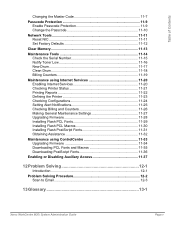
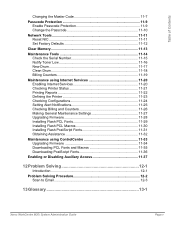
...-36
Enabling or Disabling Auxiliary Access 11-37
12 Problem Solving 12-1
Introduction 12-1
Problem Solving Procedure 12-2 Scan to Email 12-3
13 Glossary 13-1
Xerox WorkCentre M20i System Administration Guide
Page v
System Administration Guide - Page 9


USA 1-15 ¾ Regulations - These products have been designed for choosing the WorkCentre M20i. Europe 1-14 ¾ Regulations - Canada 1-17 ¾ Environmental Compliance 1-18
Xerox WorkCentre M20i System Administration Guide
Page 1-1 1 Welcome
Thank you for ease of use, but to use your machine to its fullest potential take some time to read ...
System Administration Guide - Page 10
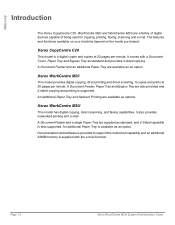
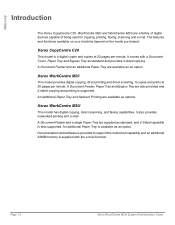
... Feeder, Paper Tray and Bypass Tray are a family of digital devices capable of being used for copying, printing, faxing, scanning and e-mail. Xerox WorkCentre M20i
This model has digital copying, direct scanning, and faxing capabilities. Welcome
Introduction
The Xerox CopyCentre C20, WorkCentre M20 and WorkCentre M20i are also provided and 2-sided copying and printing is supported. A Document...
System Administration Guide - Page 11
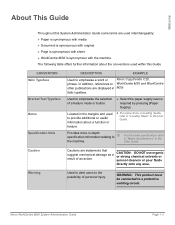
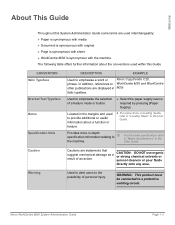
... further information about a function or feature.
¾ Select the paper supply source required by pressing [Paper Supply].
Xerox WorkCentre M20i System Administration Guide
Page 1-3
Warning
Used to alert users to
L
the machine.
Provides more in M20i. Welcome
About This Guide
Throughout this Guide. In addition, references to provide additional or useful information about...
System Administration Guide - Page 13
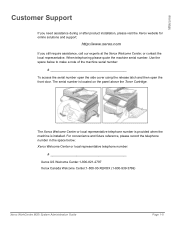
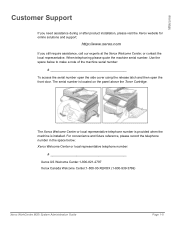
... you still require assistance, call our experts at the Xerox Welcome Center, or contact the local representative. Use the space below : Xerox Welcome Center or local representative telephone number:
Xerox US Welcome Center:1-800-821-2797 Xerox Canada Welcome Center:1-800-93-XEROX (1-800-939-3769)
Xerox WorkCentre M20i System Administration Guide
Page 1-5 The serial number is installed...
System Administration Guide - Page 15
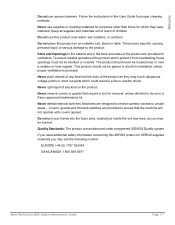
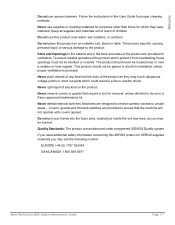
... near water, wet locations, or outdoors. Never spill liquid of any kind into the fuser area, located just inside the exit tray area, as they were intended.
To ensure ... the cabinet and in this XEROX product or XEROX supplied materials you may call the following number:
EUROPE +44 (0) 1707 353434
USA/CANADA 1 800 928 6571
Xerox WorkCentre M20i System Administration Guide
Page 1-7...
System Administration Guide - Page 18
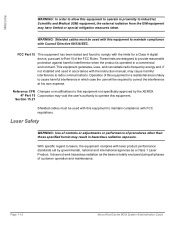
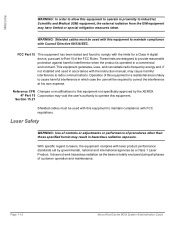
...Directive 89/336/EEC.
Page 1-10
Xerox WorkCentre M20i System Administration Guide Operation of the FCC Rules.
It does not emit hazardous radiation as a Class 1 Laser Product. WARNING: Shielded cables must be ...used with this equipment to maintain compliance with the limits for a Class A digital device, pursuant to Part 15 of this equipment to operate in proximity to provide reasonable ...
System Administration Guide - Page 74
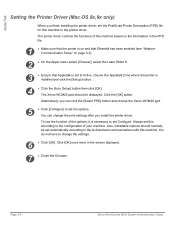
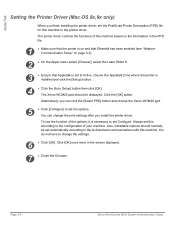
... driver, set Configure. You can click the [Select PPD] button and choose the Xerox WCM20 ppd.
5
¾ Click [Configure] to change the print settings after you...[Chooser], select the Laser Writer 8.
3
¾ Ensure that Appletalk is installed and click the [Setup] button.
4
¾ Click the [Auto Setup] button then click [OK]. Page 5-6
Xerox WorkCentre M20i System Administration Guide
Similar Questions
How To Change Toner On Xerox Workcentre M20i
(Posted by lao1spei 9 years ago)
How Do You Change The Smtp Port On A Xerox Workcentre M20i
(Posted by arielhutomo 9 years ago)
How To Set Up Email On Workcentre M20i At Home
(Posted by Donrab 10 years ago)
How To Replace A Xerox Workcentre M20i Fuser
(Posted by conRmsain 10 years ago)

