Xerox M20I Support Question
Find answers below for this question about Xerox M20I - WorkCentre B/W Laser.Need a Xerox M20I manual? We have 4 online manuals for this item!
Question posted by conRmsain on November 11th, 2013
How To Replace A Xerox Workcentre M20i Fuser
The person who posted this question about this Xerox product did not include a detailed explanation. Please use the "Request More Information" button to the right if more details would help you to answer this question.
Current Answers
There are currently no answers that have been posted for this question.
Be the first to post an answer! Remember that you can earn up to 1,100 points for every answer you submit. The better the quality of your answer, the better chance it has to be accepted.
Be the first to post an answer! Remember that you can earn up to 1,100 points for every answer you submit. The better the quality of your answer, the better chance it has to be accepted.
Related Xerox M20I Manual Pages
User Guide - Page 8


...
The Xerox CopyCentre C20, WorkCentre M20 or WorkCentre M20i are a family of digital devices capable of being used for use the Quick Install Sheets, or refer to support the networked capability and an additional 32MB memory is a digital copier and copies at 21 pages per minute.
It copies and prints at 21 pages per minute.
Xerox WorkCentre M20i...
User Guide - Page 47


... the machine on a port on page 2-12.
Twain - For Xerox WorkCentre M20i network connections, it is the same for installing direct printing and scanning via the appropriate port to the Xerox WorkCentre M20 or M20i. You can install all of a host Workstation. Xerox CopyCentre C20, WorkCentre M20 and WorkCentre M20i User Guide
Page 2-23 There are four drivers provided: - PCL5...
User Guide - Page 83
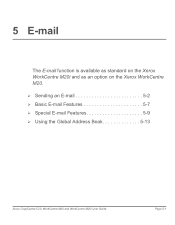
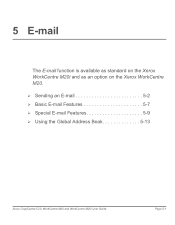
5 E-mail
The E-mail function is available as standard on the Xerox WorkCentre M20i and as an option on the Xerox WorkCentre M20. ¾ Sending an E-mail 5-2 ¾ Basic E-mail Features 5-7 ¾ Special E-mail Features 5-9 ¾ Using the Global Address Book 5-13
Xerox CopyCentre C20, WorkCentre M20 and WorkCentre M20i User Guide
Page 5-1
User Guide - Page 97


6 Fax
The Fax function is available as standard on the Xerox WorkCentre M20i. ¾ Faxing Procedure 6-2 ¾ Dialing Methods 6-6 ¾ Basic Fax Features 6-8 ¾ Special Fax Features 6-10 ¾ Mailbox 6-14 ¾ Fax Setup Options 6-19
Xerox CopyCentre C20, WorkCentre M20 and WorkCentre M20i User Guide
Page 6-1
User Guide - Page 110
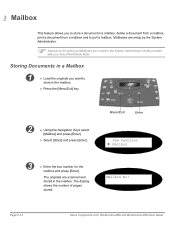
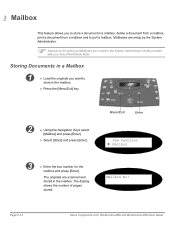
...; Select [Store] and press [Enter].
The display shows the number of pages stored. The originals are located in the System Administration Guide provided with your Xerox WorkCentre M20i. Fax
Mailbox
This feature allows you want to poll a mailbox. Mailboxes are setup by the System Administrator.
) Instructions for the
mailbox and press [Enter].
Mailbox...
User Guide - Page 121
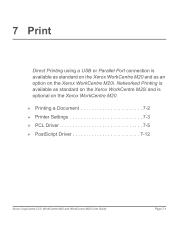
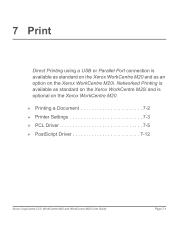
7 Print
Direct Printing using a USB or Parallel Port connection is optional on the Xerox WorkCentre M20i. Networked Printing is available as standard on the Xerox WorkCentre M20i and is available as standard on the Xerox WorkCentre M20 and as an option on the Xerox WorkCentre M20. ¾ Printing a Document 7-2 ¾ Printer Settings 7-3 ¾ PCL Driver 7-5 ¾ PostScript Driver 7-...
User Guide - Page 122
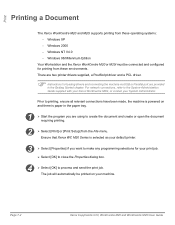
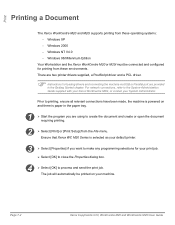
... selections for your print job.
¾ Select [OK] to close the Properties dialog box.
4 ¾ Select [OK] to the System Administration Guide supplied with your Xerox WorkCentre M20i, or contact your machine. Windows 2000 -
There are two printer drivers supplied, a PostScript driver and a PCL driver.
) Instructions for printing from these operating systems: - Ensure...
User Guide - Page 148
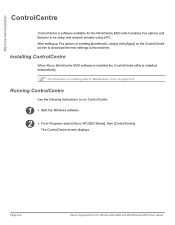
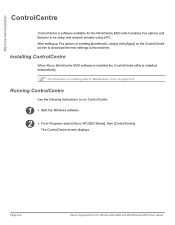
Installing ControlCentre
When Xerox WorkCentre M20i software is installed the ControlCentre utility is software available for the WorkCentre M20i which enables Fax options and features to be setup and viewed remotely using a PC. The ControlCentre screen displays.
Page 9-8
Xerox CopyCentre C20, WorkCentre M20 and WorkCentre M20i User Guide
Running ControlCentre
Use the following instructions...
User Guide - Page 151


... on the [Phonebook] tab to the Xerox WorkCentre M20i
Deletes a selected phonebook entry
Deletes all phonebook entries
Xerox CopyCentre C20, WorkCentre M20 and WorkCentre M20i User Guide
Page 9-11 Phonebook entries
Allows a selected phonebook entry to
be edited in a separate Edit dialog
box
Retrieves the phonebook entries from the
Xerox WorkCentre M20i to ControlCentre
Allows the phonebook...
System Administration Guide - Page 3


...This Guide 1-3
Related Information Sources 1-4
Customer Support 1-5
Safety ...1-6 Safety Standards 1-8
Regulatory Information 1-9 Laser Safety 1-10 The Electricity at Work Regulations - Canada 1-17
Environmental Compliance 1-18 Energy Star 1-18...IP 2-6 Network Communication Setup 2-8 Workstation Setup 2-12 Test Print 2-13
Xerox WorkCentre M20i System Administration Guide
Page i
System Administration Guide - Page 4


... NetWare 3-1
Introduction 3-1 Information Checklist 3-2 NetWare Environments 3-3 IPX Queue Based Printing 3-4
Installation Options 3-4 Using Xerox CentreWare DP 3-5 Using NetWare Utilities 3-8 IPX NDPS Printing 3-11 IP NDPS Printing 3-12 Test Print 3-13... 5-7 Setting the Printer Driver (Mac OSX only 5-8 Test Print ...5-9
Page ii
Xerox WorkCentre M20i System Administration Guide
System Administration Guide - Page 5


... Checklist 8-2 Installation Procedure 8-3
Driver Installation 8-4 Workstation Setup 8-7 Test Print or Scan 8-10
9 Scan to Email 9-1
Introduction 9-1 Email Overview 9-2 Information Checklist 9-3 Configuring SMTP 9-4
SMTP IP Address 9-5
Xerox WorkCentre M20i System Administration Guide
Page iii
System Administration Guide - Page 6


...-10
Testing ...10-11
11 Administration Tools 11-1
Introduction 11-1
Department Codes 11-2 Creating Departments 11-2 Printing Department Data 11-4 Managing Departments 11-5
Page iv
Xerox WorkCentre M20i System Administration Guide
System Administration Guide - Page 14
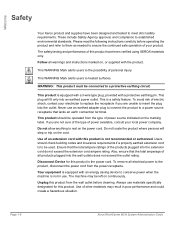
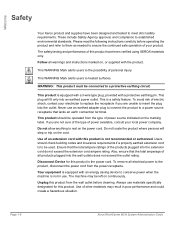
...the machine is the power cord. Disconnect Device for this product is not in poor performance and could create a hazardous situation.
Page 1-6
Xerox WorkCentre M20i System Administration Guide This WARNING Mark alerts ... and refer to them as needed to a protective earthing circuit.
This is to replace the receptacle if you are unable to insert the plug into the wall outlets does...
System Administration Guide - Page 15
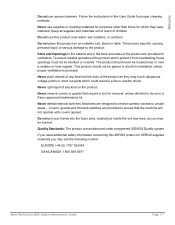
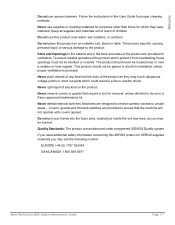
...unless directed to the product
Slots and Openings in the cabinet and in a Xerox approved maintenance kit. If you need additional safety information concerning this product on...Xerox WorkCentre M20i System Administration Guide
Page 1-7
Never remove covers or guards that the machine will not operate with covers opened. Do not put your hands into the slots of any kind into the fuser...
System Administration Guide - Page 182
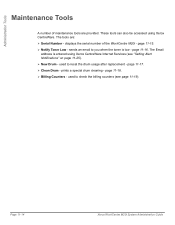
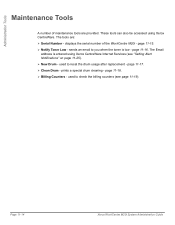
... tools can also be accessed using Xerox CentreWare Internet Services (see page 11-19). sends an email to you when the toner is entered using Xerox CentreWare. prints a special drum cleaning - The tools are provided. page 11-16. used to reset the drum usage after replacement -
Administration Tools
Maintenance Tools
A number of the WorkCentre M20i -
System Administration Guide - Page 185


New Drum [On]
Xerox WorkCentre M20i System Administration Guide
Page 11-17
Administration Tools
New Drum
This function is displayed and press [Enter]. To set drum counter to zero,
press or ...; Press
or
until On is used to exit the selection. Otherwise display Off and press [Enter] to reset the drum counter after a drum has been replaced.
System Administration Guide - Page 187


... of prints produced by the machine. ¾ Toner Impressions - the number of originals scanned from the document glass. ¾ Replaced Toner - the number of prints when the drum was last replaced. ¾ Replaced Drum - System Admin Tools [Billing]
Xerox WorkCentre M20i System Administration Guide
Page 11-19 the number of prints when the toner was last...
System Administration Guide - Page 193
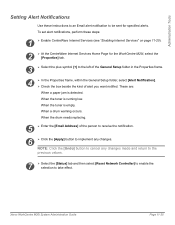
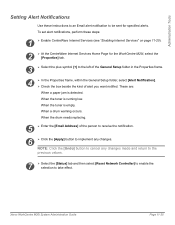
...] tab and then select [Reset Network Controller] to enable the selection to be sent for the WorkCentre M20i, select the [Properties] tab.
3
¾ Select the plus symbol [+] to the left of...[Apply] button to implement any changes.
Xerox WorkCentre M20i System Administration Guide
Page 11-25 These are:
When a paper jam is empty. When the drum needs replacing.
5
¾ Enter the [Email ...
System Administration Guide - Page 216


... Definition 11-23
Printer Status 11-21
Index-ii
Xerox WorkCentre M20i System Administration Guide Counters Checking 11-26
trolCentre 11-35
Email Setup 9-23
Downloading PostScript Fonts using ControlCentre Enabling 7-5
11-36
Enabling Internet Services 9-20, 10-8
Drum Cleaning 11-18
Ethernet Configuration 7-7
Drum Replacement 11-17
Fax General Setup 10-9
Fax Phone...
Similar Questions
When Do You Replace Xerox Workcentre 4150 Fuser
(Posted by northchambi 9 years ago)
How To Change Toner On Xerox Workcentre M20i
(Posted by lao1spei 9 years ago)
How Xerox Workcentre M20i Replace Toner
(Posted by frcch 10 years ago)
How Do You Replace Power Supply In Xerox Workcentre M20i
(Posted by Ajapl 10 years ago)
Where Is Fuser On Xerox Workcentre M20i
(Posted by aheandre 10 years ago)

