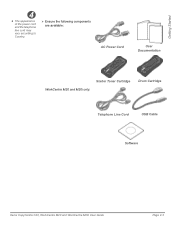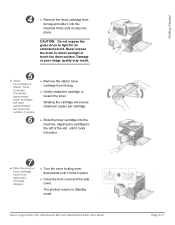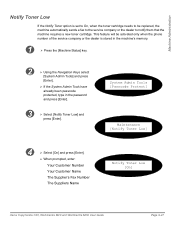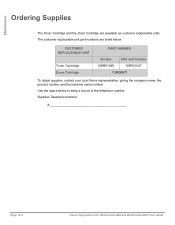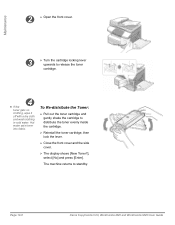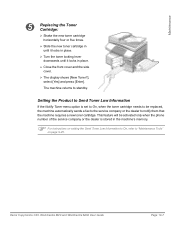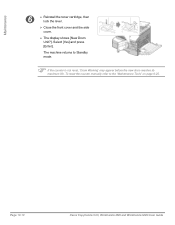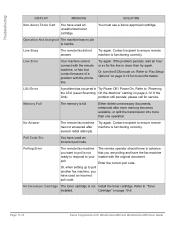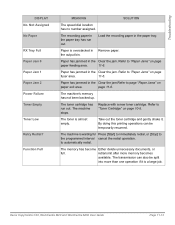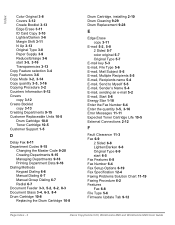Xerox M20I Support Question
Find answers below for this question about Xerox M20I - WorkCentre B/W Laser.Need a Xerox M20I manual? We have 4 online manuals for this item!
Question posted by bamastac on April 6th, 2014
How To Change Toner Cartridge In Xerox M20i
The person who posted this question about this Xerox product did not include a detailed explanation. Please use the "Request More Information" button to the right if more details would help you to answer this question.
Current Answers
Answer #1: Posted by freginold on July 12th, 2014 4:23 AM
Hi, you can find instructions for replacing the toner cartridge on page 10-5 of the user guide. If you need to order a toner cartridge, Amazon.com has them for $40.99 (free shipping).
Related Xerox M20I Manual Pages
Similar Questions
Xerox Wc 6605 Won't Recognize That I've Installed A New Cyan Toner Cartridge?
Installed new geniune Cyan Toner cartridge but still get error message saying the Cyan toner cartrid...
Installed new geniune Cyan Toner cartridge but still get error message saying the Cyan toner cartrid...
(Posted by admin78251 9 years ago)
How To Change Toner On Xerox Workcentre M20i
(Posted by lao1spei 9 years ago)
How To Change: Toner In Xerox Workcentre 4118
(Posted by ginivolo 10 years ago)
How To Change Xerox Workcentre M20i Pickup Assembly
(Posted by paulotmills 10 years ago)
Cartridge Replacement Or Change
Need instructions on how to change the Toner Cartridge on the M20i Copier
Need instructions on how to change the Toner Cartridge on the M20i Copier
(Posted by ann23811 11 years ago)