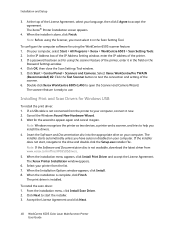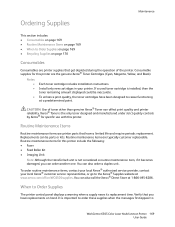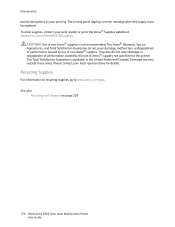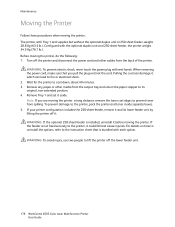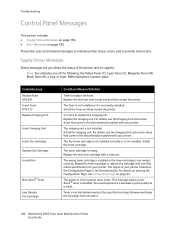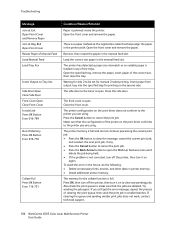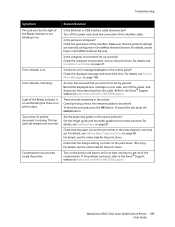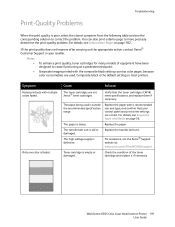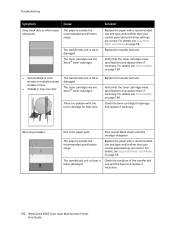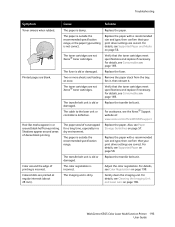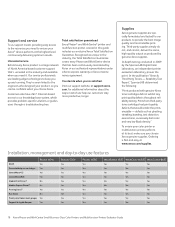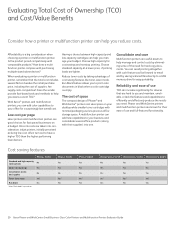Xerox 6505/N Support Question
Find answers below for this question about Xerox 6505/N.Need a Xerox 6505/N manual? We have 2 online manuals for this item!
Question posted by admin78251 on July 8th, 2014
Xerox Wc 6605 Won't Recognize That I've Installed A New Cyan Toner Cartridge?
Installed new geniune Cyan Toner cartridge but still get error message saying the Cyan toner cartridge is missing.
Current Answers
Related Xerox 6505/N Manual Pages
Similar Questions
No Print One Color
My 6505 d'not print magenta but the cartrige It Is new. In the display level magenta Is full.the pri...
My 6505 d'not print magenta but the cartrige It Is new. In the display level magenta Is full.the pri...
(Posted by paoloscalise 2 years ago)
Xerox 3100mp. Have Put New Toner Cartridge In But When I Put Toner Card
Have Xerox 3100mp, have put new toner cartridge in but when I put toner card, tells me to remove and...
Have Xerox 3100mp, have put new toner cartridge in but when I put toner card, tells me to remove and...
(Posted by margaretvzyl 11 years ago)
We Installed New Toner In Copier But Will Not Take It, It Says Install Toner
(Posted by Anonymous-37630 12 years ago)