Xerox M15I Support Question
Find answers below for this question about Xerox M15I - WorkCentre B/W Laser.Need a Xerox M15I manual? We have 3 online manuals for this item!
Question posted by Gazarek1611 on October 3rd, 2011
Changed Toner. Now No Power
Since changing toner the copier will not power up. We have power to the plug but that's it. Fuses are good
Current Answers
There are currently no answers that have been posted for this question.
Be the first to post an answer! Remember that you can earn up to 1,100 points for every answer you submit. The better the quality of your answer, the better chance it has to be accepted.
Be the first to post an answer! Remember that you can earn up to 1,100 points for every answer you submit. The better the quality of your answer, the better chance it has to be accepted.
Related Xerox M15I Manual Pages
WorkCentre M15/M15i User Guide - Page 3


...Installing Drum and Toner Cartridges 2-6 Loading Paper 2-8 Setting the Language (M15 only 2-11 Setting the Language and Country (M15i only 2-12 Setting the Local ID and Name (M15i Only 2-13 Setting the Date and Time (M15i Only 2-15 ...Information 1-9 Regulations - USA 1-15 Regulations - Table of Modes 3-10
Xerox WorkCentre M15/M15i User Guide
Page i Europe 1-14 Regulations -
WorkCentre M15/M15i User Guide - Page 8
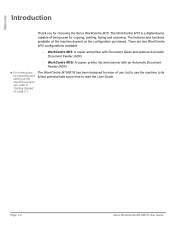
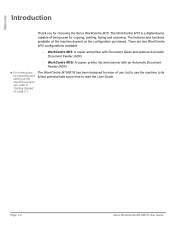
... Feeder (ADF).
-
WorkCentre M15: A copier and printer with an Automatic Document Feeder (ADF). Welcome
Introduction
Thank you for copying, printing, faxing and scanning. The WorkCentre M15/M15i has been designed for use the machine to its fullest potential take some time to "Getting Started" on the configuration purchased. The WorkCentre M15 is a digital device capable of...
WorkCentre M15/M15i User Guide - Page 12
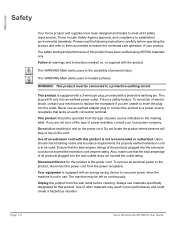
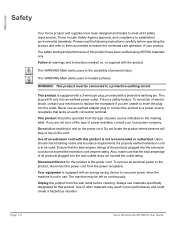
... for this product.
This WARNING Mark alerts users to a power source receptacle that the total ampere ratings of your local power company. To remove all warnings and instructions marked on the cord. Page 1-6
Xerox WorkCentre M15/M15i User Guide Never use an earthed adapter plug to connect the product to the possibility of an extension...
WorkCentre M15/M15i User Guide - Page 16
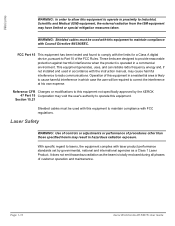
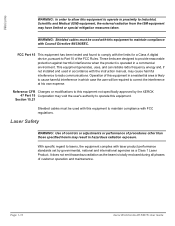
... with the limits for a Class A digital device, pursuant to provide reasonable protection against harmful interference...result in hazardous radiation exposure. Page 1-10
Xerox WorkCentre M15/M15i User Guide Welcome
WARNING: In order to allow...laser product performance standards set by the XEROX 47 Part 15 Corporation may void the user's authority to operate this equipment. Reference CFR Changes...
WorkCentre M15/M15i User Guide - Page 22
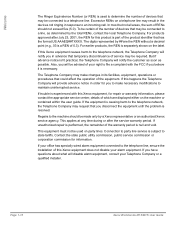
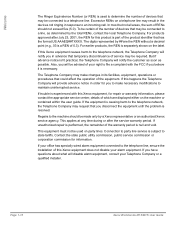
...problem is subject to state tariffs. Page 1-16
Xerox WorkCentre M15/M15i User Guide For earlier products, the REN is separately ... product identifier that may be certain of the number of devices that has the format US:AAAEQ##TXXXX.
Excessive RENs on...causes harm to a line, as possible.
Repairs to make changes in order for repair or warranty information, please contact the appropriate...
WorkCentre M15/M15i User Guide - Page 23


... Users should be particularly important in rural areas. Xerox WorkCentre M15/M15i User Guide
Page 1-17 The termination on the rear of devices allowed to be found on the label located on an... certified equipment should not attempt to the requirement that the sum of the RENs of the power utility, telephone lines and internal metallic water pipe system, if present, are connected together. ...
WorkCentre M15/M15i User Guide - Page 25


... Connections 2-4 Ø Installing Drum and Toner Cartridges 2-6 Ø Loading Paper 2-8 Ø Setting the Language (M15 only 2-11 Ø Setting the Language and Country (M15i only) . . 2-12 Ø Setting the Local ID and Name (M15i Only) . . . . 2-13 Ø Setting the Date and Time (M15i Only 2-15 Ø Installing Software 2-16
Xerox WorkCentre M15/M15i User Guide
Page 2-1
WorkCentre M15/M15i User Guide - Page 27


Getting Started
3
Ø Ensure the following
components are available:
USB Cable
AC Power Cord
Telephone Line Cord
Software
User Documentation
Starter Toner Cartridge Drum Cartridge
Xerox WorkCentre M15/M15i User Guide
Page 2-3
WorkCentre M15/M15i User Guide - Page 98


... selected as a guide and may vary depending on a PC.
Page 7-2
Xerox WorkCentre M15/M15i User Guide
Print
Printing Procedure
Use this procedure to enable printing. Printer Driver software must be used as the default printer.
Ø Select [Properties] or [Setup] and change the settings required.
Ø Select [OK] to close the properties dialog...
WorkCentre M15/M15i User Guide - Page 126
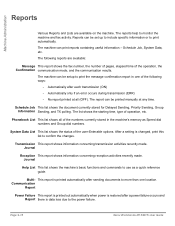
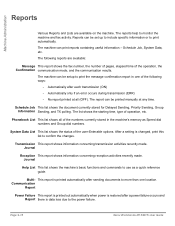
... in one location. Communication
Report
Power Failure This report is printed out automatically when power is restored after a power failure occurs and Report there is changed, print this list to more...data loss due to monitor the machine and fax activity. Multi- Page 9-18
Xerox WorkCentre M15/M15i User Guide The machine can be printed manually at all of the user-Enterable options....
WorkCentre M15/M15i User Guide - Page 139


... re-distributes the remaining toner in each printed job. Xerox WorkCentre M15/M15i User Guide
Page 10-5 Toner Save Mode
The life of the toner cartridge can only be extended by using Toner Save mode. The LCD displays warning message 'TONER LOW'. If printing a lot of graphics the cartridge may vary according to changing the Toner Cartridge. The printed...
WorkCentre M15/M15i User Guide - Page 159


...Toner Cartridge" on page 10-5.
Unplug the power cord and plug...Xerox WorkCentre M15/M15i User ...Guide
Page 11-13 the bypass tray. Ensure a replacement cartridge is in the machine or an incorrect operation is near the end of 2- Replace the Drum cartridge when copy/print quality is not installed. Fuser Error
There is displayed. Unplug the power cord and plug...toner cartridge is degraded....
WorkCentre M15/M15i User Guide - Page 162


...CONDITION Blank copies Image rubs off frequently. Toner may be lodged in the ADF. Originals are being powered on the left open while copies are forms...package. Check for extended periods of the toner cartridge over in the product after a paper jam has been cleared.
The product is recommended.
Page 11-16
Xerox WorkCentre M15/M15i User Guide
Originals contain pictures, solids,...
WorkCentre M15/M15i User Guide - Page 163
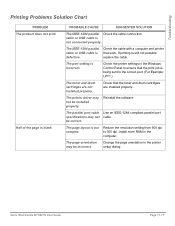
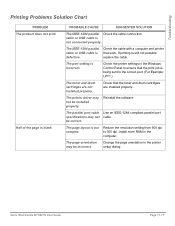
... the resolution setting from 600 dpi to the correct port. (For Example: LPT1.)
The toner and drum cartridges are installed properly. The IEEE-1284 parallel cable or USB cable is too...the printer setup dialog.
Change the page orientation in the computer.
cable or USB cable is still not possible, replace the cable. Reinstall the software.
Xerox WorkCentre M15/M15i User Guide
Page 11...
WorkCentre M15/M15i User Guide - Page 164


...printing with a different batch of paper.
Page 11-18
Xerox WorkCentre M15/M15i User Guide If the computer is a paper quality Use only...be set Settings, then Printers. If printing onto envelopes, change the printing layout to the Enabling High Speed Printer Communications ... parallel port may be unevenly Remove the toner cartridge and shake it
distributed. Refer to avoid printing...
WorkCentre M15/M15i User Guide - Page 165
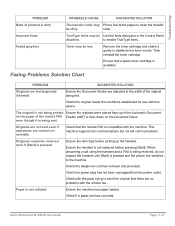
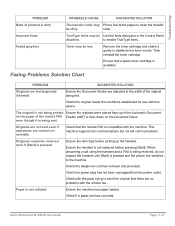
... are not sent even if operations are no problems with this device. Xerox WorkCentre M15/M15i User Guide
Page 11-19 Troubleshooting
PROBLEM Back of printout is dirty...power plug has not been unplugged from the power outlet. Check with the party trying to the machine. to distribute the toner evenly.
This machine supports G3 communications but not G4 communications.
Remove the toner...
WorkCentre M15/M15i User Guide - Page 174


... (20 lb)
AC220 ~ 240V (Europe), 50/60 Hz AC100 ~ 127V (US, Canada), 50/60 Hz
19 W in Power save mode 85 W in Standby mode 350 W during operation
22. 85 kg / 50.37 lb (Drum and Toner Cartridges included)
560 x 429 x 456 mm (22 x 17 x 18 inches)
Page 12-6
Xerox WorkCentre M15/M15i User Guide
WorkCentre M15/M15i User Guide - Page 177


... Operation 6-13 Changing the System Data...Copier Problems Solution Chart 11-15 Copy 4-6 1-2 Sided 4-8 collated 4-8 Lighten/Darken 4-7 Original Type 4-6 Paper Supply 4-6 Reduce/Enlarge 4-7 start 4-5 Copy Features 4-6 Copy quantity 4-4 Copying Procedure 4-2 Counters Information 9-25 Customer Replaceable Units 10-5 Drum Cartridge 10-9 Toner Cartridge 10-5 Customer support 1-5
Xerox WorkCentre M15/M15i...
WorkCentre M15/M15i User Guide - Page 178


...Scanning Procedure 8-3 Group Dialing 6-16
H
Help List 9-18
I
Information Sources 1-4 Information Tab 9-25 Inserting a Pause 3-12 Installing ControlCentre 5.0 9-20 Installing Drum and Toner Cartridges 2-6 Installing Software 2-16 Introduction 1-2
K
Keypad Character Assignment 3-12 Keypad Dialing 6-14
L
Laser Safety 1-10 LCD Error Messages 11-13
Page Index-2
Xerox WorkCentre M15/M15i User Guide
WorkCentre M15/M15i User Guide - Page 180


... Data Options 9-3
Resolution 6-6
Changing 9-6
Fax 6-6
SYSTEM ID ...Copier Problems Solution Chart 11-15
Installing ControlCentre 5.0 9-20
Fault Clearance 11-3
System Data Options 9-3
Faxing Problems Solution Chart 11-19
Settings Tab 9-22
General Problems 11-2
Page Index-4
Xerox WorkCentre M15/M15i User Guide
Schedule Job Information 9-18
mation 10-8
Selecting Start 4-5, 6-5
Toner...
Similar Questions
How To Change Toner On Xerox Workcentre M20i
(Posted by lao1spei 9 years ago)
How To Change: Toner In Xerox Workcentre 4118
(Posted by ginivolo 10 years ago)
How Do I Change The Toner In M15i?
(Posted by bill73048 11 years ago)
Where Can I Purchase A Power Supply For A Xerox Workcentre M15 All-in-one Laser
(Posted by glorywi 12 years ago)
Lost Power To Our M15i
needed to replace the black toner: Turned off machine replaced black toner flipped the on switc...
needed to replace the black toner: Turned off machine replaced black toner flipped the on switc...
(Posted by tshook 12 years ago)

