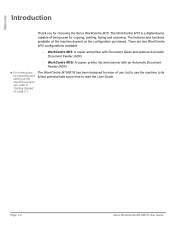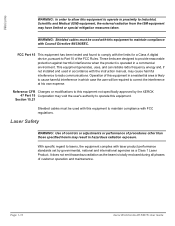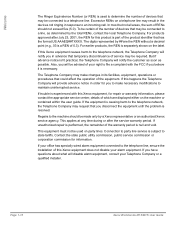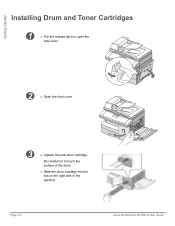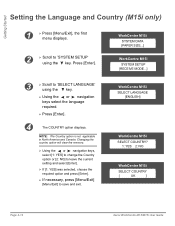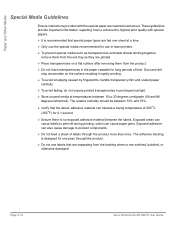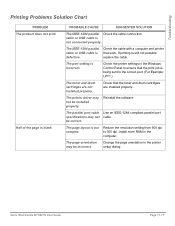Xerox M15I Support Question
Find answers below for this question about Xerox M15I - WorkCentre B/W Laser.Need a Xerox M15I manual? We have 3 online manuals for this item!
Question posted by bill73048 on October 30th, 2012
How Do I Change The Toner In M15i?
The person who posted this question about this Xerox product did not include a detailed explanation. Please use the "Request More Information" button to the right if more details would help you to answer this question.
Current Answers
Related Xerox M15I Manual Pages
Similar Questions
How To Change Toner On Xerox Workcentre M20i
(Posted by lao1spei 9 years ago)
How To Change: Toner In Xerox Workcentre 4118
(Posted by ginivolo 10 years ago)
Windows 7 Workcentre M15i Cant Print
windows 7 workcentre m15i cant print
windows 7 workcentre m15i cant print
(Posted by Anonymous-55273 12 years ago)
Lost Power To Our M15i
needed to replace the black toner: Turned off machine replaced black toner flipped the on switc...
needed to replace the black toner: Turned off machine replaced black toner flipped the on switc...
(Posted by tshook 12 years ago)
Changed Toner. Now No Power
Since changing toner the copier will not power up. We have power to the plug but that's it. Fuses ar...
Since changing toner the copier will not power up. We have power to the plug but that's it. Fuses ar...
(Posted by Gazarek1611 12 years ago)