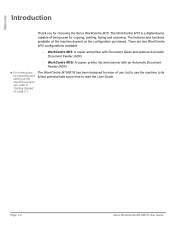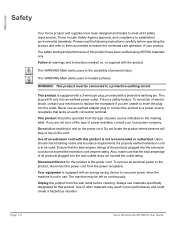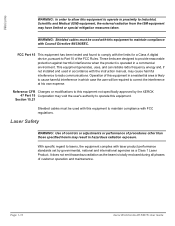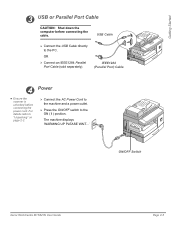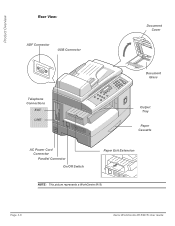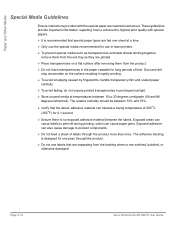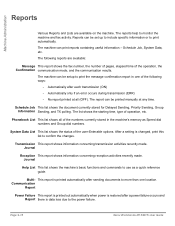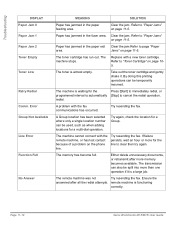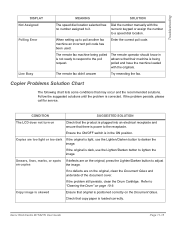Xerox M15I Support Question
Find answers below for this question about Xerox M15I - WorkCentre B/W Laser.Need a Xerox M15I manual? We have 3 online manuals for this item!
Question posted by tshook on February 22nd, 2012
Lost Power To Our M15i
needed to replace the black toner:
Turned off machine
replaced black toner
flipped the on switch
There is no evidence of power to the machine
plug is in, outlet is ok
What is the problem?
Current Answers
Related Xerox M15I Manual Pages
Similar Questions
Will Xerox M20i Workcentre Print If Drum Needs Replacement
(Posted by jangcolor 10 years ago)
Where Can I Purchase A Power Supply For A Xerox Workcentre M15 All-in-one Laser
(Posted by glorywi 12 years ago)
Windows 7 Workcentre M15i Cant Print
windows 7 workcentre m15i cant print
windows 7 workcentre m15i cant print
(Posted by Anonymous-55273 12 years ago)
Scan Function In M15i In Windows 7
I can get the M15i to print in Windows 7, but there seems to be no support for the scan function. H...
I can get the M15i to print in Windows 7, but there seems to be no support for the scan function. H...
(Posted by ajstepner 12 years ago)
No Receiving Or Sending Fax
Xerox Workcentre 390 all-in-one.I have been using it as a dedicated Fax machine with dedicated phone...
Xerox Workcentre 390 all-in-one.I have been using it as a dedicated Fax machine with dedicated phone...
(Posted by daveyoon 13 years ago)