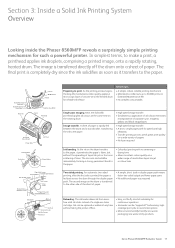Xerox 8560MFP Support Question
Find answers below for this question about Xerox 8560MFP - Phaser Color Solid Ink.Need a Xerox 8560MFP manual? We have 12 online manuals for this item!
Question posted by charlesflynnconsulting on February 13th, 2012
Why Does My New Xerox 8560 Prints Greyscale Rather Than Colour
My new Xerox 8560 won't print colour e-mail attachments, it prints these in grey scale. This is very problematic as I receive data in graph formats
Current Answers
Related Xerox 8560MFP Manual Pages
Similar Questions
Printing In Colour
I Have 4 Computers Linked To My Xerox Phaser 8860mfp And The One Computer Just Wont Print In Colour,...
I Have 4 Computers Linked To My Xerox Phaser 8860mfp And The One Computer Just Wont Print In Colour,...
(Posted by ANDREWWALKER 10 years ago)
Xerox Phaser 8560 Windows 7 Won't Print Color
(Posted by vegard7i 10 years ago)
How Do I Remove Stripes On Prints Xerox Phaser Color Multi Printer (8560mfp/n)
(Posted by Jakescp 10 years ago)
Phaser 6128 Mfp Won't Print Colour
I just upgraded my computer to Windows 8 and now my Phaser 6128 MFP won't print colour pages from th...
I just upgraded my computer to Windows 8 and now my Phaser 6128 MFP won't print colour pages from th...
(Posted by gader18 10 years ago)