Xerox 8860MFP Support Question
Find answers below for this question about Xerox 8860MFP - Phaser Color Solid Ink.Need a Xerox 8860MFP manual? We have 5 online manuals for this item!
Question posted by ANDREWWALKER on May 25th, 2014
Printing In Colour
I Have 4 Computers Linked To My Xerox Phaser 8860mfp And The One Computer Just Wont Print In Colour, I Can See That The Colour Tab Is Missin In The Preferences But I Dont Know Why, Can You Help
Current Answers
There are currently no answers that have been posted for this question.
Be the first to post an answer! Remember that you can earn up to 1,100 points for every answer you submit. The better the quality of your answer, the better chance it has to be accepted.
Be the first to post an answer! Remember that you can earn up to 1,100 points for every answer you submit. The better the quality of your answer, the better chance it has to be accepted.
Related Xerox 8860MFP Manual Pages
User Guide - Page 5


... 4-18
Managing Copy Functions 4-20 Setting the Print Job Interrupt Option 4-20 Using a Color Copy Password 4-20
5 Scanning
Overview 5-2 Installing...Xerox Scan Utility 5-9 Importing Images into an Application 5-12
Scanning Options 5-15 Setting the Scan Resolution 5-15 Automatically Suppressing Background Variations 5-16 Setting the Color...Phaser® 8560MFP/8860MFP Multifunction Printer iii
User Guide - Page 59


... Options for an Individual Job (Macintosh) on the printer driver tab to view the online help.
From the pop-up menu, select Printing Preferences or Properties. 4. In the Printers folder, right-click the icon for your selections. Phaser® 8560MFP/8860MFP Multifunction Printer 3-21 Select one of your print jobs, unless you want to save your printer. 3. Note...
User Guide - Page 66


Phaser® 8560MFP/8860MFP Multifunction Printer 3-28 Load paper in the tray. ■ Tray 1: Insert side one facedown with the top of the page...you are using paper types that has been pre-printed on side one by this system or another solid-ink system or printer. Printing on Both Sides of the Paper
Manual 2-Sided Printing
You can also manually print on the second side of paper that are ...
User Guide - Page 97


... Creating custom paper types is not available on the Properties tab to view the online help. Phaser® 8560MFP/8860MFP Multifunction Printer 3-59 Select Custom Paper Types. 6. Enter or ...print jobs, such as, monthly reports. Access these custom types in the browser's Address field. 3. Note: For more information about creating custom paper types, click the Help button on Phaser...
User Guide - Page 103


...-Res/Photo
Enhanced (factory default setting) Standard Fast
Type of solid fill.
General-purpose mode for photographic images. Color Document Output 2 Sided Lighten
Mode
Type Quality
Darken
Reduce Enlarge
8860mfp-048
Phaser® 8560MFP/8860MFP Multifunction Printer 4-6
This mode takes longer to process and print than the other modes. This mode takes longer to process...
User Guide - Page 178


... documents; Produces crisp, bright prints at www.xerox.com/office/8560MFPsupport or www.xerox.com/office/8860MFPsupport
Selecting a Print-Quality Mode
Print-quality modes available with the best text resolution and smoothest light colors. Produces highest-quality color prints, with the Phaser 8560MFP/8860MFP printer include:
Print-Quality Mode Fast Color
Standard Enhanced High-Resolution...
User Guide - Page 180


...the colors on a CRT computer display. Applies no color correction. Matches Specifications for general image processing.
Automatic is the default correction for Web Offset Publications.
Controlling the Quality of Your Prints
Adjusting Color
The color correction options provide simulations of gray.
Matches FOGRA 27L specification. Phaser® 8560MFP/8860MFP Multifunction Printer...
User Guide - Page 191


Phaser® 8560MFP/8860MFP Multifunction Printer 8-2
Maintenance and Cleaning
Maintenance and Cleaning
This section includes: ■ Routine Maintenance on ...little maintenance to use it producing quality prints. Adding Ink
You can load ink any time the system is idle, or when the control panel displays the Ink low or Ink out message. ■ Keep ink in its packaging until you are ready ...
User Guide - Page 193


...printing. Warming Up is displayed on at all times. Locate the ink-loading bin that bin. 4. Remove the ink stick from its packaging, and then insert the ink stick into the ink-loading bin. Do not force the ink stick into the opening of ink other than Genuine Xerox Phaser 8560MFP/8860MFP Solid Ink may affect print quality and system reliability. Phaser® 8560MFP/8860MFP Multifunction...
User Guide - Page 212


...on . Each item includes installation instructions in the package. Caution: Use of ink other than Genuine Xerox Phaser 8560MFP/8860MFP Solid Ink may affect print quality and system reliability. To save ink, leave the system turned on page 8-2
Phaser® 8560MFP/8860MFP Multifunction Printer 8-23 Ordering Supplies
Ordering Supplies
This section includes: ■ Consumables on page 8-23...
User Guide - Page 252


... (European Union) www.xerox.com/gwa
Phaser® 8560MFP/8860MFP Multifunction Printer 9-29
Phaser 8560MFP Printer
Resource
Link
PhaserSMART Technical Support automatically diagnoses problems on your networked system and proposes solutions:
Technical support information for tools and information, such as interactive tutorials, printing templates, helpful tips, and customized features...
User Guide - Page 269


...Windows
computer, 6-3 sending a fax from your Macintosh
computer, 6-4 auto suppression, 6-15 AutoIP
manually setting the printer's IP address, 2-9
setting the printer's IP address dynamically, 2-6
automatic 2-sided printing, 3-26 color correction, 7-4 print-...for your printer, 1-9
cascade buttons control panel, 1-11
caution symbols, A-7
Phaser® 8560MFP/8860MFP Multifunction Printer Index-1
User Guide - Page 274


... from Tray 1, 3-44 printing from Tray 2, 3, or 4, 3-46
laser originals, 4-10 lead, A-7 LED
control panel, 1-12 letters
selecting using the alphanumeric keypad, 6-2
lifting the printer, 8-25 light stripes
predominate, 7-10 random, 7-8 loading paper Tray 1, 3-9 Tray 2, 3, or 4, 3-15 Local Area Network (LAN), 2-5 location of the printer, A-3
Phaser® 8560MFP/8860MFP Multifunction Printer Index-6
Advanced Features Guide - Page 69


... Jobs. 4. Click the Usage Profile Properties link. Phaser® 8560MFP/8860MFP Multifunction Printer 4-19 Select Usage Profile Reports on page 4-20. Select Usage Profile Reports on paper compared to
transparencies, and how often each field in the report, click the Help button in the Send to CentreWare IS Online Help. Enter the desired email address in...
Quick Use Guide - Page 9


... Original Size... Print the Scanning Guide for Help
Scan To... Copy
Scan
Print
Fax
System
Ready To Scan Press ?
Scanning Guide Original Size... Scan Resolution...
Public Folder 100x100
9
Scanning for basic scanning procedures.
To learn about advanced scanning techniques, see the Scanning chapter in .)
Phaser
Load original. for help
Scan To... www.xerox.com/support
Basic...
System Administrator Guide - Page 8


... eliminating many of the help calls requesting printer support. Enter your printer's IP address in opening a Service Request with the Xerox printer driver. PrintingScout Alerts
PrintingScout Alerts
PrintingScout is an automated tool that is unable to print a job, PrintingScout displays an alert on the user's computer screen to let them know that uses the user...
System Administrator Guide - Page 18
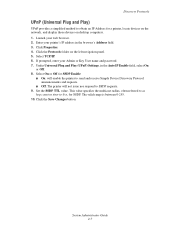
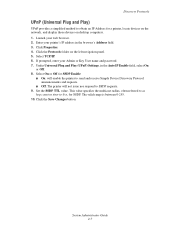
... Click the Protocols folder on desktop computers. 1. Select On or Off for SSDP Enable:
■ On: will enable the printer to send and receive Simple Device Discovery Protocol announcements and requests.
... will not issue nor respond to -live, for a printer, locate devices on the network, and display those devices on the left navigation panel. 5.
Set the SSDP TTL value. Discovery...
System Administrator Guide - Page 36


... control lists that are authorized to access the printer using CWIS: ■ Print Host Access List: The computers from which means all printers. For information on
setting up the SNMP Access List, see Configuring the Print Host Access List on page 4-9. ■ Color Access Control: A 4-digit numeric password is unique, you want to use...
System Administrator Guide - Page 65


... Fax Group Directory page lists all group directories. Click the Add button to remove a selected group directory. Buttons and links on the Phaser 8860MFP printer. Adding Group Directory Help
Add the group directory number and name on the system. A maximum of group directories already exist on page 6-8. Numbers already registered to 30 characters in...
System Administrator Guide - Page 76


...provides access to the features of your computer and printer to send diagnostic information from their status, and manage them know that control the transmitting and receiving of...network or another device that connect network devices, such as computers and printers. If the printer is sometimes located in most Xerox Phaser printers. A printing kiosk is unable to the Xerox website for ...
Similar Questions
Phaser 8860 Won't Print In Color On Windows 7
(Posted by sxcMr 9 years ago)
Phaser 3300mfp Service Wont Fax How Do I Clear Memory
(Posted by sosumrod 9 years ago)
Phaser 8860mfp Won't Print Two-sided
The configuration page says thay 2-sided prinitng is OFF. How do I re-set the Phaser to do 2-sided p...
The configuration page says thay 2-sided prinitng is OFF. How do I re-set the Phaser to do 2-sided p...
(Posted by Anonymous-89797 11 years ago)

