Xerox 8860MFP Support Question
Find answers below for this question about Xerox 8860MFP - Phaser Color Solid Ink.Need a Xerox 8860MFP manual? We have 5 online manuals for this item!
Question posted by Anonymous-89797 on December 18th, 2012
Phaser 8860mfp Won't Print Two-sided
The configuration page says thay 2-sided prinitng is OFF. How do I re-set the Phaser to do 2-sided printing?
Current Answers
There are currently no answers that have been posted for this question.
Be the first to post an answer! Remember that you can earn up to 1,100 points for every answer you submit. The better the quality of your answer, the better chance it has to be accepted.
Be the first to post an answer! Remember that you can earn up to 1,100 points for every answer you submit. The better the quality of your answer, the better chance it has to be accepted.
Related Xerox 8860MFP Manual Pages
User Guide - Page 14


...; Standard Features on page 1-6 ■ Available Configurations on page 1-7 ■ Options on page 1-9 ■ Upgrade on page 1-9 ■ Accessory on page 1-9 ■ Printer and Scan Drivers on page 1-9
Standard Features
Your Phaser 8560MFP/8860MFP Multifunction Printer offers many standard features to meet your office needs. ■ Maximum print speed (pages per minute) based on letter...
User Guide - Page 16


Phaser 8860MFP Printer
Printer Configurations
Standard System Configuration
Memory Hard Drive Flash Memory Automatic 2-Sided Printing Duplex Automatic Document Feeder 525-Sheet Feeder (Tray 3) 525-Sheet Feeder (Tray 4) System cart Copy Scan to PC or Macintosh computer Scan to Email Scan to System Hard Drive Fax * This option can be purchased separately for this configuration.
8860MFP 512 MB
...
User Guide - Page 18


... status (for example, Printing, Ready to Print), system
errors, and ...settings.
Left side
Copying, scanning, and faxing function buttons and LEDs
8860mfp-097
Middle
Right side
Function buttons, graphic display screen, mode buttons, menu navigation buttons, and status LED
Fax function buttons, numeric keypad, Clear All, Stop, and Start buttons
Phaser® 8560MFP/8860MFP Multifunction...
User Guide - Page 61
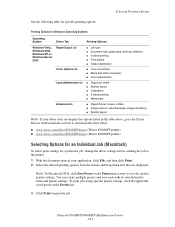
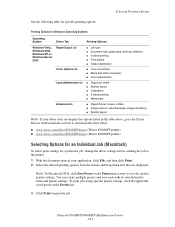
... 8560MFP printer) ■ www.xerox.com/office/8860MFPdrivers (Phaser 8860MFP printer)
Selecting Options for an Individual Job (Macintosh)
To select print settings for Windows Operating Systems
Operating System
Driver Tab
Printing Options
Windows Vista, Windows 2000, Windows XP, or Windows Server 2003
Paper/Output tab Color Options tab Layout/Watermark tab Advanced tab
■ Job type...
User Guide - Page 65


... System
Steps
Windows Vista, Windows 2000, Windows XP, or Windows Server 2003
1. Select Print on Short Edge
Mac OS X, version 10.3 and higher
1. Printing on page 3-15
Phaser® 8560MFP/8860MFP Multifunction Printer 3-27 Select 2-sided printing in Tray 2, 3, or 4 on Both Sides of the Paper
Binding Edge Options
When you use the printer driver to bind. Note...
User Guide - Page 66


... printing the second side of your paper, always select 2nd Side as the paper type on page 3-6
Printing Side One
1. Phaser® 8560MFP/8860MFP Multifunction Printer 3-28 Printing on Both Sides of the Paper
Manual 2-Sided Printing
You can also manually print on the second side of paper that are using paper types that has been pre-printed on side one by this system or another solid-ink...
User Guide - Page 67


... the paper type or the appropriate tray as the paper source. Phaser® 8560MFP/8860MFP Multifunction Printer 3-29 Select Change setup, and then press the OK button. b. b. c. Select one of the tray.
2. Select 2nd Side on Both Sides of the Paper
Printing Side Two
1.
Press the System button. d. Select either Tray 2 Paper, Tray 3
Paper, or Tray 4 Paper...
User Guide - Page 68


... Supplies website for your local representative for details. See also:
For the Phaser 8560MFP: Recommended Media List (United States) Recommended Media List (Europe) For the Phaser 8860MFP: Recommended Media List (United States) Recommended Media List (Europe)
Phaser® 8560MFP/8860MFP Multifunction Printer 3-30 please contact your printer: ■ www.xerox.com/office/8560MFPsupplies...
User Guide - Page 81


... or extremely hot or cold conditions. Long periods of storage in extreme conditions can be printed from any unused sheets of labels to jam in their original packaging. Return any tray. Phaser® 8560MFP/8860MFP Multifunction Printer 3-43 Printing on one side of the sheet of labels. ■ Do not use any sheet where labels are...
User Guide - Page 87


...; www.xerox.com/office/8860MFPsupplies (Phaser 8860MFP printer)
Guidelines
■ Do not open sealed packages of storage in the original wrapper and seal. ■ Rotate stock frequently. Long periods of glossy paper until ready to curl and jam the system. Phaser® 8560MFP/8860MFP Multifunction Printer 3-49 Printing on Specialty Media
Printing Glossy Paper
Glossy paper can...
User Guide - Page 175


... of the following options, and then press the OK button:
■ Dial Pause: Sets the duration of the fax number being dialed.
■ Max Compression: Sets the highest compression method used for both incoming and outgoing faxes. Phaser® 8560MFP/8860MFP Multifunction Printer 6-25 Select Troubleshooting, and then press the OK button. 3.
Select Fax Problems...
User Guide - Page 180


Controlling the Quality of Your Prints
Adjusting Color
The color correction options provide simulations of gray. Approximates the colors on a LCD computer display. Produces brighter, more saturated colors than sRGB Display.
Matches Japan Color 2001 specification.
Phaser® 8560MFP/8860MFP Multifunction Printer 7-4 Matches FOGRA 29L specification.
See also: Online Support ...
User Guide - Page 193


... other than Genuine Xerox Phaser 8560MFP/8860MFP Solid Ink may affect print quality and system reliability. Close the ink cover. 6. It is uniquely shaped to the Xerox Supplies website for specific use with this system. A label above each bin indicates the ink stick color
and shape for printing. Phaser® 8560MFP/8860MFP Multifunction Printer 8-4 To order ink, contact your printer...
User Guide - Page 212


...Phaser 8560MFP/8860MFP Solid Ink may affect print quality and system reliability. Ink used with Phaser 8560MFP products cannot be used with this system. It is the only consumable for Phaser 8560MFP/8860MFP printers: ■ Phaser 8560MFP products: Genuine Xerox Phaser 8560MFP Solid Ink (Cyan, Magenta,
Yellow, and Black) ■ Phaser 8860MFP printers: Genuine Xerox Phaser 8860MFP Solid Ink...
Advanced Features Guide - Page 12


...Phaser® 8560MFP/8860MFP Multifunction Printer 1-7 See the following table to determine what option you want to each graphic element: text, graphics, and images. Produces brighter, more saturated colors than sRGB Display.
Automatic is the default correction for Web Offset Publications. Approximates U.S.
Converts all colors to black and white or shades of different color devices...
Advanced Features Guide - Page 43


..., contact your driver). 2.
Verify the settings on the Configuration page.
■ IP Address Source is set correctly (if used). ■ LPR is logged into the network and printing to the one on your computer. 5. Right-click Local Area Connection, and then click Properties. 3.
Select the Advanced tab. Phaser® 8560MFP/8860MFP Multifunction Printer 3-9 The user should also...
Advanced Features Guide - Page 50


.... 3. Enter the printer's IP address in the browser's Address field. 3. Phaser® 8560MFP/8860MFP Multifunction Printer 3-16 Note: If print-quality problems exist, or your web browser. 2. The File Download screen appears displaying information about the download file. 4. Print a test page and verify the print quality of files provided, click the Printer Package for use with...
Advanced Features Guide - Page 67


... to prevent others from changing settings in the browser's Address field. 3. Click Properties. 4. Printer Security
Configuring 802.1X
Configure 802.1X authentication settings on the left navigation panel,...the page. Phaser® 8560MFP/8860MFP Multifunction Printer 4-17 Either click the Advanced button to display the 802.1X Advanced Configuration page,
or click the Configuration Wizard button ...
Advanced Features Guide - Page 68


..., download, and clear job accounting records. When using CentreWare IS: 1. Phaser® 8560MFP/8860MFP Multifunction Printer 4-18 Enter the printer's IP address in the User Guide at:
■ www.xerox.com/office/8560MFPsupport (Phaser 8560MFP Printer) ■ www.xerox.com/office/8860MFPsupport (Phaser 8860MFP Printer)
Job Accounting
Job accounting is available through CentreWare IS and...
System Administrator Guide - Page 37


... on page 4-9.)
5. Disabling some protocols also disables some printer functions, such as a college or printing kiosk, you can configure settings in any protocols you may be completed in CentreWare IS to set up the Print Host Access List. (See Configuring the Print Host Access List on page 4-7.)
Note: The following steps may only need to "lockdown" or...
Similar Questions
Phaser 8860 Won't Print In Color On Windows 7
(Posted by sxcMr 9 years ago)
Phaser 8860mfp Won't Allow Color Copies
(Posted by 66lyimer 9 years ago)
How To Install Maintenance Kit Phaser 8860mfp
(Posted by pbatpammy 9 years ago)
Printing In Colour
I Have 4 Computers Linked To My Xerox Phaser 8860mfp And The One Computer Just Wont Print In Colour,...
I Have 4 Computers Linked To My Xerox Phaser 8860mfp And The One Computer Just Wont Print In Colour,...
(Posted by ANDREWWALKER 9 years ago)
Xerox Phaser 3635 Mfp Problem Printing Multiple Copies From Ie 9
I'm trying to print multiple copies using IE 9. When I select the option to print 2 copies the xerox...
I'm trying to print multiple copies using IE 9. When I select the option to print 2 copies the xerox...
(Posted by danadunn 11 years ago)

