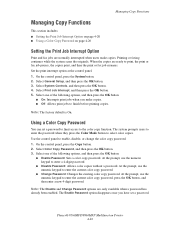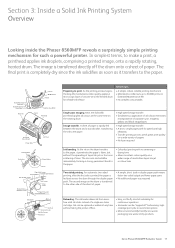Xerox 8560MFP Support Question
Find answers below for this question about Xerox 8560MFP - Phaser Color Solid Ink.Need a Xerox 8560MFP manual? We have 12 online manuals for this item!
Question posted by 66lyimer on August 28th, 2014
Phaser 8860mfp Won't Allow Color Copies
The person who posted this question about this Xerox product did not include a detailed explanation. Please use the "Request More Information" button to the right if more details would help you to answer this question.
Current Answers
Related Xerox 8560MFP Manual Pages
Similar Questions
How To Allow Computer To Scan To Private Folder Phaser 8560
(Posted by SWEBAD 9 years ago)
Phaser 8560mfp Wont Print In Color
(Posted by rmendjongd 10 years ago)
How Do I Remove Stripes On Prints Xerox Phaser Color Multi Printer (8560mfp/n)
(Posted by Jakescp 10 years ago)
Phaser 8860mfp Won't Print Two-sided
The configuration page says thay 2-sided prinitng is OFF. How do I re-set the Phaser to do 2-sided p...
The configuration page says thay 2-sided prinitng is OFF. How do I re-set the Phaser to do 2-sided p...
(Posted by Anonymous-89797 11 years ago)
Xerox Phaser 3635 Mfp Problem Printing Multiple Copies From Ie 9
I'm trying to print multiple copies using IE 9. When I select the option to print 2 copies the xerox...
I'm trying to print multiple copies using IE 9. When I select the option to print 2 copies the xerox...
(Posted by danadunn 11 years ago)