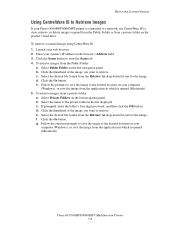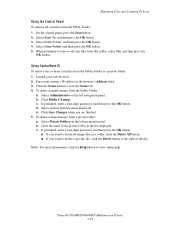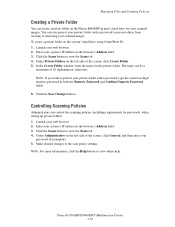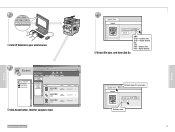Xerox 8560MFP Support Question
Find answers below for this question about Xerox 8560MFP - Phaser Color Solid Ink.Need a Xerox 8560MFP manual? We have 12 online manuals for this item!
Question posted by SWEBAD on July 14th, 2014
How To Allow Computer To Scan To Private Folder Phaser 8560
The person who posted this question about this Xerox product did not include a detailed explanation. Please use the "Request More Information" button to the right if more details would help you to answer this question.
Current Answers
Answer #1: Posted by TechSupport101 on July 14th, 2014 11:01 AM
Hi. Refer to page 6 of the User Guide here for creating a private folder.
http://www.helpowl.com/manuals/Xerox/8560MFP/17846
Related Xerox 8560MFP Manual Pages
Similar Questions
How To Set-up Scanning On Xerox Phaser 3635mfp
(Posted by sotub 9 years ago)
How To Scan Email Xerox Phaser 8560
(Posted by edgecrstri 10 years ago)
How To Scan To Network Folder Phaser 8560
(Posted by dianmitko 10 years ago)
How Do I Remove Stripes On Prints Xerox Phaser Color Multi Printer (8560mfp/n)
(Posted by Jakescp 10 years ago)
How To Set Up Smtp Scanning On Xerox Phaser 3635mfp
(Posted by guvirmbl 10 years ago)