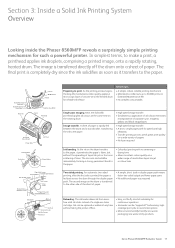Xerox 8560MFP Support Question
Find answers below for this question about Xerox 8560MFP - Phaser Color Solid Ink.Need a Xerox 8560MFP manual? We have 12 online manuals for this item!
Question posted by mltwayman on July 12th, 2013
What Does 07,015:48 Mean
Current Answers
Answer #1: Posted by Anonymous-115993 on July 12th, 2013 9:03 PM
7,015.48: The head tilt restraint spring is out of place.
You can buy the manual yourself for $3.99 at this address:
http://www.servicemanualguru.com/index.php?main_page=product_info&cPath=1_2&products_id=26
Attached is an image that may be helpful.
I have annottated the image to point out two springs near the print head restraint. I think one of them must be the one they are referring to.
This view is behind the side cover on the Left side of the machine (Right is from the perspective when viewed from the front)
Here is another link that may be helpful:
http://www.fixyourownprinter.com/forums/printer/55539
Here is another link:
http://www.manualslib.com/manual/195889/Xerox-Phaser-8500.html?page=280#manual
The above link shows the printhead restraints. Also, the top of the page on the above link is a link to download the manual (for free)
Here is an ebay link to a a seller with an image of the printhead restraint with spring:
Hope This Helps
Supporting Image
You can click the image below to enlargeRelated Xerox 8560MFP Manual Pages
Similar Questions
After a recent power outage, the printing does not show on the left hand side of anything we try to ...
how do i reset toner chip error. I refilled cartridge for my xerox phaser 3200mfp and now "toner emp...