Xerox 8560MFP Support Question
Find answers below for this question about Xerox 8560MFP - Phaser Color Solid Ink.Need a Xerox 8560MFP manual? We have 12 online manuals for this item!
Question posted by michaelmwilliamsexternal on January 16th, 2012
How Do I Add My Own Email Address To The Machine
i want to add my own email address to the machine
Current Answers
There are currently no answers that have been posted for this question.
Be the first to post an answer! Remember that you can earn up to 1,100 points for every answer you submit. The better the quality of your answer, the better chance it has to be accepted.
Be the first to post an answer! Remember that you can earn up to 1,100 points for every answer you submit. The better the quality of your answer, the better chance it has to be accepted.
Related Xerox 8560MFP Manual Pages
User Guide - Page 66


...the paper when you are either too small or too heavy for automatic 2-sided printing. Load paper in the printer driver. Phaser® 8560MFP/8860MFP Multifunction Printer 3-28 Note: Before printing the second side of your paper, always select 2nd Side as the paper type on ... are using paper types that has been pre-printed on side one by this system or another solid-ink system or printer.
User Guide - Page 193


... displayed on at all times.
Maintenance and Cleaning 3. Locate the ink-loading bin that bin. 4. Remove the ink stick from its packaging, and then insert the ink stick into the ink-loading bin. Do not force the ink stick into the opening of ink other than Genuine Xerox Phaser 8560MFP/8860MFP Solid Ink may affect print quality and system reliability.
User Guide - Page 212


...) See also:
Adding Ink on page 8-2
Phaser® 8560MFP/8860MFP Multifunction Printer 8-23 To save ink, leave the system turned on. It is the only consumable for Phaser 8560MFP/8860MFP printers: ■ Phaser 8560MFP products: Genuine Xerox Phaser 8560MFP Solid Ink (Cyan, Magenta,
Yellow, and Black) ■ Phaser 8860MFP printers: Genuine Xerox Phaser 8860MFP Solid Ink (Cyan, Magenta,
Yellow...
System Administrator Guide - Page 27


... On or Off in CentreWare IS by either: ■ Automatically identifying the SMTP email server (recommended). ■ Manually specifying the SMTP email server. Click the Save Changes button. Email Server
You can also specify a return email address for the email server. To configure email server settings: 1. Click Properties. 4. Do one of the following:
■ To automatically identify...
Evaluator Guide - Page 2


...Section 1: Introducing the Xerox Phaser 8560MFP
3 Overview
4 Phaser 8560MFP Configurations
Section 2: Evaluating Multifunction Systems
6 Overview 7 Evaluate Productivity 10 Evaluate Installation 11 Evaluate Ease of Use and Management 13 Evaluate Reliability 14 Evaluate Versatility 15 Evaluate Security Capabilities 16 Evaluate Cost Control
Section 3: Inside a Solid Ink Printing System
17 Overview...
Evaluator Guide - Page 3


...if your confidential data safe
Xerox Phaser 8560MFP Evaluator Guide 3 The Phaser 8560MFP is a color multifunction printer that delivers tightly integrated features, excellent color print quality and simple operation and administration.
the Phaser 8560MFP doesn't get your business noticed:
A snap to set up and running in minutes
• Loading solid ink is required
• Use...
Evaluator Guide - Page 7


... of the print, copy, scan and fax functions, the Phaser 8560MFP also offers true multitasking operation. Multiple sets of solid ink enables the Phaser 8560MFP to 30 ppm for color copies, the performance of up help proactively prevent downtime? Simultaneously print one color gets low.
• Support Centre - Solid ink sticks are , automatically warming it up for the MFP front...
Evaluator Guide - Page 11


... device easy for your digital documents? How the phaser 8560MFP exceeds the ease of use requirement:
Intuitive User Interface
The Phaser 8560MFP multifunction printer front panel has been designed to help resources
Xerox Phaser 8560MFP ...settings available on the left side of the front panel include:
• Color Mode - there is no need to consult separate software in Copy mode, each...
Evaluator Guide - Page 13


... the machine to replace paper or other problems. How easy are those interventions and how long is as easy as reloading a stapler, and you have to wait until the ink runs completely out. Loading solid ink sticks into the printer is the device typically down? Service and Support
Building on the reliability engineered into the Phaser 8560MFP...
Evaluator Guide - Page 15


...Removal of Unprinted Secure Jobs - Section 2: Evaluating Multifunction Systems Evaluate Security Capabilities
What types of Defense Directive ...device have the security features to security within the document industry. Can the device access be built in its current state, making confidential long-distance calling codes or email addresses available to the Phaser 8560MFP
Xerox Phaser 8560MFP...
Evaluator Guide - Page 16


...the right mix of how much solid ink is a free service performed ...and supplies contract.
Restrict access to color printing capabilities to manage page volume between...phaser 8560MFP exceeds the cost control requirement:
Managing and Tracking Costs
For any size.
XOPA results suggest better ways to select individuals
• Usage Analysis Tool - Section 2: Evaluating Multifunction...
Evaluator Guide - Page 17


... liquid ink-jet or color laser
Two-sided output. The ink loader draws ink from mess-free solid ink sticks instead of paper.
In simplest terms, to avoid interruptions
• More environmentally friendly; Ink can be replaced or added at the same time on the rotating drum. Section 3: Inside a Solid Ink Printing System Overview
Look inside the Phaser 8560MFP multifunction printer...
Evaluator Guide - Page 19


..., Support and Additional Information Sources Specifications, Supplies and Options
Specifications Device Management Media Handling
Operating Environment Electrical Dimensions (Width x Depth x Height) Certification
Xerox® CentreWare® Printer Management for purchase during first 90 days of 4 years)*
Xerox Phaser 8560MFP Evaluator Guide 19 cover / 60 to PC Desktop SE Small Business...
Evaluator Guide - Page 2


... 1: Introducing the Xerox Phaser 8560MFP
3 Overview
4 Phaser 8560MFP Configurations
Section 2: Evaluating Multifunction Systems
6 Overview 7 Evaluate Productivity 10 Evaluate Installation 11 Evaluate Ease of Use and Management 13 Evaluate Reliability 14 Evaluate Versatility 15 Evaluate Security Capabilities 16 Evaluate Cost Control
Section 3: Inside a Solid Ink Printing System
17 Overview...
Evaluator Guide - Page 3


... consumables - The Phaser 8560MFP will improve your critical business activities. The Phaser 8560MFP is a true multitasking multifunction system - Based on your efficiency and productivity with easy to get in the way of your productivity.
• Wizard-based print and scan driver installation gets you up and running in minutes
• Loading solid ink is as...
Evaluator Guide - Page 7


..., keeping you productive and avoiding bottlenecks at the front panel while the multifunction system is a workgroup-ready network colour printer with the driver that affect overall throughput. up to 2400 FinePoint™ and the vibrant, glossy colour of solid ink enables the Phaser 8560MFP to manage the job queue, and can be topped off all...
Evaluator Guide - Page 13


.... Compliance and Certifications
The Phaser 8560MFP has been evaluated for troubleshooting and technical information called PhaserSMART (www.phasersmart.com).
Loading solid ink sticks into the printer is the device typically down? If outside assistance is required, how easy is capable of helping you maintain your equipment, address issues that you may encounter with your...
Evaluator Guide - Page 16


... savings and increased efficiency. Can your multifunction system provide you the tools you deploy the right mix of multifunction systems, it is a Xerox maintenance and supplies contract... the needs of how much solid ink is a six-sigma fee-based tool and consulting service oriented more at enterprise level organisations.
16 Xerox Phaser 8560MFP Evaluator Guide With this contract,...
Evaluator Guide - Page 17
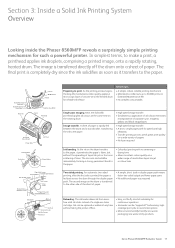
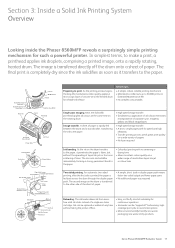
... transferred directly off " before long, highcoverage print jobs to the other side of the sheet of paper. Section 3: Inside a Solid Ink Printing System Overview
Looking inside the Phaser 8560MFP reveals a surprisingly simple printing mechanism for reliable ink release. The second image on a wide variety of laser. The final print is completely dry since the...
Evaluator Guide - Page 20


...you need it. XEROX® and XEROX and Design®, Phaser®, PhaserSMART®, CentreWare®, PrintingScout™ and Walk... used by Xerox Customer Support staff to help with machine set-up and running. A creative and fl...Genuine Xerox® supplies are registered U.S.
Multifunction Device CCD - 035
For 8560MFP S configuration only
© 2010 Xerox Corporation. The information...
Similar Questions
Xerox 8560 Phaser Cannot Connect To Scanner Ip Address
(Posted by minhajes 9 years ago)
How To Add Email Address To Phone Book Xerox Phaser 6180mfp
(Posted by memosmelo 9 years ago)
How To Email Scan Items From A Phaser 8560
(Posted by tecpaulj 9 years ago)
How Do I Remove Stripes On Prints Xerox Phaser Color Multi Printer (8560mfp/n)
(Posted by Jakescp 10 years ago)
Xerox Workcentre 4150 How Do I Login To Add Email Addresses
(Posted by detnle 10 years ago)

