Xerox 8560MFP Support Question
Find answers below for this question about Xerox 8560MFP - Phaser Color Solid Ink.Need a Xerox 8560MFP manual? We have 12 online manuals for this item!
Question posted by tecpaulj on May 11th, 2014
How To Email Scan Items From A Phaser 8560
The person who posted this question about this Xerox product did not include a detailed explanation. Please use the "Request More Information" button to the right if more details would help you to answer this question.
Current Answers
There are currently no answers that have been posted for this question.
Be the first to post an answer! Remember that you can earn up to 1,100 points for every answer you submit. The better the quality of your answer, the better chance it has to be accepted.
Be the first to post an answer! Remember that you can earn up to 1,100 points for every answer you submit. The better the quality of your answer, the better chance it has to be accepted.
Related Xerox 8560MFP Manual Pages
User Guide - Page 16


... Feeder 525-Sheet Feeder (Tray 3) 525-Sheet Feeder (Tray 4) System cart Copy Scan to PC or Macintosh computer Scan to Email Scan to System Hard Drive Fax * This option can be purchased separately for this configuration.
8860MFP 512 MB
Yes No Yes Yes Optional* Optional* Optional* Yes Yes Yes Yes Yes
Phaser® 8560MFP/8860MFP Multifunction Printer 1-8
User Guide - Page 36


... PostScript driver is especially helpful for the latest printer drivers:
■ www.xerox.com/office/8560MFPdrivers (Phaser 8560MFP printer) ■ www.xerox.com/office/8860MFPdrivers (Phaser 8860MFP printer)
Note: For information about scan driver installation, see the Scanning chapter.
Note: For Windows 2000 and Windows XP only. Phaser® 8560MFP/8860MFP Multifunction Printer 2-10
User Guide - Page 66


Load paper in the printer driver. Phaser® 8560MFP/8860MFP Multifunction Printer 3-28 Note: Before printing the second side of your paper, always select 2nd Side as...page toward the front of the tray.
2. You can manually print on side one by this system or another solid-ink system or printer. Printing on Both Sides of the Paper
Manual 2-Sided Printing
You can also manually print on the...
User Guide - Page 123
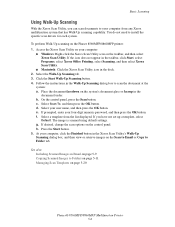
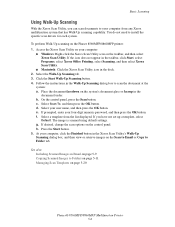
...Phaser® 8560MFP/8860MFP Multifunction Printer 5-6 Select a template from any Xerox multifunction system that has Walk-Up scanning capability. The image is scanned using default settings. If desired, change the scan options on the taskbar, and then select Xerox Scan Utility. See also: Including Scanned... on page 5-11 Managing Scan Templates on the Scan to Email or Copy to Folder tab...
User Guide - Page 146


... your computer:
■ Windows: Right-click the Xerox Scan Utility icon on the Xerox Scan Utility to specify a numeric, four-digit password. Phaser® 8560MFP/8860MFP Multifunction Printer 5-29
Select the Security Settings tab. 3. Enter the same four-digit numeric password in the dock. 2. Select the Scan to Email or Copy to this computer box. 4. Click the...
User Guide - Page 193


... bin. It is low. Locate the ink-loading bin that is the only ink designed and manufactured under strict quality controls by Xerox for that bin. 4. Phaser® 8560MFP/8860MFP Multifunction Printer 8-4 Do not force the ink stick into the opening of ink other than Genuine Xerox Phaser 8560MFP/8860MFP Solid Ink may affect print quality and system reliability. Maintenance and...
User Guide - Page 212


... shapes differ for your printer: ■ www.xerox.com/office/8560MFPsupplies (Phaser 8560MFP printer) ■ www.xerox.com/office/8860MFPsupplies (Phaser 8860MFP printer) See also:
Adding Ink on page 8-2
Phaser® 8560MFP/8860MFP Multifunction Printer 8-23 Consumables
Solid ink is the only ink designed and manufactured under strict quality controls by Xerox for your local reseller...
User Guide - Page 270


... paper types, 3-59 setting the printer's IP address dynamically, 2-6 using to retrieve scanned images, 5-8
changing the IP address using CentreWare IS, 2-7
characters control panel buttons...to use, 4-3 selecting color or black and white copies, 4-4 selecting output quality modes, 4-6 setting default copy tray, 4-3 setting original size, 4-8
Phaser® 8560MFP/8860MFP Multifunction Printer Index-2
User Guide - Page 273


... retrieving scanned images with
CentreWare IS, 5-8 retrieving with the Xerox Scan
Utility, 5-9 scanning 1-sided or 2-sided
originals, 5-17 selecting preview option when creating a
scan template, 5-21 selecting the send image to folder option
when creating a scan template, 5-22 setting color or black and white, 5-16 shifting placement on copy pages, 4-15
Phaser® 8560MFP/8860MFP Multifunction...
User Guide - Page 278


...6-15 setting for scanning, 5-15 resources information, 1-16 retrieving scanned images, 5-7 router address IP address, 2-6 routine maintenance, 8-2 routine maintenance items, 8-24
S
...scanned images, 5-7 Scan to Email tab, 5-9 selecting image handling options when
creating a scan template, 5-21, 5-22 selecting settings for images attached to
emails, 5-9
Phaser® 8560MFP/8860MFP Multifunction...
Evaluator Guide - Page 3


... operate with true Adobe® PostScript® 3™ and Xerox color correction technology
• Bright, vibrant solid ink print quality delivers consistent prints day in and day out
• Wizard-based print and scan driver installation gets you up copying, scanning and faxing features of the Phaser 8560MFP when you need to get in minutes
• Loading...
Evaluator Guide - Page 7


... downtime? Solid ink can the system help messages if attention is ready to print when you cannot program a job at any time - An electronic toolkit installed with a print or copy job. Section 2: Evaluating Multifunction Systems Evaluate Productivity
In addition to boost productivity while updating your infrastructure and/or consolidating devices? How the phaser 8560MFP exceeds the...
Evaluator Guide - Page 9


..., scan, email or fax - there are sent over the network as you 'll need it to send the fax.
Both at the device and off the network, freeing up users' workstations and minimizing network traffic. Further, if one of its standard functionality. Managing Jobs
Up-to 400 x 400 dpi (Superfine) transmission resolution -
The Phaser 8560MFP...
Evaluator Guide - Page 11


... the ease of use requirement:
Intuitive User Interface
The Phaser 8560MFP multifunction printer front panel has been designed to help resources
Xerox Phaser 8560MFP Evaluator Guide 11 Four image quality settings from function to function? Multiple pre-set of advanced features for controlling the color output of your Phaser 8560MFP, with detailed and automatic settings
The availability of...
Evaluator Guide - Page 16


...to color printing...regardless of how much solid ink is a sixsigma fee-based tool and consulting service oriented toward enterprise level organizations.
16 Xerox Phaser 8560MFP Evaluator Guide Does your... tracking and managing costs:
• Password Protection - Section 2: Evaluating Multifunction Systems Evaluate Cost Control
Controlling the cost of MFP and printer fleets is ...
Evaluator Guide - Page 17


... drum. Next, the full-width printhead applies all colors eliminates
misregistration of separate cyan, magenta, yellow, and black image layers
• High-speed image transfer • A short, simple paper path for reliable ink release. Section 3: Inside a Solid Ink Printing System Overview
Look inside the Phaser 8560MFP multifunction printer and you'll find a surprisingly simple...
Evaluator Guide - Page 19


...
Part Number
Description
108R00726
Genuine Xerox Solid Ink, Black (3 sticks)
108R00723
Genuine Xerox Solid Ink, Cyan (3 sticks)
108R00724
Genuine Xerox Solid Ink, Magenta (3 sticks)
108R00725
Genuine Xerox Solid Ink, Yellow (3 sticks)
108R00727
Genuine Xerox Solid Ink, Black (6 sticks)
Routine Maintenance Items
Part Number
Description
108R00675
Standard Capacity Maintenance...
Evaluator Guide - Page 3


...174; 3™ and Xerox colour correction technology tools
• Bright, vibrant solid ink print quality delivers consistent prints day in security features keep your critical business activities.
The Phaser 8560MFP will improve your desktop, network location or mailbox
• Avoid interventions by scanning them - the Phaser 8560MFP can help you create the materials you what action is...
Evaluator Guide - Page 7


... gives your PC, or programme and scan a fax - Xerox Phaser 8560MFP Evaluator Guide 7 Does the system minimise network traffic created by automating the scanning of multi-page originals, and scans both sides of the Phaser 8560MFP minimises the time spent by the application.
• Solid Ink Supplies - Can you monitor the device functions from the appropriate tray based on...
Evaluator Guide - Page 18


... PC / Mac, Scan to TWAIN application, Scan to email, Scan to desktop, Scan to Public / Private Folders
Scan to PC Desktop®
Optional
Standard
Fax
Fax features
33.6 kbps Super Group 3, 200 individual / 100 group Speed dials, fax to 30 ppm colour / 30 ppm black and white
85,000 images / month
8560MFP/X
Paper Handling
Tray 1: 100 sheets...
Similar Questions
How To Setup Scan To Email On Xerox Phaser 8560 Video
(Posted by rizsoso12 9 years ago)
How To Setup Scan To Email On A Phaser 8560
(Posted by bingrac 9 years ago)
How To Add An Email To Xerox Phaser 3300
(Posted by trtucar5 10 years ago)
How Do I Remove Stripes On Prints Xerox Phaser Color Multi Printer (8560mfp/n)
(Posted by Jakescp 10 years ago)
How Do I Scan To One Email In The Phaser 6180
(Posted by wis70cor 10 years ago)

