Xerox 8560MFP Support Question
Find answers below for this question about Xerox 8560MFP - Phaser Color Solid Ink.Need a Xerox 8560MFP manual? We have 12 online manuals for this item!
Question posted by rizsoso12 on September 13th, 2014
How To Setup Scan To Email On Xerox Phaser 8560 Video
The person who posted this question about this Xerox product did not include a detailed explanation. Please use the "Request More Information" button to the right if more details would help you to answer this question.
Current Answers
There are currently no answers that have been posted for this question.
Be the first to post an answer! Remember that you can earn up to 1,100 points for every answer you submit. The better the quality of your answer, the better chance it has to be accepted.
Be the first to post an answer! Remember that you can earn up to 1,100 points for every answer you submit. The better the quality of your answer, the better chance it has to be accepted.
Related Xerox 8560MFP Manual Pages
Statement of Volatility - Page 1
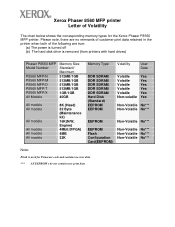
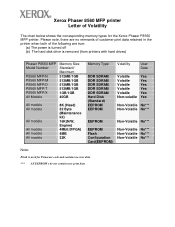
Xerox Phaser 8560 MFP printer Letter of the following are no user data. *** All EEPROM's do not contain user print data Please note, there are true:
(a) The power is turned off (b) The hard disk drive is removed (from printers with hard drives)
Phaser P8560 MFP Model...printer when both of Volatility
The chart below shows the corresponding memory types for the Xerox Phaser P8560 MFP printer.
User Guide - Page 119


...be placed in the Run window. 2. Installing the Scan Driver
If you plan to a single computer, you are scanning originals or retrieving files from that came with the Phaser 8560MFP/8860MFP printer differs from the Phaser 8560MFP/8860MFP printer hard drive. Phaser® 8560MFP/8860MFP Multifunction Printer 5-2 Overview
Overview
The scanning procedure used with your system. You can...
User Guide - Page 123
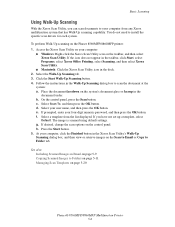
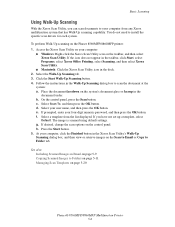
... glass or faceup in Email on page 5-9 Copying Scanned Images to Folder tab. To perform Walk-Up scanning on page 5-20
Phaser® 8560MFP/8860MFP Multifunction Printer 5-6 Click the Start Walk-Up Scanning button. 4. On the control panel, press the Scan button. Select a template from any Xerox multifunction system that has Walk-Up scanning capability. If you can scan documents to install...
User Guide - Page 126


... specific settings, or you want to send in an email. 4. The Xerox Scan Utility adds the base name to the saved profile. 5. Phaser® 8560MFP/8860MFP Multifunction Printer 5-9 Access the Xerox Scan Utility on your computer:
■ Windows: Right-click the Xerox Scan Utility icon on the taskbar, and then select Xerox Scan Utility. If the icon does not appear in the...
User Guide - Page 130
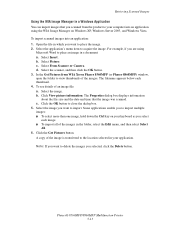
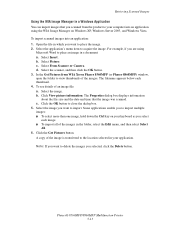
... you select
each thumbnail. 4. Phaser® 8560MFP/8860MFP Multifunction Printer 5-13 Retrieving Scanned Images
Using the WIA Image Manager in a Windows ...OK button to the location selected in which you scanned from WIA Xerox Phaser 8560MFP (or Phaser 8860MFP) window, open the folder to acquire the image.
To import scanned images into an application using
Microsoft Word to place...
User Guide - Page 212


... 8560MFP/8860MFP Multifunction Printer 8-23
Ink shapes differ for your local reseller or from your system. Ink used with Phaser 8560MFP products cannot be used with this system. Consumables
Solid ink is the only ink designed and manufactured under strict quality controls by Xerox for Phaser 8560MFP/8860MFP printers: ■ Phaser 8560MFP products: Genuine Xerox Phaser 8560MFP Solid...
Evaluator Guide - Page 3


...:
• Access the walk-up copying, scanning and faxing features of the Phaser 8560MFP when you need them directly to your business noticed:
A snap to set up and running in security features keep your documents and more time on Xerox-exclusive solid ink color printing technology, the Phaser 8560MFP offers easy cartridge-free ink loading without toner spills or empty...
Evaluator Guide - Page 4


... Shift, N-Up, Repeat Image and more
Copy Features:
• Copy Speed - Section 1: Introducing the Xerox Phaser 8560MFP Phaser 8560MFP Configurations
Phaser 8560MFP/N
Standard network printing, copying, network scanning, faxing
Print Features:
• Print Speed - As fast as 15 seconds color and black-and-white
• Resolution - 600 x 600 dpi
• Advanced Features - Custom-size...
Evaluator Guide - Page 5


... 525 sheets • Tray 4 - 525 Sheets
Xerox Phaser 8560MFP Evaluator Guide 5 bond (60 to 120 gsm)
Phaser 8560MFP/T
Includes all capabilities of the Phaser 8560MFP/D, with the following upgrades: Paper Capacity: 1,150 total ...Scanning of the Phaser 8560MFP/T, with the following upgrades: Controller: • Processor - 600 MHz • Memory - 1 GB • Hard Drive - Phaser 8560MFP...
Evaluator Guide - Page 7


... scanning and faxing, device memory, and more. Building on how to 30 ppm for both raw performance and system design. These capabilities include:
• C ollation - Solid ink sticks are , automatically warming it up to become available again. so gear up to resolve issues.
• Smart Trays - Is the MFP optimized for color. How the phaser 8560MFP exceeds...
Evaluator Guide - Page 8


... within the print driver include:
• Automatic Color Correction - Grant access to color printing capabilities to authorized users
• Cover Pages - Easily sort jobs in . The control panel of the Phaser 8560MFP.
• Scan to Application - Copy an image onto many email locations using the Xerox Scan Utility.
• Scan to Public/Private Folder -
Configures printed...
Evaluator Guide - Page 9


... the right combination of file size and image quality for every job type, including print, copy, scan, email or fax - Network Traffic
The Phaser 8560MFP limits network bandwidth consumption in its standard feature set. files are processed at the device via the front panel, or from JPEG, TIFF and PDF to finish before you 'll...
Evaluator Guide - Page 15


Does the device have the security features to the Phaser 8560MFP
Xerox Phaser 8560MFP Evaluator Guide 15
Electronically erases print, scan and copy data from collecting on disk drives and in as a core component of sensitive documents from the hard disk using a secure model that does not compromise users' information. Key security features built into the Phaser 8560MFP include:...
Evaluator Guide - Page 18


... Overwrite
Scan
Scan destinations
Scan to PC / Mac, Scan to TWAIN application, Scan to email (via PC), Scan to desktop, Scan to Public / Private Folders
Scan to PC Desktop®
Optional
Standard
Fax
Fax features2
33.6 kbps Super Group 3, 200 individual / 100 group Speed dials, fax to 30 ppm color / 30 ppm black-and-white
85,000 images / month
8560MFP/T
8560MFP/X
Paper...
Evaluator Guide - Page 19


..., Support and Additional Information Sources Specifications, Supplies and Options
Specifications Device Management Media Handling
Operating Environment Electrical Dimensions (Width x Depth x Height) Certification
Xerox® CentreWare® Printer Management for purchase during first 90 days of 4 years)*
Xerox Phaser 8560MFP Evaluator Guide 19 Relative Humidity: Nonoperating: 10% to 95...
Evaluator Guide - Page 4


... 512 MB (1 GB maximum) • Hard Drive - PC/Mac Desktop,
Mailbox, TWAIN application, Email (via DADF • Resolution - LAN Fax, Fax to 600 x 600 dpi
• Advanced Features... TIFF, PDF • Scan Destinations - Section 1: Introducing the Xerox Phaser 8560MFP Phaser 8560MFP Configurations
Phaser 8560MFP/N
Standard network printing, copying, network scanning, faxing
Print Features:
...
Evaluator Guide - Page 8


...
8 Xerox Phaser 8560MFP Evaluator Guide
Remove page edges to the multifunction system or open a separate application. Up to 22 ppm scanning through the optional DADF, with the ability to scan both sides...76 x 127 mm to one side of the Phaser 8560MFP.
• Scan to PC/Mac - Fit image to any standard web browser.
• Scan to Email - Pull specified media from the front...
Evaluator Guide - Page 9


... their scan jobs. Further, the multitasking capabilities built into the Phaser 8560MFP mean it will be available when you need .
Xerox Phaser 8560MFP Evaluator ...support for every job type including print, copy, scan, email, or fax.
the Phaser 8560MFP is available for up to 200 speed dial ...to the system to send the fax. Both at the device and off the network, freeing up to 300 x ...
Evaluator Guide - Page 15


... the front panel UI in the Phaser 8560MFP include:
• Hard Drive Overwrite - Electronically erases print, scan and copy data from collecting on disk drives and in as a core component of the multifunction system and its products and takes a unique approach to the security of unprinted Secure Print jobs, to the Phaser 8560MFP
Xerox Phaser 8560MFP Evaluator Guide 15
Evaluator Guide - Page 18


...figurations
Speed Duty Cycle
8560MFP/N
8560MFP/D
8560MFP/T
Up to your service agreement for full details of your enhanced service package.
18 Xerox Phaser 8560MFP Evaluator Guide Selectable sizes: 140..., Collation, Hard Drive Overwrite
Scan to PC / Mac, Scan to TWAIN application, Scan to email, Scan to desktop, Scan to Public / Private Folders
Scan to PC Desktop®
Optional...
Similar Questions
How To Setup Scan To Email On A Phaser 8560
(Posted by bingrac 9 years ago)
How To Setup Profiles On Phaser 8560
(Posted by xterrGin 10 years ago)
How To Enable Phaser 8560 To Scan Email Setup
(Posted by larstoles 10 years ago)
How To Scan Email Xerox Phaser 8560
(Posted by edgecrstri 10 years ago)
How To Setup Network Scanning Xerox Phaser 3635mfp
(Posted by elisosa 10 years ago)

