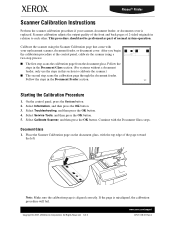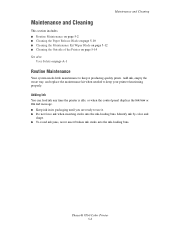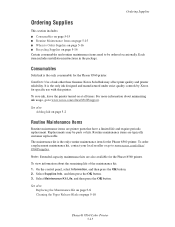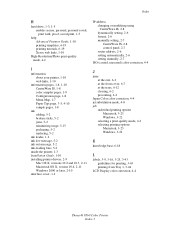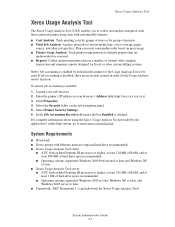Xerox 8560DN Support Question
Find answers below for this question about Xerox 8560DN - Phaser Color Solid Ink Printer.Need a Xerox 8560DN manual? We have 9 online manuals for this item!
Question posted by jpmtrm on September 5th, 2012
Zerox Workcentre 7655 Replace R-1 R-2 R-3 R-4 Drums Where To Find Them/cost
The person who posted this question about this Xerox product did not include a detailed explanation. Please use the "Request More Information" button to the right if more details would help you to answer this question.
Current Answers
Related Xerox 8560DN Manual Pages
Similar Questions
How To I Reset The Fuser?
I got a message that my fuser was past end of life. When I called for service I was told this is som...
I got a message that my fuser was past end of life. When I called for service I was told this is som...
(Posted by kcollins3660 8 years ago)
Xerox 7500 Fuser Was Replaced And It Still Tells Me To Replace It
(Posted by Anonymous-76405 11 years ago)
How To Configure Fax Option On Xerox Workcentre 7500?
(Posted by michaelberger 12 years ago)
Reset Phaser 6360 Opc End Of Life Error Message After Replaced The Drum
Reset Phaser 6360 OPC end of life error message after replaced the drum
Reset Phaser 6360 OPC end of life error message after replaced the drum
(Posted by kkindred 12 years ago)