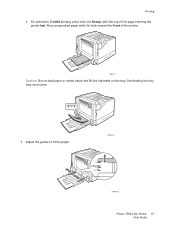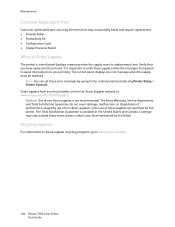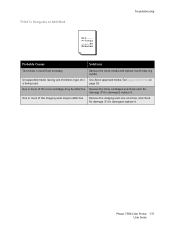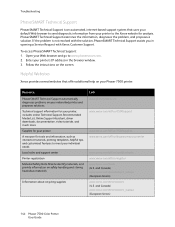Xerox 7500/DT Support Question
Find answers below for this question about Xerox 7500/DT - Phaser Color LED Printer.Need a Xerox 7500/DT manual? We have 2 online manuals for this item!
Question posted by Anonymous-76405 on September 27th, 2012
Xerox 7500 Fuser Was Replaced And It Still Tells Me To Replace It
The person who posted this question about this Xerox product did not include a detailed explanation. Please use the "Request More Information" button to the right if more details would help you to answer this question.
Current Answers
Answer #1: Posted by jcnii999 on December 12th, 2012 1:24 PM
I just spoke with a rep from xerox and she told me that the printer has to have a file uploaded to it to tell it to reset the fuser error dialog.
2. Enter the Phaser device's IP Address in the Address field, and then press Enter.
3. Click on the Print button.
4. Click on the "File Download" link in the list of options on the left side of the window.
5. Depending on the browser being used, click on the Browse or Choose File button, and then browse to and select the file to be downloaded to the device.(attached) 6. Click on the blue, square button to send the file to the Phaser device. ------------------------------------------------ Create a plain .txt file in notepad, with the following info to upload as the file mentioned in the above steps:
%!
% force update of HFSI counters to XPM
currentdict /RRCustomProcs /ProcSet findresource begin begin
(runDC135) [ 9 954 850 0 vxproccall
end
currentdict /RRCustomProcs /ProcSet findresource begin begin
(runDC135) [ 9 954 851 0 vxproccall
end ----------------------------- Note: I was sent a .ps file via email containing the above information and told to submit it into the file download field on my phaser 7500, i've entered it several times and had no success but they assure me this is the way to clear the error.
These directions are for printers setup via network only (sorry usb users):
1. From a computer, open an Internet web browser.2. Enter the Phaser device's IP Address in the Address field, and then press Enter.
3. Click on the Print button.
4. Click on the "File Download" link in the list of options on the left side of the window.
5. Depending on the browser being used, click on the Browse or Choose File button, and then browse to and select the file to be downloaded to the device.(attached) 6. Click on the blue, square button to send the file to the Phaser device. ------------------------------------------------ Create a plain .txt file in notepad, with the following info to upload as the file mentioned in the above steps:
%!
% force update of HFSI counters to XPM
currentdict /RRCustomProcs /ProcSet findresource begin begin
(runDC135) [ 9 954 850 0 vxproccall
end
currentdict /RRCustomProcs /ProcSet findresource begin begin
(runDC135) [ 9 954 851 0 vxproccall
end ----------------------------- Note: I was sent a .ps file via email containing the above information and told to submit it into the file download field on my phaser 7500, i've entered it several times and had no success but they assure me this is the way to clear the error.
Answer #2: Posted by michstevedoug on August 14th, 2013 3:05 PM
Follow the directions of jcnii999, but make sure you name the .txt file reset fuser. This is the name Xerox gives its fix file, but they send it as a .pdf. And the Phaser 7500 wants a .txt file. So follow jcnii999's directions and use his/her code, but make sure it's a .txt file named "reset fuser" (no quotes).
Related Xerox 7500/DT Manual Pages
Similar Questions
How To Reset Fuser Count On Xerox Phaser 7500
(Posted by w8elexart 9 years ago)
How Do I Reset Fuser In A Xerox Phaser 7500
(Posted by gagnejrh11 9 years ago)
How To Reset Phaser 7500 Fuser Life
(Posted by skamianitah 9 years ago)
I Have A Phaser 8500 Color Laser Printer Not Printing On The Left Side.
I have a Model Phaser 8500 color laser printer it powers up and prints, but the printer is not print...
I have a Model Phaser 8500 color laser printer it powers up and prints, but the printer is not print...
(Posted by jdiazdavila 11 years ago)
Very High Ink Consumption On The Phaser 8400
Hello, I own a phaser 8400. The printer is not constantly on, but I only start it when I need some q...
Hello, I own a phaser 8400. The printer is not constantly on, but I only start it when I need some q...
(Posted by ginovannauw 12 years ago)