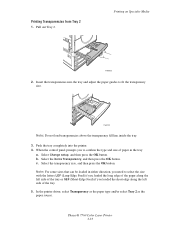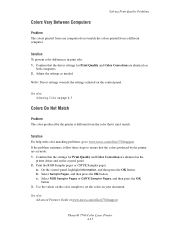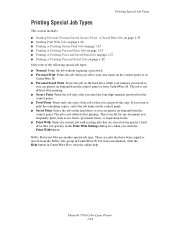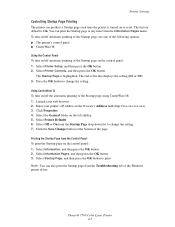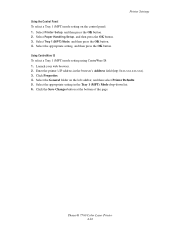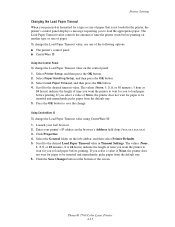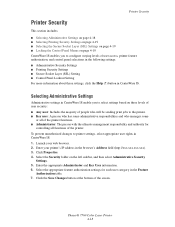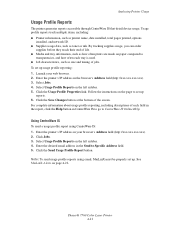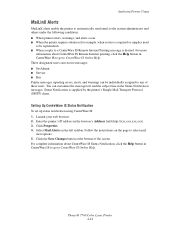Xerox 7760DX Support Question
Find answers below for this question about Xerox 7760DX - Phaser Color Laser Printer.Need a Xerox 7760DX manual? We have 11 online manuals for this item!
Question posted by sir5523 on August 30th, 2011
Why My Printer Send A Message: The Printer It's Unavailable At This Time
but on the control panel show Ready to Print
Current Answers
Related Xerox 7760DX Manual Pages
Similar Questions
Selecting Printer Properties For Xerox Phaser 6180mfp -d Ps, L Selected Printer
Selecting Printer properties for Xerox Phaser 6180MFP -d PS, l selected printer properties, l go to ...
Selecting Printer properties for Xerox Phaser 6180MFP -d PS, l selected printer properties, l go to ...
(Posted by michaelduve8 7 years ago)
How To Replace Phaser 4510 Control Panel
(Posted by stevedanny 9 years ago)
How To Enter Manual Ip On A Phaser 6280
(Posted by gerrjes 9 years ago)
My Xerox Phaser 3600. Paper Jam: Fixed. Now Any Print Job Gives 3 Blank Pages
Had a paper jam. Easy fix. But now any print job results in three blank pages. Have rebooted, turned...
Had a paper jam. Easy fix. But now any print job results in three blank pages. Have rebooted, turned...
(Posted by stameya 10 years ago)
Printer Problem?
even after installing new toner the printer control panel shows toner is low? What will be problem i...
even after installing new toner the printer control panel shows toner is low? What will be problem i...
(Posted by vijayspsawant 14 years ago)