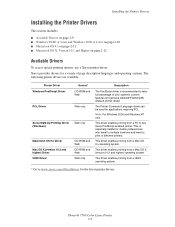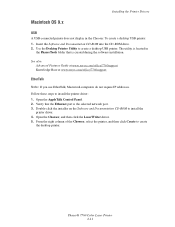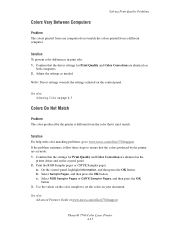Xerox 7760DN Support Question
Find answers below for this question about Xerox 7760DN - Phaser Color Laser Printer.Need a Xerox 7760DN manual? We have 11 online manuals for this item!
Question posted by viviandavalos on June 8th, 2011
How Do You Use Walk Up Feature. It's A Phaser 7760.
The person who posted this question about this Xerox product did not include a detailed explanation. Please use the "Request More Information" button to the right if more details would help you to answer this question.
Current Answers
Related Xerox 7760DN Manual Pages
Similar Questions
Replaced The Hard Drive Phaser 7760
Replaced the Hard Drive in Phaser 7760 but does not reconize it does not show any prompts. what do I...
Replaced the Hard Drive in Phaser 7760 but does not reconize it does not show any prompts. what do I...
(Posted by raymondlucynski 9 years ago)
How To Reset Phaser 7760 Roller
(Posted by walldebbi 10 years ago)
Phaser 7760 Jamming At Fuser When Heavy Color Print
(Posted by win32du 10 years ago)
Apple 10.5 And Phaser 750n Printing Problems
The Phaser 750N prints Configuration Pages fine, but when I try to print frommy Apple G-5 running OS...
The Phaser 750N prints Configuration Pages fine, but when I try to print frommy Apple G-5 running OS...
(Posted by zaqueing 11 years ago)
What Is Life For Accumulator Belt For Xerox Phaser 7760
(Posted by more 12 years ago)