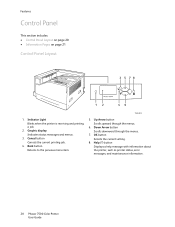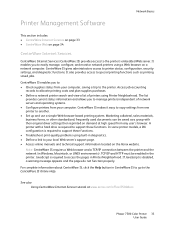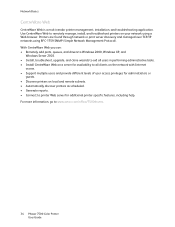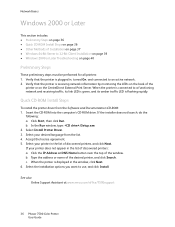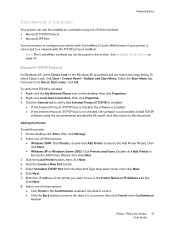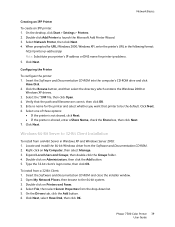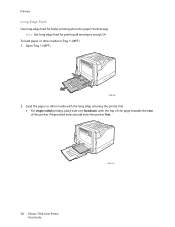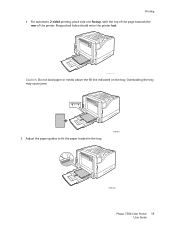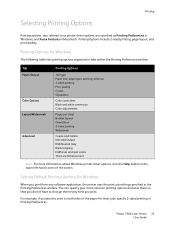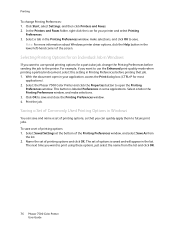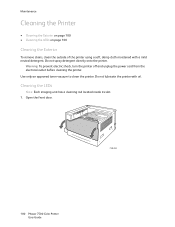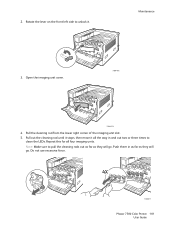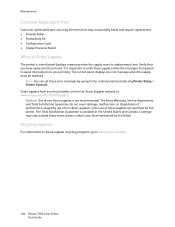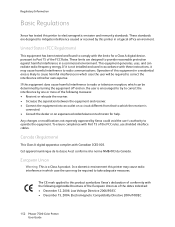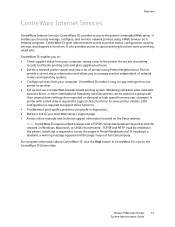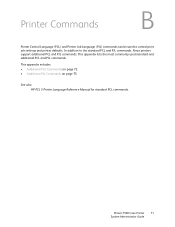Xerox 7500DX Support Question
Find answers below for this question about Xerox 7500DX - Phaser Color LED Printer.Need a Xerox 7500DX manual? We have 10 online manuals for this item!
Question posted by mduartesci on November 2nd, 2011
Receive Fax While Handset Is Up
is there a code to input on handset to receive a fax while de handset is up (on our ear)
XEROX WORKCENTER 4250
fax and voice on same line
Current Answers
Related Xerox 7500DX Manual Pages
Similar Questions
How To Reset Xerox Phaser 7400dn Printer To Factory Defaults
(Posted by ssingh 9 years ago)
Phaser 7500 Auto Select Prints From Tray 3 Instead Of Automatically Selecting
Phaser 7500 paper feed auto selects keeps printing from tray 3 even though auto tray is selected. We...
Phaser 7500 paper feed auto selects keeps printing from tray 3 even though auto tray is selected. We...
(Posted by sbbybee 10 years ago)
I Have A Phaser 8500 Color Laser Printer Not Printing On The Left Side.
I have a Model Phaser 8500 color laser printer it powers up and prints, but the printer is not print...
I have a Model Phaser 8500 color laser printer it powers up and prints, but the printer is not print...
(Posted by jdiazdavila 11 years ago)
Very High Ink Consumption On The Phaser 8400
Hello, I own a phaser 8400. The printer is not constantly on, but I only start it when I need some q...
Hello, I own a phaser 8400. The printer is not constantly on, but I only start it when I need some q...
(Posted by ginovannauw 12 years ago)
Lpr Connection To A Xerox Phaser 8400n
Printer From An Ibm Mainframe.
When I attempt to connect to a Xerox Phaser 8400N printer, I am seeing a queue name error response. ...
When I attempt to connect to a Xerox Phaser 8400N printer, I am seeing a queue name error response. ...
(Posted by brianjberryman 12 years ago)