Xerox 6400XF Support Question
Find answers below for this question about Xerox 6400XF - WorkCentre Color Laser.Need a Xerox 6400XF manual? We have 4 online manuals for this item!
Question posted by mugojac07 on January 16th, 2014
How To Install Xerox Copier 6400 Internal Address Book
The person who posted this question about this Xerox product did not include a detailed explanation. Please use the "Request More Information" button to the right if more details would help you to answer this question.
Current Answers
There are currently no answers that have been posted for this question.
Be the first to post an answer! Remember that you can earn up to 1,100 points for every answer you submit. The better the quality of your answer, the better chance it has to be accepted.
Be the first to post an answer! Remember that you can earn up to 1,100 points for every answer you submit. The better the quality of your answer, the better chance it has to be accepted.
Related Xerox 6400XF Manual Pages
WorkCentre 6400 System Administrator Guide - Page 6


... 101
Scanning to an Email Address 104 Editing Default Scan Settings 104 Managing the Email Address Book 104 Troubleshooting Scan to Email ... 116 Configuring Scan to Home 116
Configuring the Printer for the Xerox Scan Utility 117
8 Fax
Embedded Fax 120 Enabling Embedded Fax 120...Addresses 137 Troubleshooting Internet Fax 137
6 WorkCentre 6400 Multifunction Printer System Administrator Guide
WorkCentre 6400 System Administrator Guide - Page 7


... Address Books 161 Internet Fax and Email Address Book 161 Fax Address Book 162 LAN Fax Address Book 162 Font Management Utility 163 Network Logs 164 Downloading a Network Log to a USB Memory Stick 164 Downloading a Network Log from CentreWare IS 164 Customizing Printer Contact Information 165 Updating the Printer Software 166 Manual 166 Auto Upgrade 167
WorkCentre 6400 Multifunction...
WorkCentre 6400 System Administrator Guide - Page 38


.... Note: If your LDAP server's schema.
38 WorkCentre 6400 Multifunction Printer System Administrator Guide In CentreWare IS, click Properties > Connectivity > Protocols > LDAP. 2. Click the Contexts button under Imported Heading to No Mappings Available in the Enter Name field, then click Search. This setting prevents the LDAP Address Book from displaying on the Internet Fax screen...
WorkCentre 6400 System Administrator Guide - Page 41
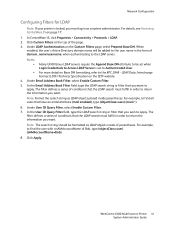
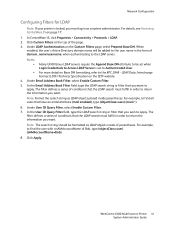
...as LDAP objects placed inside of Bob, type (objectClass=user) (sAMAccountName=Bob). 8. Under Email Address Book Filter, select Enable Custom Filter. 5. In the Email Address Book Filter field, type the LDAP search string or filter that have an email attribute (mail enabled... search must fulfill in the form of the page. 3. WorkCentre 6400 Multifunction Printer 41 System Administrator Guide
WorkCentre 6400 System Administrator Guide - Page 74


... stored by the Scan to Mailbox service • Speed dial entries in the Fax Address Book • Internet Fax mailbox contents Note: Depending on the printer's hard drive: Note...or Monthly frequency, under Frequency, select how often you want data to be deleted.
74 WorkCentre 6400 Multifunction Printer System Administrator Guide For details, see Accessing CentreWare IS on page 17. 1. Security
...
WorkCentre 6400 System Administrator Guide - Page 104
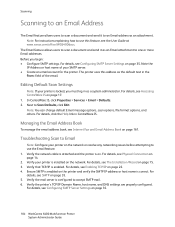
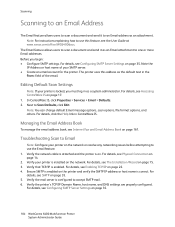
... Guide at www.xerox.com/office/WC6400docs.
Next to accept SMTP mail. 6.
Verify the network cable is attached and the printer is installed on page 14. 2. Verify your printer is enabled. Verify that TCP/IP is locked, you begin: • Configure SMTP settings.
Managing the Email Address Book
To manage the email address book, see Physical...
WorkCentre 6400 System Administrator Guide - Page 125
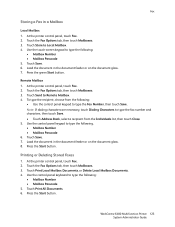
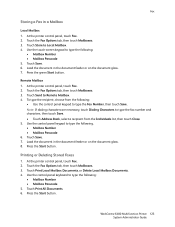
... the printer control panel, touch Fax. 2. WorkCentre 6400 Multifunction Printer 125 System Administrator Guide At the printer control panel, touch Fax. 2. Use the touch-screen keypad to type the following :
• Use the control panel keypad to type the fax number and characters, then touch Save. • Touch Address Book, select a recipient from the following...
WorkCentre 6400 System Administrator Guide - Page 127
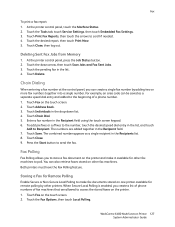
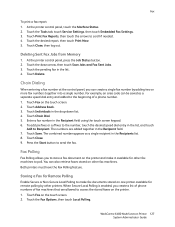
...machines that are added together in the list, and touch
Add to send the fax.
WorkCentre 6400 Multifunction Printer 127 System Administrator Guide Press the Start button to Recipient. Both printers must have ...arrow, then touch Scan Jobs and Fax Sent Jobs. 3. Touch Address Book. 3. You can create a single fax number by other fax machines. Touch the Fax Options, then ...
WorkCentre 6400 System Administrator Guide - Page 128
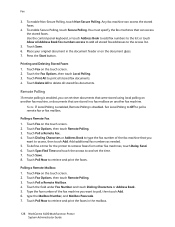
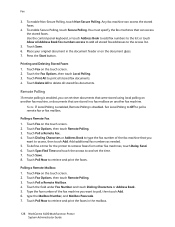
.... Touch Poll a Remote Fax. 4. To enable Non-Secure Polling, touch Non-Secure Polling. Place your original document in the mailbox.
128 WorkCentre 6400 Multifunction Printer System Administrator Guide
Touch Dialing Characters or Address Book to type the fax number of the fax machine you can retrieve documents that can access the stored faxes.
4. Touch Fax...
WorkCentre 6400 System Administrator Guide - Page 137
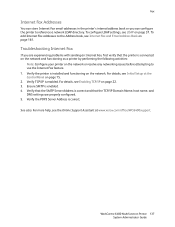
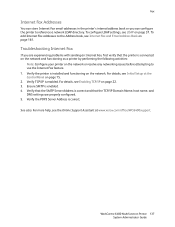
... printer is installed and functioning on page 37. Verify the POP3 Server Address is enabled. WorkCentre 6400 Multifunction Printer 137 System Administrator Guide For details, see the Online Support Assistant at the Control Panel on page 161. Verify TCP/IP is correct. To add Internet Fax addresses to the Address book, see Internet Fax and Email Address Book on page...
WorkCentre 6400 System Administrator Guide - Page 149


... and Billing Information on page 156 • Cloning on page 159 • Address Books on page 161 • Font Management Utility on page 163 • Network Logs on page 164 • Customizing Printer Contact Information on page 165 • Updating the Printer Software on page 166
10
WorkCentre 6400 Multifunction Printer 149 System Administrator Guide
WorkCentre 6400 System Administrator Guide - Page 156
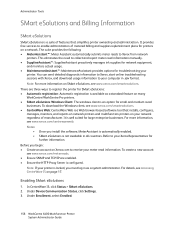
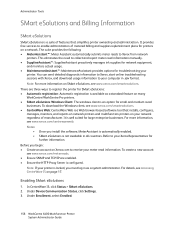
... Automatic registration is available as a system administrator.
Under Enrollment, select Enrolled.
156 WorkCentre 6400 Multifunction Printer System Administrator Guide There are enabled. • Ensure the HTTP Proxy Server ...network regardless of features that installs, configures, manages, monitors, and reports on network printers and multifunction printers on Xerox.com to receive your ...
WorkCentre 6400 System Administrator Guide - Page 161


... each column. Click Import Now. In CentreWare IS, click Properties > Services > Internet Fax (or Email) > Public Address Book. 2. Format The address book file must be presented with the choice to use the Fax Address Book and the Public Address Book to look up addresses from the LDAP directory. WorkCentre 6400 Multifunction Printer 161 System Administrator Guide If you do not have many...
WorkCentre 6400 System Administrator Guide - Page 162
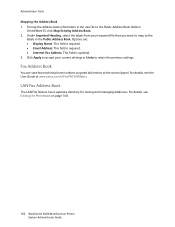
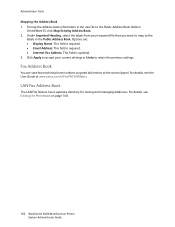
...: This field is required. • Email Address: This field is required. • Internet Fax Address: This field is optional. 3.
Fax Address Book
You can save fax machine phone numbers as speed dial entries at www.xerox.com/office/WC6400docs. For details, see Editing the Phonebook on page 140.
162 WorkCentre 6400 Multifunction Printer System Administrator Guide Under Imported...
WorkCentre 6400 System Administrator Guide - Page 167


... Upgrade process. WorkCentre 6400 Multifunction Printer 167 System Administrator Guide
Auto Upgrade
You can set the printer to complete before upgrading your memory stick called UPGRADES. 2. Click Properties > General Setup > Machine Software > Auto Upgrade. 2.
Under Protocol, select the address type. Type the Login Name to the printer. Once installation begins, CentreWare...
WorkCentre 6400 System Administrator Guide - Page 177


..., 148 enabling in printer drivers, 148 enabling in Windows printer driver, 148
address books editing as .csv file, 161 for Internet Fax and E-mail, 161 for...types, 54 Auto Answer Delay setting for incoming faxes, 121 Auxiliary (Foreign Device) Interface Kit, 171
B
banner sheets disabling at the printer, 86 disabling ...installing, 170
WorkCentre 6400 Multifunction Printer 177 System Administrator Guide
WorkCentre 6400 System Administrator Guide - Page 179


..., 96
Installation Wizard using...L
LAN fax, 138 sending, 138
LAN fax address book, 162 LDAP, 37 LDAP authentication, 58 LDAP...device, 39 configuring by feature, 40 configuring by service, 40 LDAP server filters configuring, 41 LDAP/LDAPS server configuring authentication for, 37 setting up, 37 Linux printing, 88 local authentication, 55 setting up, 56 local time zone
WorkCentre 6400 Multifunction...
WorkCentre 6400 System Administrator Guide - Page 182


...touch screen settings, 153
182 WorkCentre 6400 Multifunction Printer System Administrator Guide
troubleshooting embedded fax, 129 Internet faxes, 137 network accounting, 147 server fax, 134 workflow scanning, 115
trusted certificate authorities managing, 63
U
UNIX printing, 88 UNIX printing models, 88 UNIX printing supported models, 88 UNIX systems
installing Xerox Services for, 88 usage counters...
WorkCentre 6400 User Guide - Page 107


...Address Book icon on the confirmation report option.
Select Feature Defaults from the tabs and select Save Defaults. Faxing
Sending a Fax
To send a fax: 1. Load your document.
• Document Glass: Place the first page of the touch screen. 4. Choose new default settings from the list. 6.
WorkCentre 6400 Multifunction... contacts in the Address Book. Note: Contacts must...
WorkCentre 6400 User Guide - Page 122


... keypad or by selecting Dialing Characters. 6.
Select Address Book. 3. To program multiple recipients with a one-touch dial...WorkCentre 6400 Multifunction Printer User Guide On the control panel, select Fax. 2. Adding a Group
Set up before groups can be a total of 100 speed dial entries (001 - 100) programmed in the printer. Select Groups from the drop-down menu. 4. Select Address Book...
Similar Questions
I Want To Add My Email Address To The Address Book On M118i.
Hi, could someone assist me with illustrated solution to this problem: I want to add my email addres...
Hi, could someone assist me with illustrated solution to this problem: I want to add my email addres...
(Posted by lcim1104 8 years ago)
Xerox 6400 Public Address Book How To Add
(Posted by jacMontes 9 years ago)
Xerox Workcentre 6400 Password Was Changed, How To Reset
(Posted by lukejjhe 9 years ago)
How To Remove Xerox Workcentre 6400 Scan Folders
(Posted by ekbegbi 9 years ago)
How Can I Read Meters On Workcentre 6400
(Posted by Bobkpse 10 years ago)

