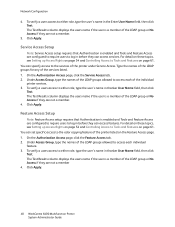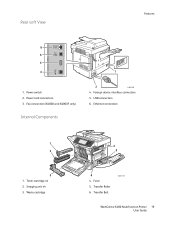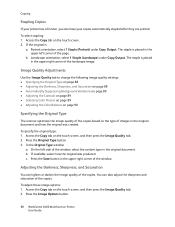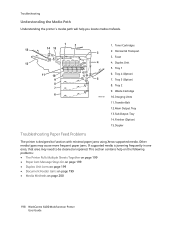Xerox 6400X Support Question
Find answers below for this question about Xerox 6400X - WorkCentre Color Laser.Need a Xerox 6400X manual? We have 4 online manuals for this item!
Question posted by timcoulson43970 on October 6th, 2015
Scanner Belt Problems 6400xf
what is the serial nubmer for a scanner belt
Current Answers
Answer #1: Posted by TechSupport101 on October 7th, 2015 6:24 AM
The scanner assy proves to be offered as it is and not the parts thereof seperate. See the here http://www.sparepartswarehouse.com/Xerox,WorkCentre,6400,6400X,Printer,Scanners.aspx
Related Xerox 6400X Manual Pages
Similar Questions
Dc 250 Control Panel Not Turning On
when i turn on dc 250 it sounds only of adf & touch screen is dead i checked valtage of ess 3 5 ...
when i turn on dc 250 it sounds only of adf & touch screen is dead i checked valtage of ess 3 5 ...
(Posted by printechdigitalflex 8 years ago)
How To Get Ip Address On Xerox Workcentre 6400
(Posted by apaRed 10 years ago)
Xerox Workcentre 6400 How To Save Email Addresses
(Posted by ArianBgrim 10 years ago)
Xerox Work Centre 6400 - Label Printing Problems
When I print mailing labels Avery 5160 - the top gets cut off. This has been a challenge ever since ...
When I print mailing labels Avery 5160 - the top gets cut off. This has been a challenge ever since ...
(Posted by canderson91074 11 years ago)
Problem With Workcentre Pe220
hi im having a proble with my workcentre pe220 its setting a error " Out of Range " someone tolded m...
hi im having a proble with my workcentre pe220 its setting a error " Out of Range " someone tolded m...
(Posted by edonkrasniqi 11 years ago)