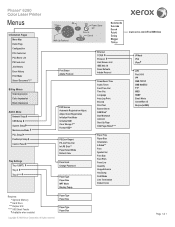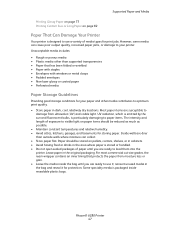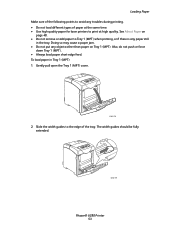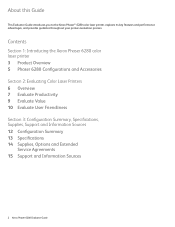Xerox 6280N Support Question
Find answers below for this question about Xerox 6280N - Phaser Color Laser Printer.Need a Xerox 6280N manual? We have 5 online manuals for this item!
Question posted by jensenb on December 5th, 2012
Transfer Life
Message on screen says replace transfer life soon. What is hte part number and can I replace it myself?
Current Answers
Related Xerox 6280N Manual Pages
Similar Questions
If A Xerox Phaser Printer 6360 Says Replace. Maintence Kit Can I Still Print
if a XEROX phaser phaser 6360 Printer says Replace Maintenance Kit can I still print
if a XEROX phaser phaser 6360 Printer says Replace Maintenance Kit can I still print
(Posted by sarahsands70 1 year ago)
How Do I Reset Fuser Transfer Life Message On Xerox Phaser 6280
(Posted by dferlchris1 9 years ago)
Can You Manually Set Ip Address On Xerox Phaser 3250 Dn Printer
(Posted by juaryan 9 years ago)
Jamming At Fuser When Heavy Color Print
I have a Xerox 6280DN color laser printer. It has started to jam at the fuser when printer pages wit...
I have a Xerox 6280DN color laser printer. It has started to jam at the fuser when printer pages wit...
(Posted by whitmanra 12 years ago)
Xerox Phaser 6280n - Transfer Life
What does the flashing message 'transfer life-replace soon' mean on thexerox phaser 6280N? Thank ...
What does the flashing message 'transfer life-replace soon' mean on thexerox phaser 6280N? Thank ...
(Posted by mlam 13 years ago)