Xerox 6280N Support Question
Find answers below for this question about Xerox 6280N - Phaser Color Laser Printer.Need a Xerox 6280N manual? We have 5 online manuals for this item!
Question posted by Anonymous-36694 on August 24th, 2011
Fuser
printer says insert fuser where is the fuser location.
Current Answers
There are currently no answers that have been posted for this question.
Be the first to post an answer! Remember that you can earn up to 1,100 points for every answer you submit. The better the quality of your answer, the better chance it has to be accepted.
Be the first to post an answer! Remember that you can earn up to 1,100 points for every answer you submit. The better the quality of your answer, the better chance it has to be accepted.
Related Xerox 6280N Manual Pages
Menu Map - Page 1
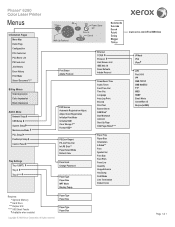
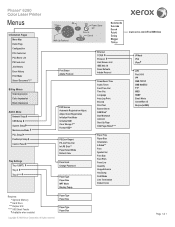
...† LPR Port 9100 IPP SMB TCP/IP SMB NetBEUI FTP WSD SNMP Email Alerts CentreWare IS Bonjour(mDNS)
Page 1 of 1 All rights reserved.
Phaser® 6280 Color Laser Printer
Menus
Information Pages Menu Map Demo Page Configuration PCL Fonts List PCL Macro List PS Fonts List Job History Error History Print Meter Stored Document...
User Guide - Page 3


... Information
User Safety 8 Electrical Safety 8 Laser Safety 9 Maintenance Safety 9 Operational Safety 9 Moving the Printer 12 Safety Symbols Marked on Product 13
Printer Specifications 14
Regulatory Information 15 United States (FCC Regulations 15 Canada (Regulations ... Accessory Configuration and Paper Tray Settings 29
More Information 30 Resources 30
Phaser® 6280 Printer 3
User Guide - Page 9


...These include safety agency examination, approval, and compliance with laser product performance standards set by governmental, national, and international agencies and is exposed to your printer.
• Do not use of time, it does not pose a safety hazard.
Phaser® 6280 Printer 9
Operational Safety
Your printer and supplies were designed and tested to 85 percent. Disconnect...
User Guide - Page 14
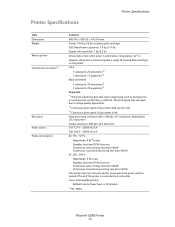
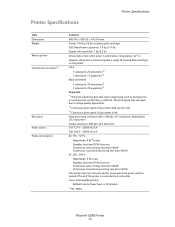
... 95 W (fuser on), Continuous color printing: less than 460 W, Continuous monochrome printing: less than 460 W AC 220 - 240 V: Sleep Mode: 9 W or less Standby: less than 460 W This printer does not consume electric power when the power switch is turned off even if the printer is 30 minutes *4 W = Watts. Phaser® 6280 Printer 14 ENERGY STAR qualified printer: Default...
User Guide - Page 23


Main Components and Their Functions
Phaser 6280 Configurations
Features Memory Configuration* Print Speed (Color/Mono) Letter A4 Resolutions (dpi) Standard Enhanced Ethernet Interface Tray 1 (MPT) (150 Sheet) Tray 2 (250 Sheets) 550-Sheet Feeder Duplex Unit Wireless LAN Duplex (Color/Mono) Letter A4
Printer Configuration
6280N 256 MB 25/30 26/31
6280DN 256 MB 25/30 26...
User Guide - Page 43
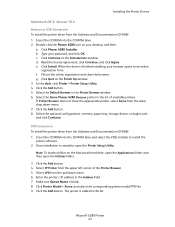
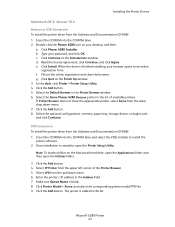
... LPD from the Software and Documentation CD-ROM: 1. Phaser® 6280 Printer 43 b. e. When the driver is complete, open the Utilities folder.
3. f. In the dock, click Finder > Printer Setup Utility. 4. Click the Add button. 5. Select the Xerox Phaser 6280 Bonjour printer in the Printer Browser window 6. Click the Add button. 8. Insert the CD-ROM into the CD-ROM drive...
User Guide - Page 47
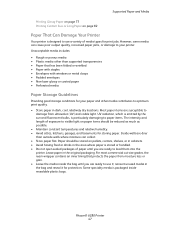
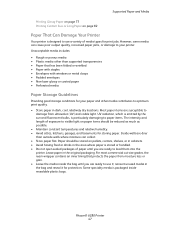
... paper jams, or damage to load them into the printer. reinsert unused media in dark, cool, relatively dry locations. However, some media can collect. • Store ...8226; Padded envelopes • Non-laser glossy or coated paper • Perforated media
Paper Storage Guidelines
Providing good storage conditions for your printer. Phaser® 6280 Printer 47 Leave paper in the area ...
User Guide - Page 53
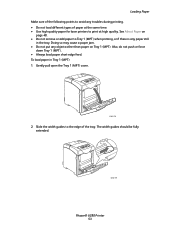
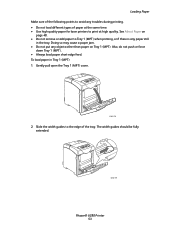
...extended.
6280-019
Phaser® 6280 Printer 53 See About Paper on Tray 1 (MPT). Doing so may cause a paper jam. • Do not put any troubles during printing. • Do not load different types of paper at the same time. • Use high quality paper for laser printers to ...; Do not remove or add paper to the edge of the tray. Gently pull open the Tray 1 (MPT) cover.
6280-018
2.
User Guide - Page 69


... or Properties. 3. Coverage may vary outside these areas, please contact your local representative for laser printers.
• It is available in the Print dialog box to start printing. Click OK. 8. Click OK. 8. Excessive moisture can damage the printer. Phaser® 6280 Printer 69 Printing on transparencies using unsupported envelopes is not covered under the Xerox warranty...
User Guide - Page 107


.... Replace the transfer unit. Vertical black or color streaks
Multiple colored streaks or lines: • The transfer unit, or fuser, is outside the recommended specification range.
The...print cartridge meets specifications, and replace if necessary.
Phaser® 6280 Printer 108 Check the condition of the transfer unit and fuser, and replace as necessary. • The print cartridges...
User Guide - Page 108


...unit is damp.
Verify that your print driver settings are correct. Replace the fuser. Verify that your print driver settings are printed at once.
Print-Quality Problems
...damaged. Phaser® 6280 Printer 109 The print cartridges are not Xerox print cartridges. The paper is dirty.
Colored dots are correct.
See About Paper on page 48.
See Color Registration ...
User Guide - Page 109


..., and replace if necessary.
Phaser® 6280 Printer 110 Replace the paper with a lint free cloth.
Horizontal bands, approximately 22 mm wide, appear vertically every 73 mm
The print cartridge has been exposed to color alignment is outside the recommended specification range.
Colors are not set correctly.
possibly from the laser len(s) with a recommended size...
User Guide - Page 113


... mode if a color toner runs out in black and white.
Phaser® 6280 Printer 114 Click File > Print > ...Color, select Black and White. 4. Resend your print job. Note: All color toner cartridges must remain installed in the printer when switching to print until a new toner cartridge is known as "Run Black." Cancel the job. 2. Run Black
Run Black
When a color laser printer...
User Guide - Page 131


...Phaser® 6280 Printer 132 To forcibly print the job, press the OK button. See Setting Paper Types and Sizes on a flat location?
The paper used up . Push the paper tray completely into the printer... correct type of printed document is on page 55.
Condensation has occurred inside the printer
Turn the printer on, and leave it , and load again. Refer to enter between each sheet...
Evaluator Guide - Page 2
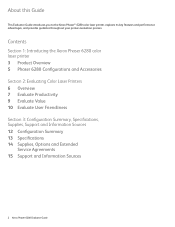
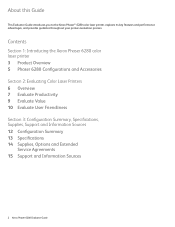
..., Support and Information Sources 12 Configuration Summary 13 Specifications 14 Supplies, Options and Extended
Service Agreements 15 Support and Information Sources
2 Xerox Phaser 6280 Evaluator Guide About this Guide
This Evaluator Guide introduces you to the Xerox Phaser® 6280 color laser printer, explains its key features and performance advantages, and provides guidance throughout your...
Evaluator Guide - Page 3


... and white. • Fast first page out, in as little as CentreWare print
management software.
Section 1: Introducing the Xerox Phaser 6280 color laser printer Product Overview
Affordable color laser printer that keeps up with your busy office The Phaser 6280 printer can handle all the work your team can give your documents the competitive edge, plus solid performance with built-in...
Evaluator Guide - Page 6


... to use? User Friendliness Is the printer simple for your staff to deploy and manage, and will it be used to evaluate every device under consideration, you should look for in greater detail, covering the specific features and performance attributes you 'll see how the Phaser 6280 laser printer excels against other manufacturers' products.
6 Xerox...
Evaluator Guide - Page 7


...consideration when evaluating which color printer to make sure you've got the right print settings before releasing the remaining sets to find on a printer that's so value-...
The Phaser 6280 laser printer delivers advanced printing features that create more business document possibilities.
1 Accessed via PCL® driver 2 Requires optional memory or hard drive
Xerox Phaser 6280 Evaluator ...
Evaluator Guide - Page 9


...of media sizes and weights means users have flexibility when producing important business materials in . and 8.5 x 14 in .
The Phaser 6280 laser printer provides advanced color adjustment technology for a wider color range and more precise results. The Phaser 6280 offers multiple print modes that deliver up to 8.5 x 14 in a fast-paced business environment? and all three trays...
Evaluator Guide - Page 10


... environments that the color printer you are managing a single Phaser 6280, or a group of networked printers and MFPs, Xerox makes life easier.
• CentreWare IS -
Bidirectional print drivers
The Phaser 6280 laser printer includes print drivers for use . The print drivers also provide bidirectional information such as language selection and feature setup are located on the default...
Similar Questions
If A Xerox Phaser Printer 6360 Says Replace. Maintence Kit Can I Still Print
if a XEROX phaser phaser 6360 Printer says Replace Maintenance Kit can I still print
if a XEROX phaser phaser 6360 Printer says Replace Maintenance Kit can I still print
(Posted by sarahsands70 1 year ago)
Xerox Phaser 6280 Jamming On The Fuser When Heavy On Color
(Posted by iminfr 9 years ago)
Can You Manually Set Ip Address On Xerox Phaser 3250 Dn Printer
(Posted by juaryan 9 years ago)
Phaser 7760 Jamming At Fuser When Heavy Color Print
(Posted by win32du 10 years ago)
Jamming At Fuser When Heavy Color Print
I have a Xerox 6280DN color laser printer. It has started to jam at the fuser when printer pages wit...
I have a Xerox 6280DN color laser printer. It has started to jam at the fuser when printer pages wit...
(Posted by whitmanra 12 years ago)

