Xerox 6180MFP Support Question
Find answers below for this question about Xerox 6180MFP - Phaser Color Laser.Need a Xerox 6180MFP manual? We have 17 online manuals for this item!
Question posted by jfb00mathi on March 8th, 2014
How To Setup A Server For Phaser 6180mfp
The person who posted this question about this Xerox product did not include a detailed explanation. Please use the "Request More Information" button to the right if more details would help you to answer this question.
Current Answers
There are currently no answers that have been posted for this question.
Be the first to post an answer! Remember that you can earn up to 1,100 points for every answer you submit. The better the quality of your answer, the better chance it has to be accepted.
Be the first to post an answer! Remember that you can earn up to 1,100 points for every answer you submit. The better the quality of your answer, the better chance it has to be accepted.
Related Xerox 6180MFP Manual Pages
Features Setup Guide - Page 3


... scanning to an FTP server Enable Fax Features: ■ Entering fax number and country code ■ Creating individual fax addresses ■ Creating and editing a fax group For detailed user information for this printer, go to www.xerox.com/ office/6180MFPsupport. Phaser® 6180MFP Multifunction Printer
EN - 1 Overview
Overview
The Features Setup Guide walks you through...
Features Setup Guide - Page 6


...3.
Macintosh OS X 10.2.x and 10.3.x (Bonjour/Rendezvous)
1. Open the Print Setup Utility. 2. Click the Add button. 3. Select the Bonjour connected printer. 5....Select Xerox from the list of available printers. 7. Click the Add button.
Phaser® 6180MFP Multifunction Printer
EN - 4 Macintosh Network Installation
Installing the Address Book Editor and Express Scan ...
Features Setup Guide - Page 7


.... 6.
Right-click the folder you : ■ Set up a shared folder. ■ Create an address for the scanner. ■ Set up the SMTP Server. ■ Create an email Address. ■ Set up scanning to an FTP Server. ■ Set up the fax. ■ Add individual and group addresses to install. Phaser® 6180MFP Multifunction Printer
EN - 5
Features Setup Guide - Page 8
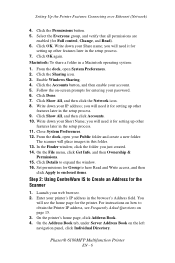
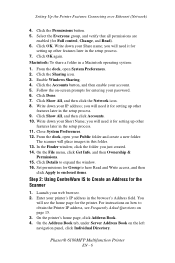
... window. 16. On the Address Book tab, under Server Address Book on -screen prompts for
setting up other features later in the setup process. 11.
Macintosh: To share a folder in ...features later in the setup process. 7. In the Finder window, click the folder you will need it for setting up other
features later in this folder. 13. Phaser® 6180MFP Multifunction Printer
EN - ...
Features Setup Guide - Page 9
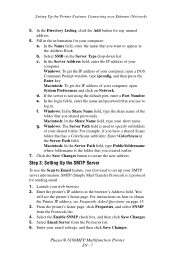
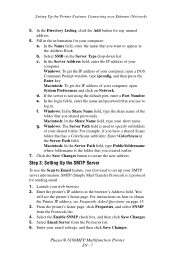
...use the Scan to Email feature, you created earlier.
7. Windows: The Server Path field is the folder that you want to specify subfolders of your email settings...your computer: a.
b. Fill in the Address Book. If the server is a protocol for any unused address.
6. Enter your shared folder. Phaser® 6180MFP Multifunction Printer
EN - 7 g. Click the Save Changes button to ...
Features Setup Guide - Page 10
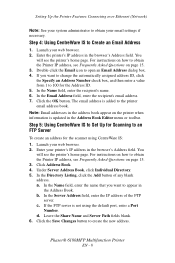
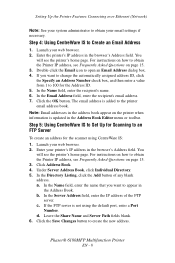
...the browser's Address field. In the Email Address field, enter the recipient's email address. 7.
Enter your web browser. 2. Under Server Address Book, click Individual Directory. 5. b. d. Double-click the Email icon to create the new address. In the Name field,...IS to the printer email address book. You
will see the printer's home page. Phaser® 6180MFP Multifunction Printer
EN - 8
Features Setup Guide - Page 12
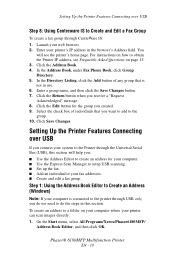
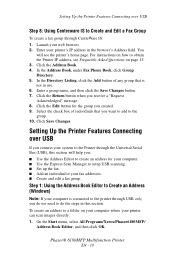
...through CentreWare IS: 1. Click the Edit button for your computer. ■ Use the Express Scan Manager to setup USB scanning. ■ Set up the fax. ■ Add an individual to your computer is not ... section. To create an address to a folder on page 15. 3. Phaser® 6180MFP Multifunction Printer
EN - 10 Enter your printer's IP address in use. 6.
Click the Return button when you created...
Features Setup Guide - Page 13
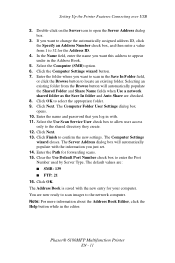
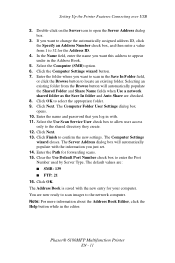
... Browse button will automatically populate with the information you just set. 14. Click OK. Phaser® 6180MFP Multifunction Printer
EN - 11 Enter the folder where you want to the network computer. The ... the new entry for forwarding scans. 15. Double-click on the Server icon to enter the Port Number used by Server Type.
Select the Computer (SMB) option. 6. The Address Book is...
Features Setup Guide - Page 14
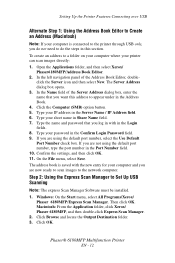
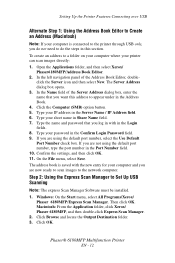
... then double-click Express Scan Manager.
2. Phaser® 6180MFP Multifunction Printer
EN - 12 Setting Up the Printer Features Connecting over USB
Alternate Step 1: Using the Address Book Editor to Create an Address (Macintosh)
Note: If your computer is saved with in the Login fields. 8.
The Server Address dialog box opens. 3. Type your printer can...
Features Setup Guide - Page 17


...How do you find your printer's IP address? Scroll down to Configuration and press OK. Phaser® 6180MFP Multifunction Printer
EN - 15 How do you find your printer's IP address in the Network Settings.... ■ Scan an image to a folder using shared folders. ■ Scan to an FTP server. ■ Scan to email. ■ Use CentreWare IS to create address book entries.
Press the...
Installation Guide - Page 1


...;t auspacken
Desembale el producto
Desembale o produto
Pak het product uit Packa upp produkten Pak produktet ud
hUQ.XWXVXQGDQdÕNDUÕQ
1 Save setup time... Phaser® 6180MFP
multifunction printer
Installation
Guide
EN
FR Guide d'installation IT Guida all'installazione DE Installationsanleitung ES Guía de instalación PT Guia de instalaç...
Quick Use Guide - Page 7
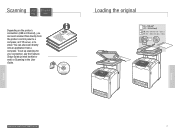
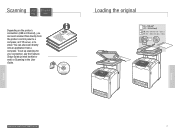
... - 8.5 in.)
W
H H: 210 - 355.6 mm (8.3 - 14 in the User Guide.
063-0000-00a
Phaser® 6180MFP Software and Documentation CD-ROM
Printer Drivers and Utilities Installation Video W i n d o w s ®, Mac OS...to a computer, an FTP server, or to email. You can send scanned files directly from a computer. To set up scanning for your connection, see the Features Setup Guide (printed booklet or ...
Quick Use Guide - Page 9
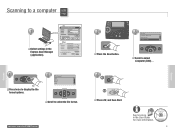
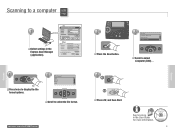
...Network)...
www.xerox.com/office/6180MFPsupport
2
Copy
Fax E-mail
Scan
Color Mode B&W Color
Job in the Express Scan Manager (application).
4 OK
x2 ...Computer (USB)...
Scroll to select the file format.
Server (FTP)... See Scanning in the User Guide for more information.
063-0000-00a
Phaser® 6180MFP Software and Documentation CD-ROM
Printer Drivers and Utilities Installation...
Quick Use Guide - Page 10


...File Format... MultipageTIFF
Resolution...
150 x 150
OK
Scroll to :
05 ftp.mycolo... Server (FTP)... Computer (USB)...
2
Service Computer (Network)...
MultipageTIFF
Resolution...
150 x ...File Format...
See Scanning in the User Guide for more information.
063-0000-00a Phaser® 6180MFP Software and
Documentation CD-ROM Printer Drivers and Utilities Installation Video W i n ...
Quick Use Guide - Page 12
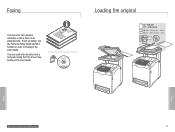
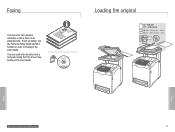
...in the User Guide.
063-0000-00a
Phaser® 6180MFP Software and Documentation CD-ROM
Printer Drivers and... Utilities Installation Video W i n d o w s ®, Mac OS®
Loading the original
65 - 120 g/m2 (17 - 32 lb. Faxing
You can send a fax directly from a computer using the PCL driver. To set up faxing, see the Features Setup...
User Guide - Page 4


...Book Editor 3-3 Express Scan Manager 3-3 Launcher (Windows 3-3 PrintingScout Software 3-4
4 Network Basics
Overview of Network Setup and Configuration 4-2 Choosing a Connection Method 4-3
Connecting via Ethernet and USB 4-3 Connecting via Ethernet 4-3 Connecting...Setting the Printer's IP Address 4-7 Manually Setting the Printer's IP Address 4-8
Phaser® 6180MFP Multifunction Printer ii
User Guide - Page 53


... are connecting to Email on page 4-10
Phaser® 6180MFP Multifunction Printer 4-4 See also: Configuring the Network ...users must have Windows 2000, Windows XP, Windows Server 2003, or newer operating system. USB Connection
A...
Network Connection
Depending on your particular setup, the following hardware and cabling is...are required. (One cable for each device.) If you are connecting to one or...
User Guide - Page 62


... Add button. 4. Click the Add button. When installation is displayed as an available printer in the Printer Setup Utility.
Select Xerox from the Software and Documentation CD-ROM: 1. Installing the Printer Drivers
Macintosh OS X, ... configuration from the list of available printers. 8. Phaser® 6180MFP Multifunction Printer 4-13 Insert the CD-ROM into the CD-ROM drive. 2.
User Guide - Page 104


... the form data base on the server with administrator rights to define.
Using...click Printers and Faxes. 2. Use the Details list box to select the custom setup you want to change the settings.
This is used. 1.
For Windows 2000... paper used. Right-click the printer, and then select Properties. 3. Phaser® 6180MFP Multifunction Printer 5-41 When MPT Mode is the same as the one to ...
User Guide - Page 247


...size, 7-20 specifying the document type, 7-19 suppress background color, 7-20 to email, 7-11 to FTP server, 7-13 using the WIA manager, 7-16 via USB, ... network, 4-2 settings
fax, 9-13 network, 9-10 secure, 9-18 system, 9-15 USB, 9-12 setup scan to email, 7-11 SMTP, 7-11 specialty media, 5-25 custom size paper, 5-41 envelopes,...system settings, 9-15
Phaser® 6180MFP Multifunction Printer Index-8
Similar Questions
How Do I Setup A Xerox 6180mfp To Scan To A Computer
(Posted by stoCJG123 10 years ago)
Cannot Connect To Email Server Phaser 6180mfp-d
(Posted by polejfgu 10 years ago)
How Do I Remove Stripes On Prints Xerox Phaser Color Multi Printer (8560mfp/n)
(Posted by Jakescp 10 years ago)
Do You Have To Setup Xerox Phaser 6180mfp Features Over A Usb Connection
(Posted by andrepa 10 years ago)
How To Setup Xerox Phaser 3635mfp Wireless
(Posted by jamestouhot 10 years ago)

