Xerox 6180MFP Support Question
Find answers below for this question about Xerox 6180MFP - Phaser Color Laser.Need a Xerox 6180MFP manual? We have 17 online manuals for this item!
Question posted by srs1Tr on February 4th, 2014
Phaser 6180mfp-d Won't Scan To Network Server
The person who posted this question about this Xerox product did not include a detailed explanation. Please use the "Request More Information" button to the right if more details would help you to answer this question.
Current Answers
There are currently no answers that have been posted for this question.
Be the first to post an answer! Remember that you can earn up to 1,100 points for every answer you submit. The better the quality of your answer, the better chance it has to be accepted.
Be the first to post an answer! Remember that you can earn up to 1,100 points for every answer you submit. The better the quality of your answer, the better chance it has to be accepted.
Related Xerox 6180MFP Manual Pages
Features Setup Guide - Page 3


... up SMTP server information ■ Setting up scanning to an FTP server Enable Fax Features: ■ Entering fax number and country code ■ Creating individual fax addresses ■ Creating and editing a fax group For detailed user information for this printer, go to connect over an Ethernet (Network) or USB connection. Use the Phaser 6180MFP Installation Guide...
Features Setup Guide - Page 7


... over Ethernet (Network)
The following section will help you: ■ Set up a shared folder. ■ Create an address for the scanner. ■ Set up the SMTP Server. ■ Create an email Address. ■ Set up scanning to an FTP Server. ■ ...ROM. Macintosh OS X 10.4.x and Higher (Bonjour)
1. Open the Printer Setup Utility. 2. Phaser® 6180MFP Multifunction Printer
EN - 5
Features Setup Guide - Page 9
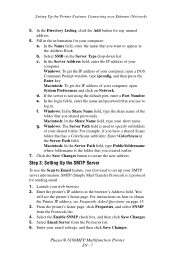
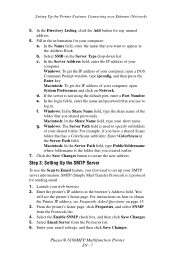
...Preferences and click on Network. Select SMB on page 15. 3. If the server is used to ...and password that you use the Scan to Email feature, you shared previously. Windows: The Server Path field is not using the...the Server Type drop-down list. Phaser® 6180MFP Multifunction Printer
EN - 7 In the Directory Listing, click the Add button for sending email.
1. In the Server Address...
Features Setup Guide - Page 10
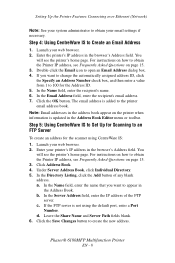
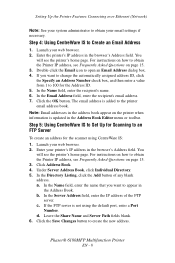
... the Address ID. 5. The email address is added to an FTP Server
To create an address for Scanning to the printer email address book. Step 5: Using CentreWare IS to...blank address. Leave the Share Name and Server Path fields blank. 6.
Phaser® 6180MFP Multifunction Printer
EN - 8 Setting Up the Printer Features Connecting over Ethernet (Network)
Note: See your system administrator to ...
Features Setup Guide - Page 13
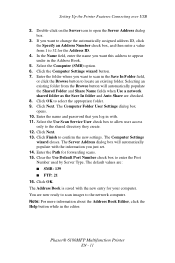
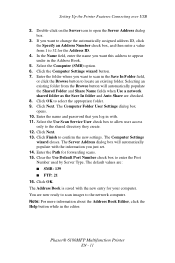
... In Folder field,
or click the Browse button to select the appropriate folder. 9. Phaser® 6180MFP Multifunction Printer
EN - 11 Setting Up the Printer Features Connecting over USB
2. Select the Computer (SMB) option. 6. Enter the folder where you want to scan in the editor. You are : ■ SMB: 139 ■ FTP: 21 16. The...
Features Setup Guide - Page 14
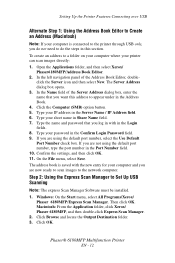
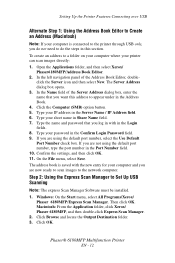
... menu, select All Programs/Xerox/ Phaser 6180MFP/Express Scan Manager. Phaser® 6180MFP Multifunction Printer
EN - 12 To create an address to a folder on your computer where your IP address in the Server Name / IP Address field. 6.... the Server Address dialog box, enter the name that you log in with the new entry for your computer and you are now ready to scan images to the network computer....
Features Setup Guide - Page 17


From the dock, open System Preferences. 2.
Phaser® 6180MFP Multifunction Printer
EN - 15
For a Macintosh: 1. How do you find your printer's IP address in the Network Settings section of the Configuration page. You will see a listing for your printer to the computer over the Ethernet (Network) you can : ■ Scan an image into an application using the...
Quick Use Guide - Page 9
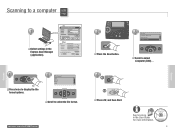
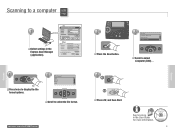
...Scan button.
Server (FTP)... See Scanning in Memory
Scan
Job Status System
OK Manual Dial
3
Service
Computer (Network)...
Scanning
Scanning to a computer USB
PC
1
Mac
Select settings in the Express Scan...6180MFPsupport
2
Copy
Fax E-mail
Scan
Color Mode B&W Color
Job in the User Guide for more information.
063-0000-00a
Phaser® 6180MFP Software and Documentation CD-ROM
...
Quick Use Guide - Page 10


...
Resolution...
150 x 150
OK
Scroll to a computer or FTP server Ethernet
Scanning
Scanning
1
Scan
Press the Scan button. Ready to Scan: 01 MyComputer
Scan to select Computer (Network)...
OK
Scroll to :
01 MyComput...
See Scanning in the User Guide for more information.
063-0000-00a Phaser® 6180MFP Software and
Documentation CD-ROM Printer Drivers and Utilities Installation...
User Guide - Page 6


... to a Computer on a Network 7-6
Setting Up Scanning to a Computer 7-6 Scanning to a Computer on a Network 7-10 Scanning to Email 7-11 Setting Up the SMTP Server 7-11 Using CentreWare IS to Create an Address 7-11 Scanning to Email 7-12 Scanning to a FTP Server 7-13 Creating an Address for the Scanner 7-13 Scanning to a FTP Server 7-14
Phaser® 6180MFP Multifunction Printer iv Secure...
User Guide - Page 52


... generally not included with your printer and must be used for networking. It also allows you can : ■ Scan to a computer on the network. ■ Scan to an FTP server. ■ Scan to email. ■ Use CentreWare IS to manage, configure, and monitor networked printers from your Phaser 6180MFP printer through Ethernet, USB, or both at the same time...
User Guide - Page 53


...connection (2.0 for each device.) If you are ...Network Address on page 4-6 Installing the Printer Drivers on page 4-10 Scanning to a Computer on a Network on page 7-10 Scanning to Email on . 2. Macintosh users must have Windows 2000, Windows XP, Windows Server 2003, or newer operating system. Connect the other end of the USB cable to any port on page 4-10
Phaser® 6180MFP Multifunction...
User Guide - Page 123


...■ Scanning to a Computer on a Network on page 7-6 ■ Scanning to Email on page 7-11 ■ Scanning to a FTP Server on page 7-13 ■ Scanning Images into an Application on page 7-15 ■ Adjusting Scanning Options on page 7-18 See also:
Printer Management Software on page 3-1 Scanning tutorials (English Only) www.xerox.com/office/6180MFPsupport
Phaser® 6180MFP Multifunction...
User Guide - Page 140


... JKL MNO
456
PQRS TUV WXYZ
7 89
-_~ OK
0#
Manual Dial
Redial/ Pause
Speed Dial
C
6180mfp-048
Phaser® 6180MFP Multifunction Printer 7-18 Select Scan Defaults, and then press the OK button. 4. To change the color mode temporarily, press the Color Mode button on page 9-4. Select Color, and then press the OK button. 5.
Press the System button. 2.
Change the...
User Guide - Page 223


The disk on the server, or change the location you are scanning to one that the printer is physically connected to the network.
The location you have Write permission for . Can not connect to the SMTP server. Consult your permissions on the FTP/SMB server is full.
Phaser® 6180MFP Multifunction Printer 10-39 The directory specified in the...
User Guide - Page 243


...color fax, 8-12 lightening/darkening the image, 8-12 problems receiving, 8-20 quick method, 8-4 selecting options, 8-11 selecting the original type, 8-11 setting resolution, 8-11 solving fax problems, 8-18 to group, 8-8 using address book, 8-6
FTP scanning to server... options Macintosh, 5-20 Windows, 5-18 selecting printing options Windows, 5-18
Phaser® 6180MFP Multifunction Printer Index-4
Evaluator Guide - Page 3


...Take it easy
One completely integrated device simplifies office life, delivering reliable, easy-to-use , and spectacular results, page after attention-grabbing page.
PHASER 6180MFP E va l ua t or Guide
1 SECTION 1
Introducing the Phaser 6180MFP Color Multifunction Printer Series
PRODUCT OVERVIEW
Productive multifunction capabilities meet outstanding color quality in support for Apple...
Evaluator Guide - Page 4
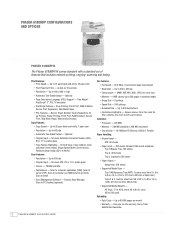
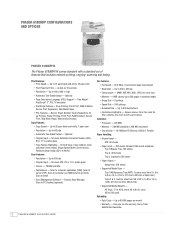
... Output - Scan to computer application (USB), Scan to server (FTP), Scan to computer (via SMB network protocol), Scan to 20 ppm black-and-white, 7 ppm color
• ...• Resolution - PHASER 6180MFP CONFIGURATIONS AND OPTIONS
Phaser 6180MFP/N
The Phaser 6180MFP/N comes standard with a standard set of features that includes network printing, copying, scanning and faxing. One-year...
Evaluator Guide - Page 9


... your small office or workgroup. saves scanned images to network server locations for scanning, organizing and sharing images with copying, the Phaser 6180MFP ADF eases processing multipage documents, while the platen glass can choose from network or direct-connect scanning methods to pick the best workflow for managing the color quality of print features to deliver convenient black-and...
Evaluator Guide - Page 13


... (USB), Scan to Server (FTP), Scan to Computer (using SMB), Scan to Email
Scan features
JPEG, TIFF, PDF, Color Scanning, Xerox Scan to 220 x 355.6 mm
Optional Tray 3: 550 sheets; Custom sizes: 5.8 x 8.2 in . SECTION 3
Configurations, Specifications, Supplies, Support and Additional Information Sources
PHASER 6180MFP CONFIGURATION SUMMARY
Phaser 6180MFP/N
Phaser 6180MFP/D
Speed...
Similar Questions
Xerox Phaser 3635 Scan To Server Via Smb Cannot Write File
(Posted by ogurober 9 years ago)
How Do I Remove Stripes On Prints Xerox Phaser Color Multi Printer (8560mfp/n)
(Posted by Jakescp 10 years ago)
Phaser 6180mfp How To Color Scan To Network
(Posted by 5200subhg 10 years ago)
Xerox Phaser 6180mfp Error Invalid Smb/ftp Server Error When Trying To Scan
(Posted by mnoofredol 10 years ago)
Phaser 6180mfp How To Check Scanning Settings
(Posted by limilsatb 10 years ago)

