Xerox 6180MFP Support Question
Find answers below for this question about Xerox 6180MFP - Phaser Color Laser.Need a Xerox 6180MFP manual? We have 17 online manuals for this item!
Question posted by argp on September 10th, 2013
Phaser 6180 Non-xerox Toner Setting How To Turn On
The person who posted this question about this Xerox product did not include a detailed explanation. Please use the "Request More Information" button to the right if more details would help you to answer this question.
Current Answers
There are currently no answers that have been posted for this question.
Be the first to post an answer! Remember that you can earn up to 1,100 points for every answer you submit. The better the quality of your answer, the better chance it has to be accepted.
Be the first to post an answer! Remember that you can earn up to 1,100 points for every answer you submit. The better the quality of your answer, the better chance it has to be accepted.
Related Xerox 6180MFP Manual Pages
Features Setup Guide - Page 4


...with the section Setting Up the Printer Features Connecting over Ethernet (Network)
1. Ensure the printer is turned on page 5. Select I Accept if you accept the Xerox License Agreement. ...)
Installing the Windows Printer Driver over Ethernet (Network) on and connected to your Phaser 6180MFP Multifunction Printer from the list. 4. Click the Language button and select your language, and...
User Guide - Page 14
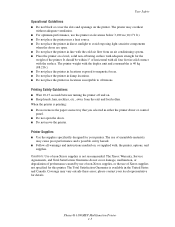
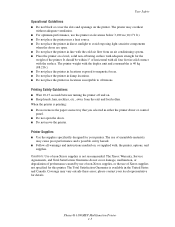
...contact your printer. Phaser® 6180MFP Multifunction Printer 1-5 Printing Safety Guidelines
■ Wait 10-15 seconds between turning the printer off and on the printer.
Caution: Use of Xerox supplies not specified ..., malfunction, or degradation of performance caused by use of non-Xerox supplies, or the use of non-Xerox supplies is available in solid contact with adequate strength for...
User Guide - Page 51
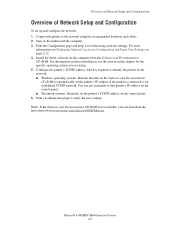
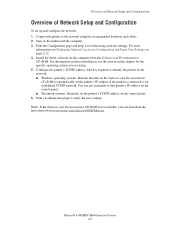
...Phaser® 6180MFP Multifunction Printer 4-2 Print the Configuration page and keep it for the specific operating system you can also manually set the printer's IP address on the control panel. ■ Macintosh systems: Manually set... Tray Settings on the computer from www.xerox.com/office/6180MFPdrivers. Turn on the Software and Documentation
CD-ROM to verify the new settings. Configure...
User Guide - Page 118
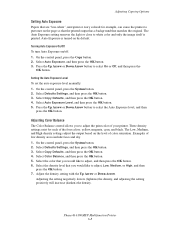
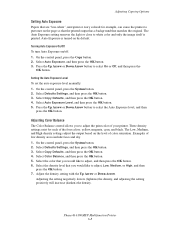
..., and then press the OK button. 5. Phaser® 6180MFP Multifunction Printer 6-8 Select Auto Exposure, and then press the OK button. 3. Setting the Auto Exposure Level
To set the auto exposure level manually: 1. Adjusting Color Balance
The Color Balance control allows you would like to white color and only the image itself is turned on the page so that the...
User Guide - Page 140


... MNO
456
PQRS TUV WXYZ
7 89
-_~ OK
0#
Manual Dial
Redial/ Pause
Speed Dial
C
6180mfp-048
Phaser® 6180MFP Multifunction Printer 7-18 Select Color, and then press the OK button. 5. To change the color mode temporarily, press the Color Mode button on page 9-4. Select Default Settings, and then press the OK button. 3. Select Scan Defaults, and then press the...
User Guide - Page 173


... tray is selected for PostScript print jobs. ■ Auto The tray is selected as set the IP address automatically. After making the settings, turn off and on to set the IP address automatically.
Phaser® 6180MFP Multifunction Printer 9-10 Description of Menu Items
PostScript Settings
■ PS Error Report: Specifies whether an error report is selected in a method...
User Guide - Page 175


...both ASCII and binary data to
switch between them according to the specified control code. Phaser® 6180MFP Multifunction Printer 9-12 Restart the printer after making changes in binary format. ■ TBCP... is in binary format.
Default setting. ■ Binary: Used when no special processing is enabled or disabled. After changing the settings, turn off the printer, and then...
User Guide - Page 177


... printed when they are not forwarded.
■ Fwd. Phaser® 6180MFP Multifunction Printer 9-14 at the bottom of the page without discarding it. ■ Auto Reduction: Reduces the document to fit onto the paper. ■ Color Fax: When set to On, both black and white and color fax jobs are enabled. It is useful for use...
User Guide - Page 178
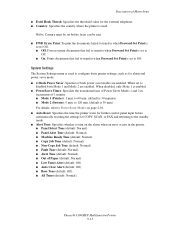
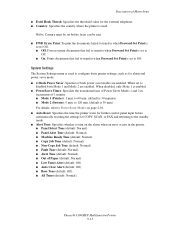
... (default: Normal) ■ Non-Copy Job Tone (default: Normal) ■ Fault Tone (default: Normal) ■ Alert Tone (default: Normal) ■ Out of Paper (default: Normal) ■ Low Toner Alert (default: Off) ■ Auto Clear Alert (default: Off) ■ Base Tone (default: Off) ■ All Tones (default: Normal)
Phaser® 6180MFP Multifunction Printer 9-15 to
Enabled...
User Guide - Page 179


... PDL data, which is not supported by the printer, as text data. After making the settings, turn off the printer, and then turn it goes beyond a set this timeout expires, the print job is canceled. Phaser® 6180MFP Multifunction Printer 9-16 You cannot set time period. Text data is displayed in inches.
■ Auto Log Print: Specifies whether...
User Guide - Page 181
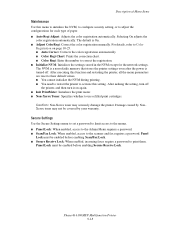
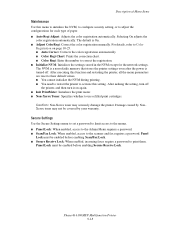
... then turn off . Damage caused by your warranty. Secure Settings
Use the Secure Settings menu to set a password to limit access to the menus. ■ Panel Lock: When enabled, access to the Admin Menu requires a password. ■ Scan/Fax Lock: When enabled, access to use refilled print cartridges. Phaser® 6180MFP Multifunction Printer 9-18
Caution: Non-Xerox toner may not...
User Guide - Page 207


... in Trays 2 and 3 on page 5-6. Phaser® 6180MFP Multifunction Printer 10-23
The print cartridges are not Xerox print cartridges. The paper guides in Tray 2, Tray 3, or Tray 1 (MPT). Horizontal bands, approximately 22 mm wide, appear vertically every 73 mm
Colors are genuine Xerox cartridges, and replace if necessary. Color to color alignment is white area around objects...
User Guide - Page 208


... improve after carrying out the appropriate action, contact Xerox Customer Support or your reseller. Clean the glass with...on turning Auto Exposure on and off , see Setting Auto Exposure on page 6-6. For information on turning Auto Exposure on and off , see Setting Auto Exposure on the Copy menu. Phaser® 6180MFP Multifunction ...Light colors are washed out or white on the document glass.
User Guide - Page 211
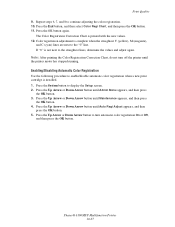
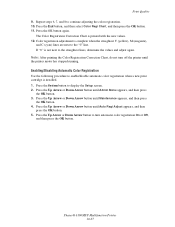
... the Color Registration Correction Chart, do not turn automatic color registration On or Off,
and then press the OK button. Enabling/Disabling Automatic Color Registration
Use...has stopped running. Phaser® 6180MFP Multifunction Printer 10-27 If "0" is complete when the straightest Y (yellow), M (magenta),
and C (cyan) lines are next to continue adjusting the color registration. 10.
...
User Guide - Page 213


... USB. Is the user name and password set up?
Verify that you cannot correct by yourself...turn off the power and check the connection of the Ready indicator is the correct folder name specified.
Cancel printing or force the remaining data to the Xerox Support website, www.xerox.com/office/6180MFPsupport.
See the Online Help for the print driver. Phaser® 6180MFP Multifunction...
User Guide - Page 214


...the printer. Are the paper tray guides set correctly? Replenish paper only when all ...Set the guides to the Xerox Support website, www.xerox.com/office/6180MFPsupport. Multiple feeding of paper loaded in the correct positions? There is fed at a time. Turn off the printer and remove the foreign object. Phaser® 6180MFP Multifunction Printer 10-30 Unusual noises
Reason/Action
Turn...
User Guide - Page 220


...occurred.
Message PDL Error Press Set
Paper JAM
RAM Disk Full Press Set
Ready to Copy Printer Too Hot 142-700 Turned Halfmode Ready to Copy Non-Xerox Toner Installed Reboot Printer NNN-NNN Reboot...print cartridges reach the end of print pages, such as splitting the print data. Phaser® 6180MFP Multifunction Printer 10-36 Paper is too high. Reinstall the Multi-Protocol Network Card. Reinstall...
User Guide - Page 230
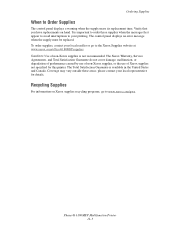
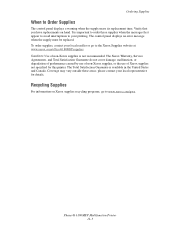
... not specified for details. please contact your local reseller or go to www.xerox.com/gwa. Verify that you have replacements on Xerox supplies recycling programs, go to your printing. Phaser® 6180MFP Multifunction Printer 11-5 The Total Satisfaction Guarantee is available in the United States and Canada. Recycling Supplies
For information on hand. Ordering...
Evaluator Guide - Page 9


three settings for managing the color quality of your workgroup's specific requirements and applications. Phaser 6180MFP scan destinations include:
• Scan to TWAIN- routes scanned images to locations like a computer or server via USB connection
The Phaser 6180 MFP has software solutions to help you control of your small office or workgroup. bundles Nuance® PaperPort®...
Evaluator Guide - Page 12
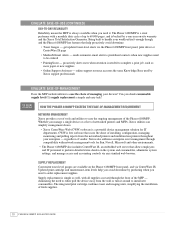
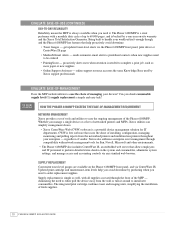
... avoid downtime:
• Toner Gauges - eliminating the need to ease the ongoing management of vendor. HOW THE PHASER 6180MFP EXCEEDS THE ease-of-management REQUIREMENT
Network Management Xerox provides a set of tools and utilities to either pull the device away from the networked printers and multifunction printers throughout your devices? CWW is a powerful device management solution for...
Similar Questions
How To Change A Name In Email Setting Ona Phaser 6180
(Posted by jesbwi 10 years ago)
How To Set Up Xerox Phaser 6180 Scan To Email
(Posted by joejoh 10 years ago)
How To Set Up Speed Dial On Xerox Phaser 6180 Fax Machine Using Centre Ware
(Posted by billelo 10 years ago)
How Do I Remove Stripes On Prints Xerox Phaser Color Multi Printer (8560mfp/n)
(Posted by Jakescp 10 years ago)
How To Set Up Xerox Phaser 6180 Scanner And Osx
(Posted by ansaritc 10 years ago)

